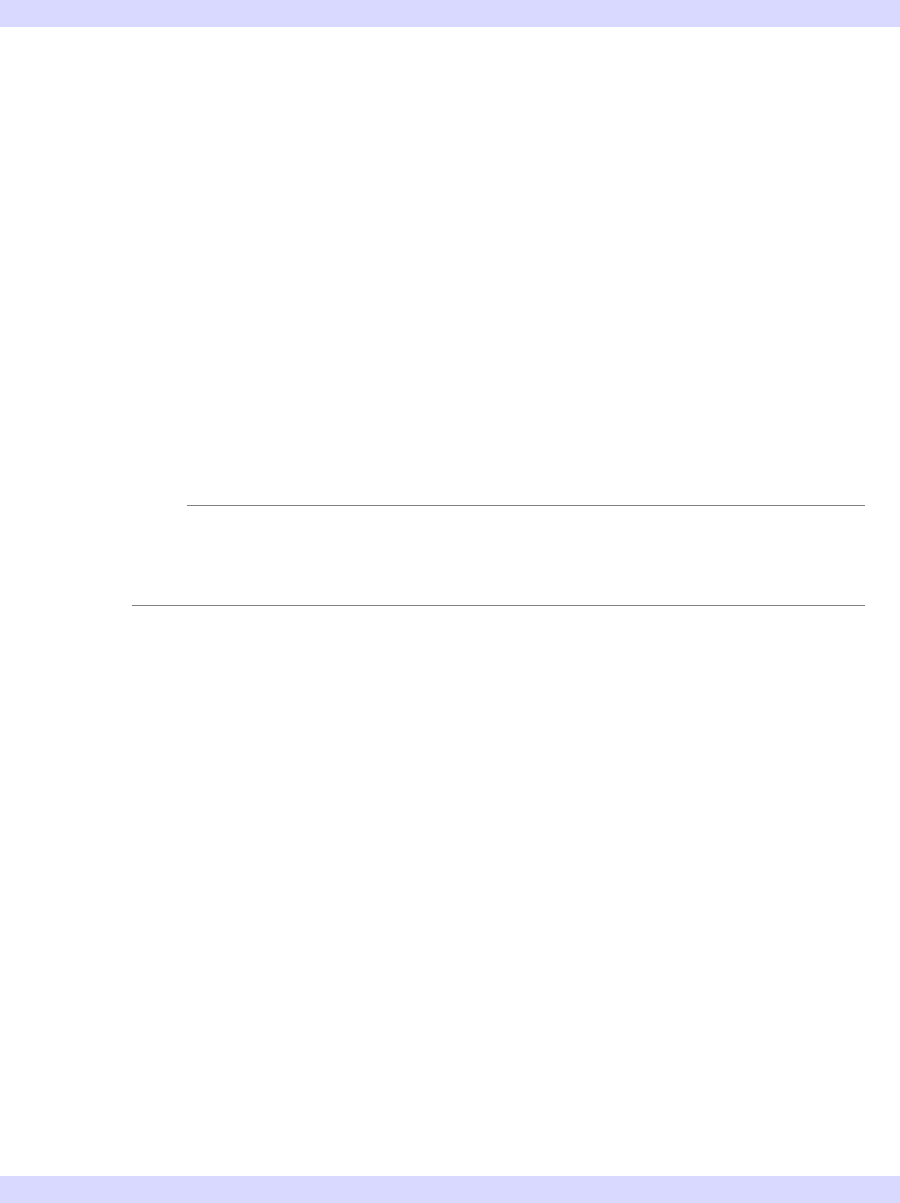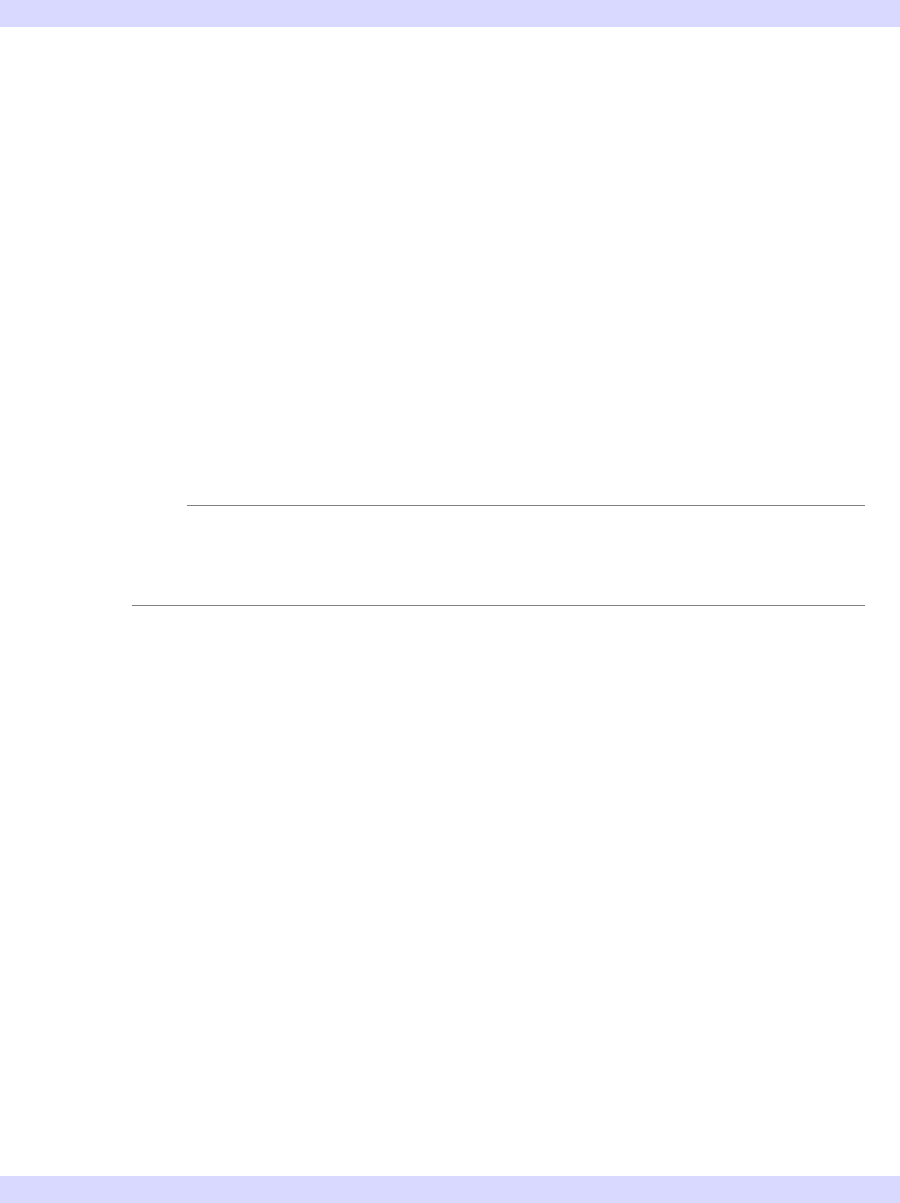
52 Chapter 3: Data Management
Overview of iTool Data Management iTool Developer’s Guide
Overview of iTool Data Management
The iTools system is designed to turn raw data — numbers stored in computer
memory — into visualizations that convey information to the viewer. Using data to
create a visual display requires some way to route each piece of data to the
appropriate part of the algorithm that displays it. In the terminology used by the iTool
system, each data item must be associated with a parameter of a visualization.
The iTools system manages the relationship between data and the visualizations that
display data via two mechanisms: iTool data types and parameter data types. The
iTool data type is a property of an IDLitData object (or of an object that inherits from
the IDLitData object); it can be any valid scalar string. iTool data types are described
in detail in “iTool Data Types” on page 54. Parameter data types are assigned when a
visualization object registers its parameters with the iTool system; they also can be
any valid scalar string. Parameter data types are described in “Parameters” on
page 61.
Note
iTool operations, which do not support the concept of parameters or parameter
names, determine whether they can act on a given data object solely on the basis of
the iTool data type.
The iTool data type and parameter data types are used to match up data objects with
visualizations that need data to display. See “Data Type Matching” on page 63 for a
description of how matches are made.
This chapter describes data-management tasks undertaken by the iTool developer.
Interactive users manipulate data using a graphical interface known as the iTool Data
Manager; this interface allows the user to select and import data items into the iTool
system and to manually associate data items with parameters. See Chapter 2,
“Importing and Exporting Data” (iTool User’s Guide) for a complete description of
the Data Manager and its use.