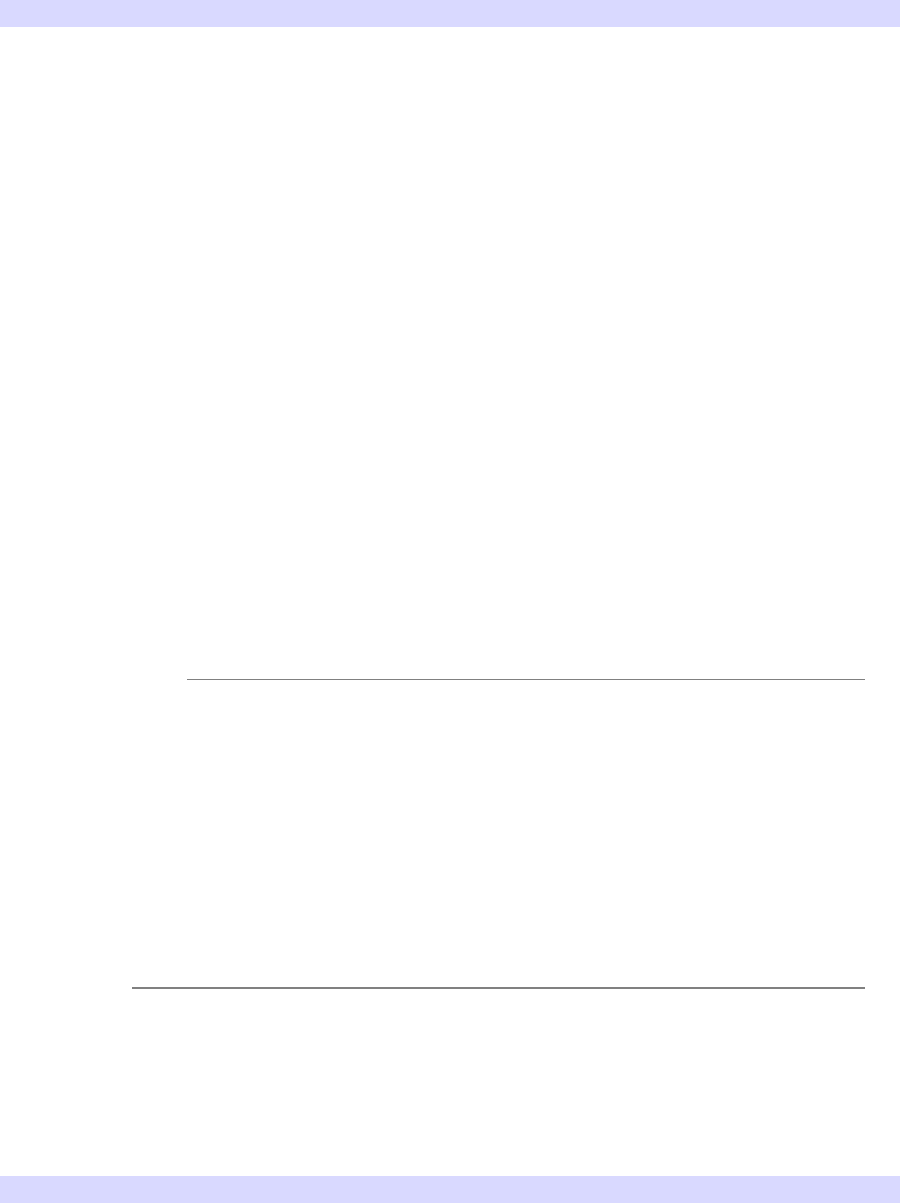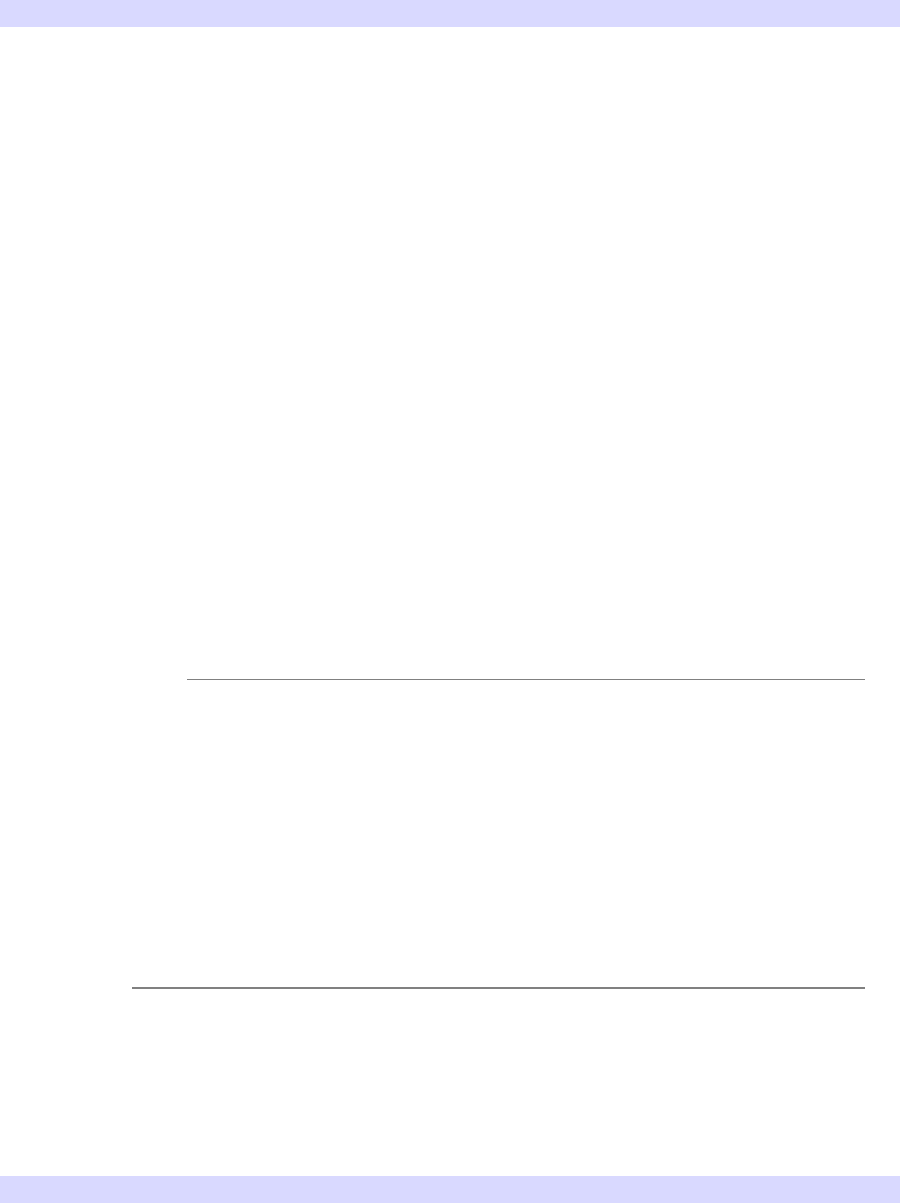
126 Chapter 6: Creating a Visualization
Creating a New Visualization Type iTool Developer’s Guide
Register a property by calling the RegisterProperty method of the IDLitComponent
class:
self->RegisterProperty,
PropertyIdentifier
[,
TypeCode] $
[, ATTRIBUTE = value]
where PropertyIdentifier is a string that uniquely identifies the property, TypeCode is
an integer between 0 and 9 specifying the property data type, and ATTRIBUTE is a
property attribute. See “Registering Properties” on page 74 for details.
Property Aggregation
IDL objects can contain other objects; a visualization type is, at one level, simply an
object container that holds the different graphics objects that make up a visualization.
The iTools property aggregation mechanism allows the properties of several different
objects held by the same container object to be displayed in the same property sheet
automatically. Without property aggregation, you would have to manually register all
of the properties of the objects contained in your visualization type object.
Aggregate the properties of contained objects using the Aggregate method of the
IDLitVisualization class:
self->Aggregate,
Object_Reference
where Object_Reference is a reference to the object whose properties you want
aggregated into the visualization object. See “Property Aggregation” on page 81 for
additional details.
Note
The IDLitVisualization::Add method includes an AGGREGATE keyword. This
keyword is simply a shorthand method of aggregating the properties of an object
during the call to the Add method, eliminating the need to call the Aggregate
method separately. The call
self->Add, Object_Reference, /AGGREGATE
is the same as the following two calls:
self->Add, Object_Reference
self->Aggregate, Object_Reference