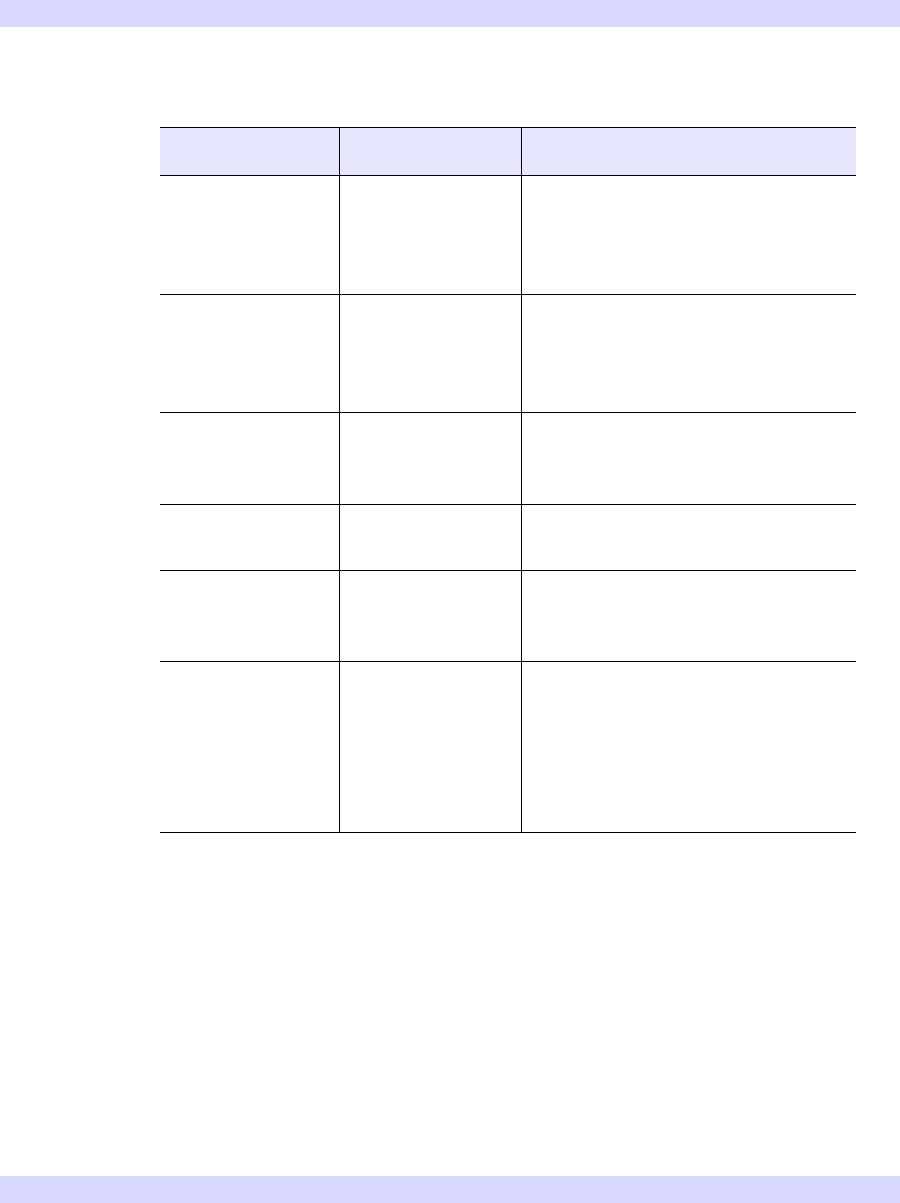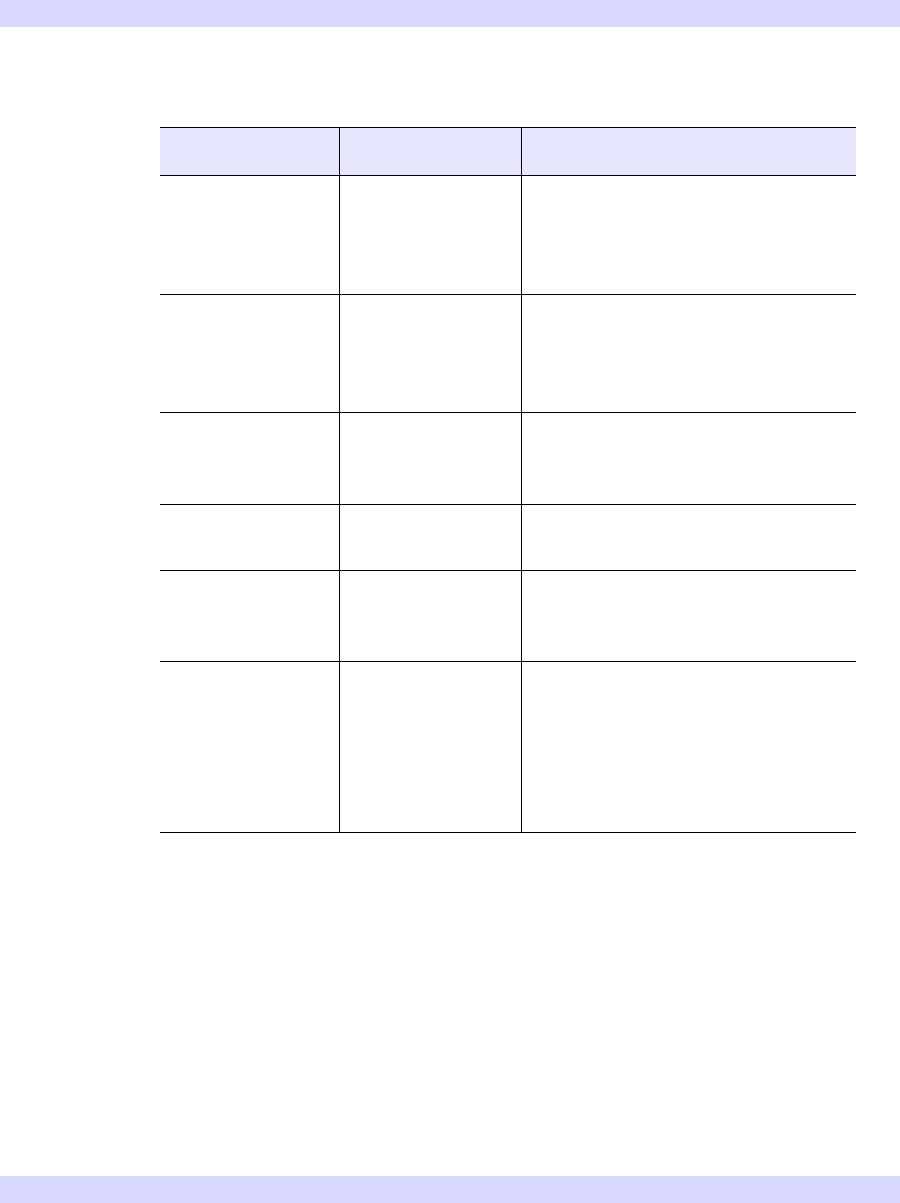
412 Appendix B: iTool Compound Widgets
CW_ITTOOLBAR iTool Developer’s Guide
automatically update itself. The CW_ITTOOLBAR widget listens for the
following messages:
See “iTool Messaging System” on page 41 for a discussion of observers and
notifications.
4. When a toolbar button or droplist/combobox item is selected, calls the
IDLitTool::DoAction method to execute the corresponding operation.
Message Value Description / Result
ADDITEMS Object identifier An object was added to the
container. New buttons or droplists
are added to the toolbar as
necessary.
REMOVEITEMS Object identifier An object was removed from the
container. Buttons or droplists are
removed from the toolbar as
necessary.
SELECT 0 or 1 For exclusive toolbars, the
exclusive button is displayed as
selected (1) or unselected (0).
SENSITIVE 0 or 1 The button is displayed as sensitive
(1) or insensitive (0).
SETPROPERTY Property identifier If NAME property changed, the
button tooltip is updated with the
new value.
SETVALUE String value The droplist or combobox value is
changed to match the new string
value. If the item is a combobox
and the specified string does not
match an existing list item, the new
value is added at the top.
Table B-4: Messages Understood by CW_ITTOOLBAR