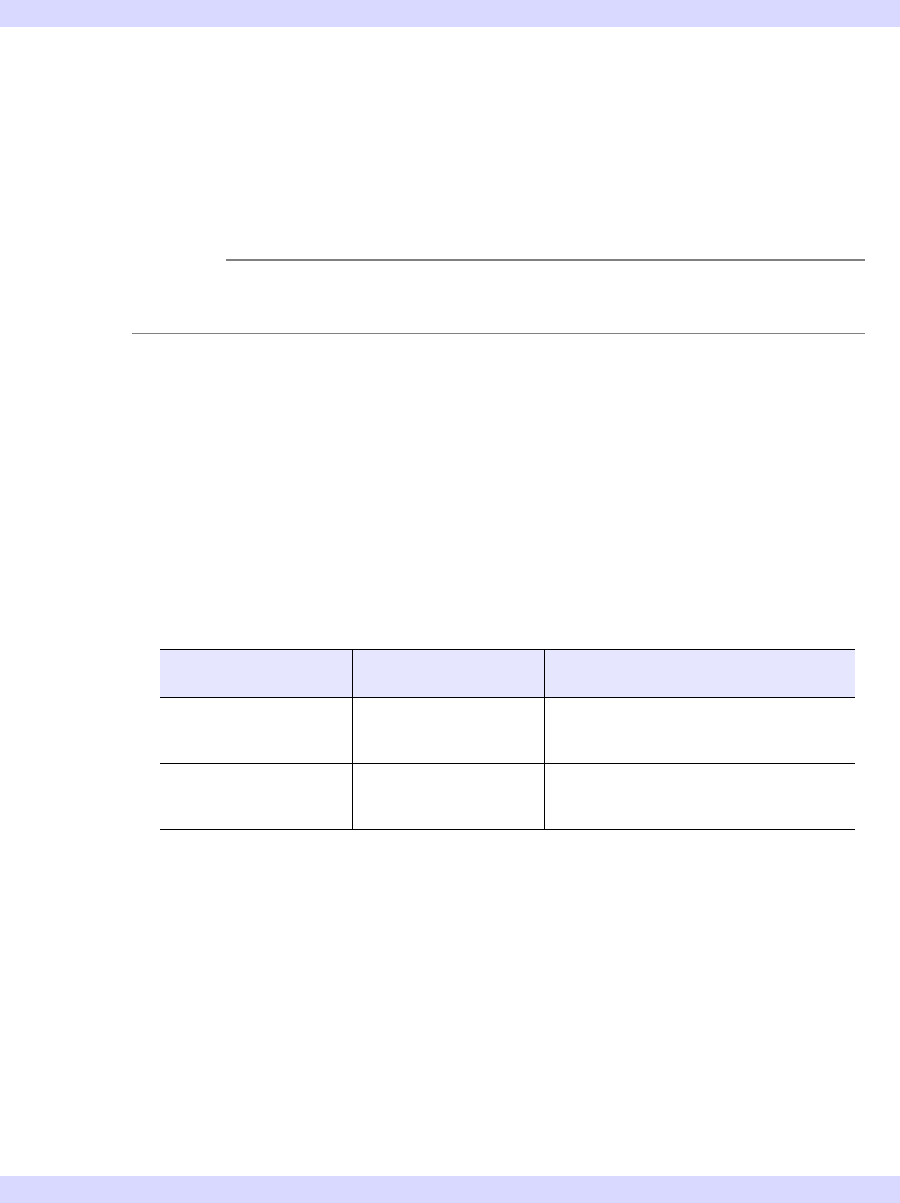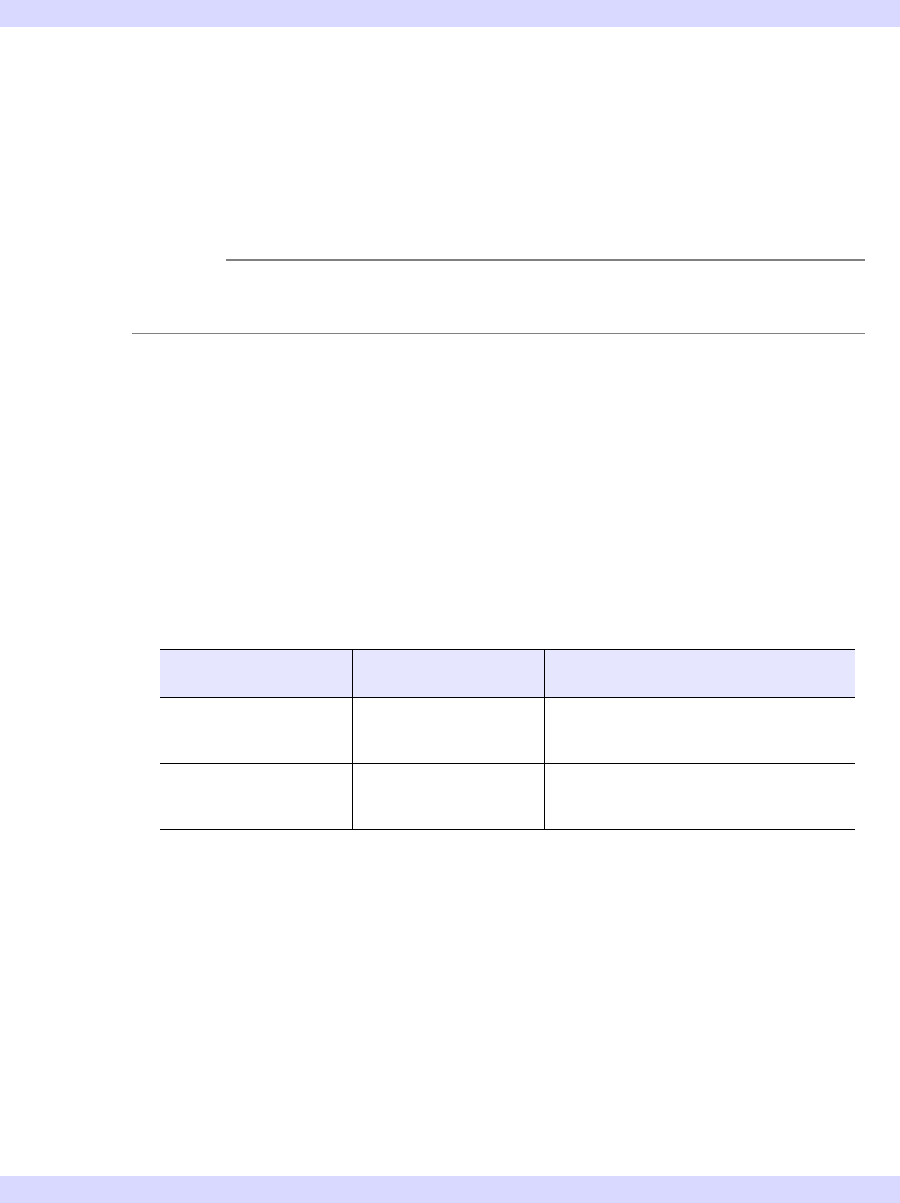
404 Appendix B: iTool Compound Widgets
CW_ITPANEL iTool Developer’s Guide
CW_ITPANEL
The CW_ITPANEL function creates an iTool base compound widget that will
contain any user interface panels registered with the specified IDLitUI object’s
associated iTool. See Chapter 14, “Creating a User Interface Panel” for information
on user interface panels.
Warning
This routine can only be used in the context of a user-created iTool. See “Overview
of iTools Compound Widgets” on page 398 for details.
The CW_ITPANEL widget automatically performs the following actions:
1. Creates a base widget to contain the registered user interface panels.
2. Constructs any user interface panels registered with the iTool using tab
widgets. (See ITREGISTER for information on registering a user interface
panel.)
3. Adds itself as an observer of the iTool object. If any changes affecting
registered user interface panels occur, then the panel base widget will be
notified and will automatically update itself. The CW_ITPANEL widget
listens for the following messages:
See “iTool Messaging System” on page 41 for a discussion of observers and
notifications.
4. Handles events generated by the show/hide panel button.
Resizing CW_ITPANEL Widgets
The CW_ITPANEL widget does not automatically resize itself to the size of its
parent widget. To resize the CW_ITPANEL widget, your event handling code must
Message Value Description / Result
ADDUIPANELS Name of callback
procedure
Add a new panel using the
specified callback procedure.
SHOWUIPANELS 0 or 1 Show (1) or hide (0) the UI
panel.
Table B-2: Messages Understood by CW_ITPANEL