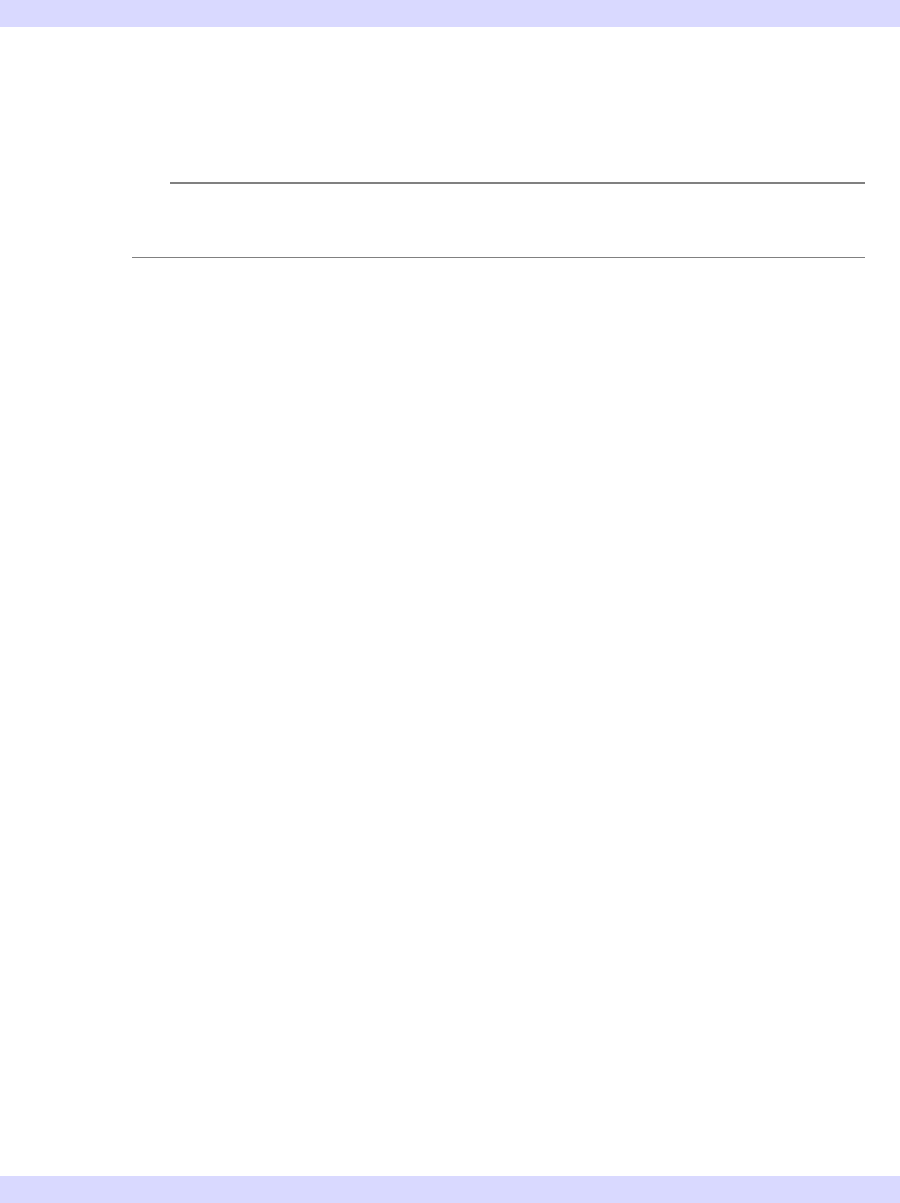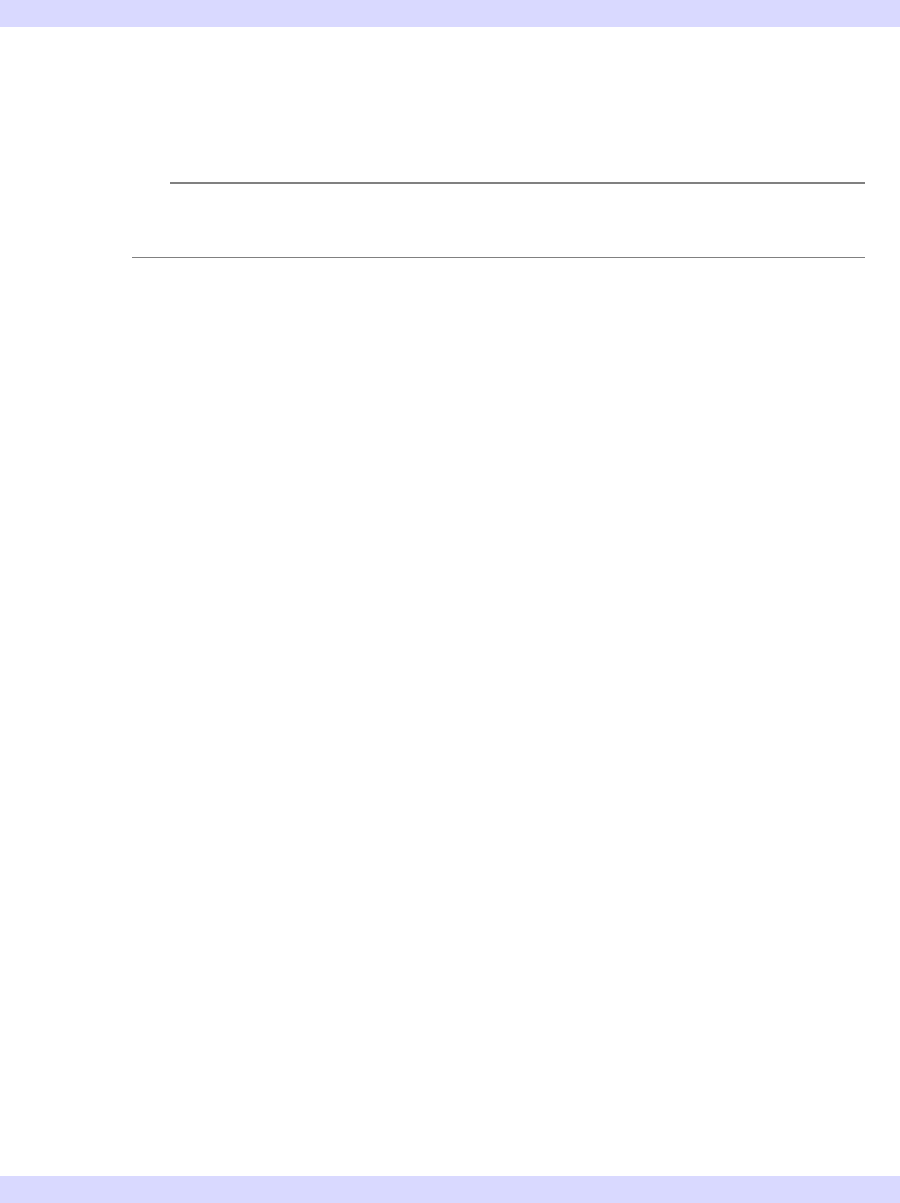
414 Appendix B: iTool Compound Widgets
CW_ITTOOLBAR iTool Developer’s Guide
ROW
Set this keyword equal to an integer specifying the number of rows used for laying
out the toolbar buttons and droplists. The default is 1.
Tip
To create a vertical toolbar, set ROW equal to the number of children in the
container specified by Target.
UNAME
Set this keyword to a string that can be used to identify the widget in your code. You
can associate a name with each widget in a specific hierarchy, and then use that name
to query the widget hierarchy and get the correct widget ID.
To query the widget hierarchy, use the WIDGET_INFO function with the
FIND_BY_UNAME keyword. The UNAME should be unique to the widget
hierarchy because the FIND_BY_UNAME keyword returns the ID of the first widget
with the specified name.
UVALUE
The “user value” to be assigned to the widget. Each widget can contain a user-
specified value of any data type and organization. This value is not used by the
widget in any way, but exists entirely for the convenience of the IDL programmer.
This keyword allows you to set this value when the widget is first created. If
UVALUE is not present, the widget’s initial user value is undefined.
The user value for a widget can be accessed and modified at any time by using the
GET_UVALUE and SET_UVALUE keywords to the WIDGET_CONTROL
procedure.
Keywords to WIDGET_CONTROL and WIDGET_INFO
The widget ID returned by most compound widgets is actually the ID of the
compound widget’s base widget. This means that many keywords to the
WIDGET_CONTROL and WIDGET_INFO routines that affect or return information
on base widgets can be used with compound widgets.
See “Creating a Compound Widget” (Chapter 2, Widget Application Programming)
for a more complete discussion of controlling compound widgets using
WIDGET_CONTROL and WIDGET_INFO.
Widget Events Returned by the CW_ITTOOLBAR