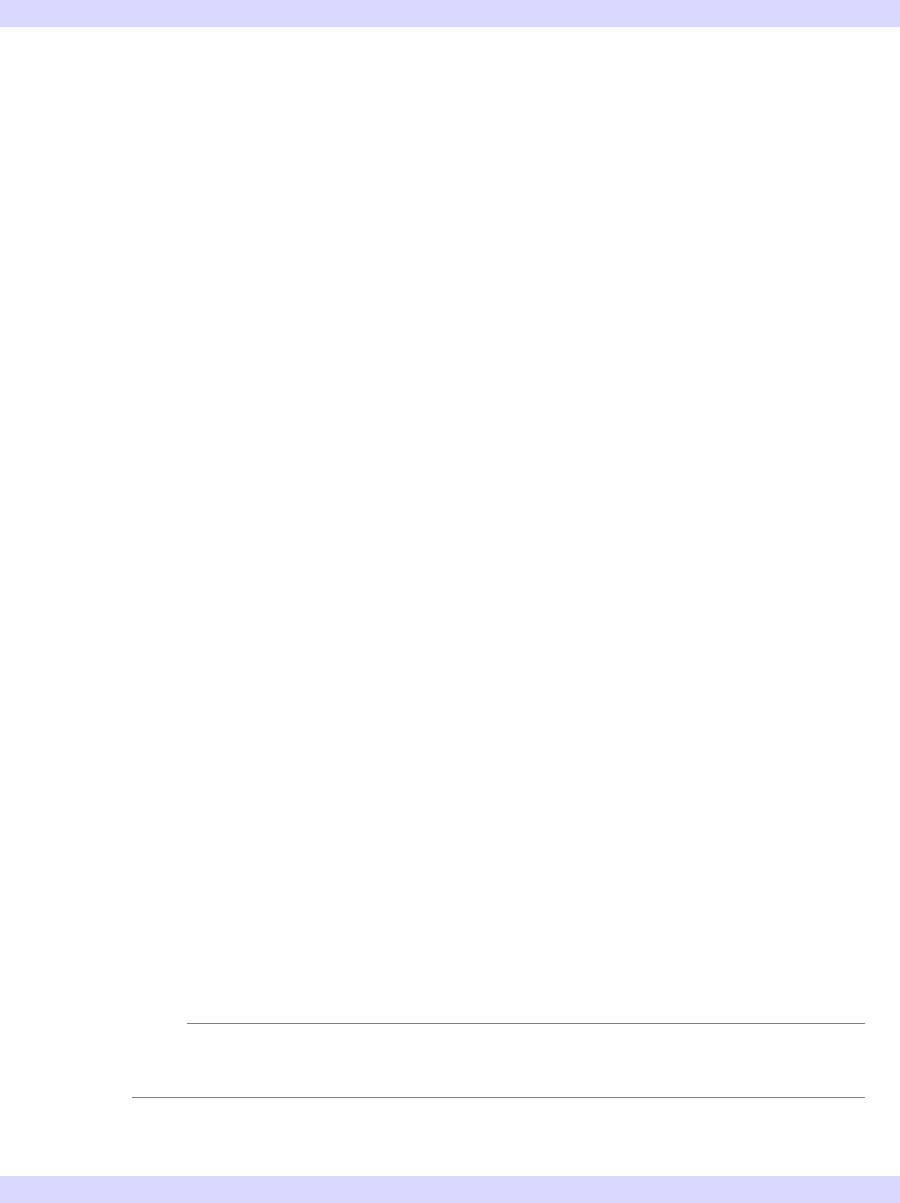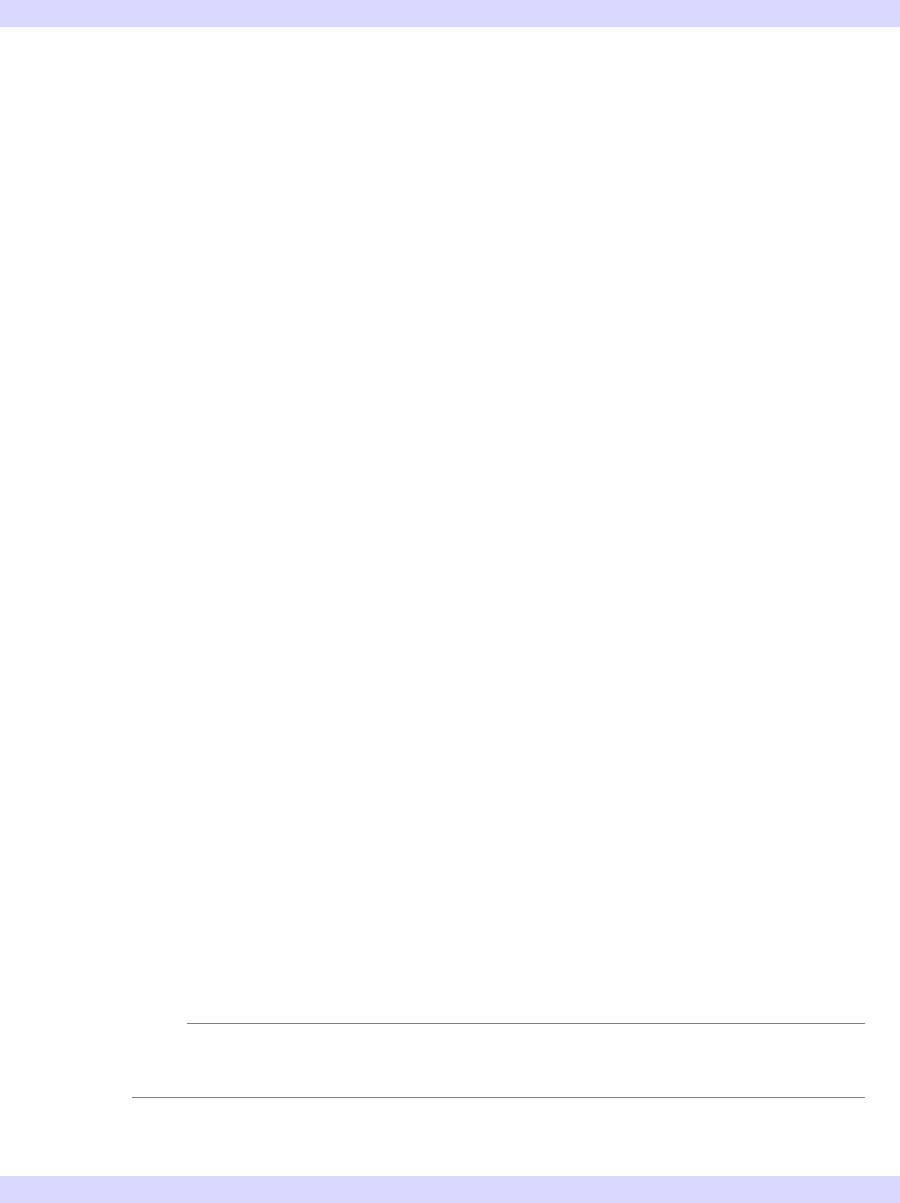
Appendix B: iTool Compound Widgets 401
iTool Developer’s Guide CW_ITMENU
Arguments
Parent
The widget ID of the parent for the new menu. The parent must be one of the
following:
1. A base widget.
2. A widget created using the MBAR keyword on a top-level base.
3. A button widget which has the MENU keyword set.
4. If the CONTEXT_MENU keyword is set, a widget that supports context
events.
UI
An object reference to the IDLitUI object associated with the iTool. See “User
Interface Object” on page 341 for information on creating user interface objects.
Target
A string specifying the identifier of an item of class IDLitContainer that contains the
items to be included in the menu. Target can be either a full identifier or relative to
the IDLitTool object associated with the user interface object specified by UI.
All items within the Target container must either be of class IDLitContainer or be
operations registered with the IDLitTool object associated with the user interface
object specified by UI.
Keywords
CONTEXT_MENU
Set this keyword to create a context menu instead of a standard pulldown menu. If
this keyword is set, Parent must be a widget of one of the following types:
WIDGET_BASE, WIDGET_DRAW, WIDGET_TEXT, WIDGET_LIST,
WIDGET_PROPERTYSHEET, WIDGET_TABLE, WIDGET_TEXT, or
WIDGET_TREE.
Note
If the CONTEXT_MENU keyword is set, the ACCELERATOR property is ignored
for all contained items.