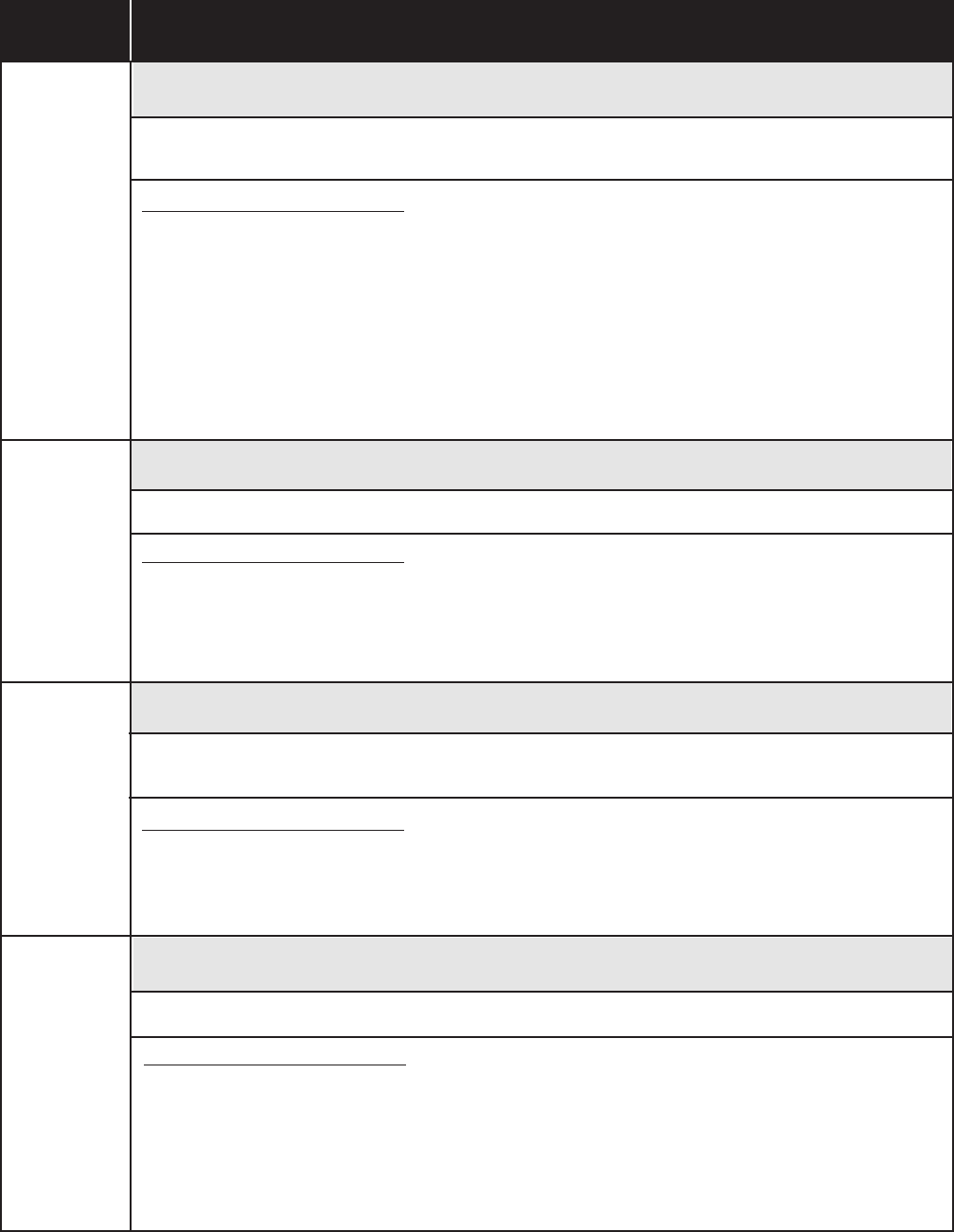
6-5
F/15
MOTOR CONTROL UNIT (MCU) ERROR
If the MCU detects multiple resets or errors during a wash cycle it will go into this error mode.
Possible Causes / Procedure
1. Unplug washer or disconnect power.
2. Check wire harness connections to the MCU, the motor, and Central Control Unit (CCU).
3. Check drive belt.
4. Plug in washer or reconnect power.
5. Check the MCU by looking for operations of the drive motor.
6. Check the drive motor for powered rotations.
DISPLAY EXPLANATION AND RECOMMENDED PROCEDURE
F/11
SERIAL COMMUNICATION ERROR
Communication between the Central Control Unit (CCU) and the Motor Control Unit (MCU)
cannot be sent correctly.
Possible Causes / Procedure
1. Unplug washer or disconnect power.
2. Check wire harness connections to the MCU, the motor, and Central Control Unit (CCU).
3. Check the drive system for any worn or failed components.
4. Plug in washer or reconnect power.
5. Verify CCU operation by running a Diagnostic test or any cycle.
6. Check the MCU by looking for operations of the drive motor.
7. Check the drive motor for powered rotations.
8. Check that the serial harness at the MCU is not mounted upside down. The wires should
be to the left when facing the MCU connectors.
F/13
DISPENSER CIRCUIT ERROR
If the dispenser motor is not able to be driven to its proper position.
Possible Causes / Procedure
1. Unplug washer or disconnect power.
2. Check mechanical linkage from dispenser motor to the top of the dispenser.
3. Check wire harness connections to the dispenser motor and Central Control Unit (CCU).
4. Check dispenser motor for powered rotations.
F/14
EEPROM ERROR
The Central Control Unit (CCU) receives its data from an EEPROM onboard the CCU. If there
is an error reading this data it will cause this error.
Possible Causes / Procedure
• A power glitch may cause this error.
1. Unplug washer or disconnect power for two minutes.
2. Verify CCU operation by running a Diagnostic test or any cycle.


















