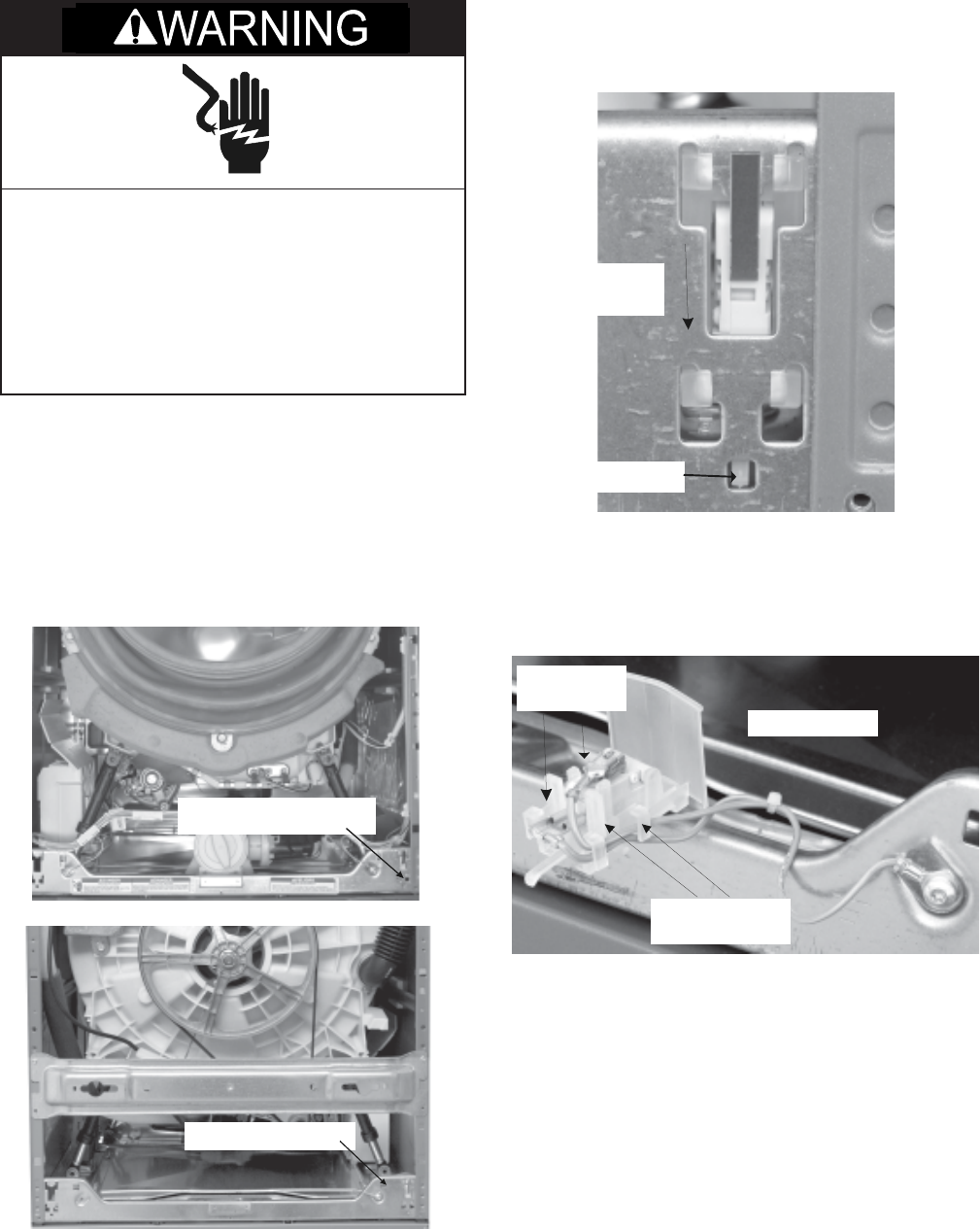
4-19
5. Remove the wires from the switch holder
clip, and disconnect the wire connectors
from the switch terminals. NOTE: The top
connector has a locking tab on it.
Remove Wires
From Clips
Wire
Connectors
Switch Holder
REMOVING AN INTERLOCK SWITCH
Electrical Shock Hazard
Disconnect power before servicing.
Replace all parts and panels before
operating.
Failure to do so can result in death or
electrical shock.
WARNING
1. Unplug washer or disconnect power.
2. Turn off the water supply to the washer.
3. Depending on the interlock switch you are
servicing, remove the front panel (see
pages 4-4 and 4-5 for the procedure), or
the rear panel (see page 4-19 for the
procedure).
4. Press in on the locking tab. Slide the
switch holder down in the chassis slots,
and remove it from the chassis.
Press Tab In
Slide Switch
Holder Down
Rear Panel Switch
Front InterlockSwitch


















