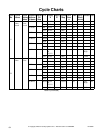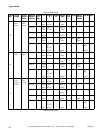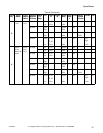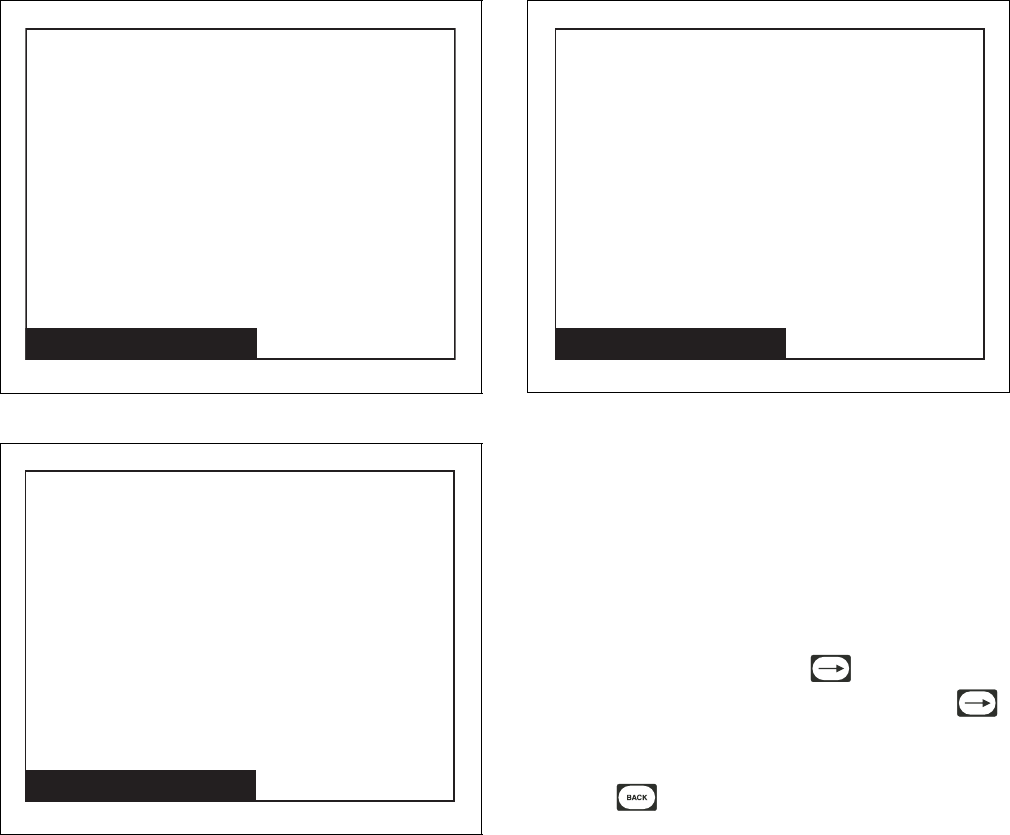
© Copyright, Alliance Laundry Systems LLC – DO NOT COPY or TRANSMIT
60
F8138801
Laundry Management
The Laundry Management Menu contains three
screens displaying the number of operations per cycle,
total cycle counts, and total hours run. The Laundry
Management 1 of 3 screens displays Total Cycle
Counts, Total Run Hours, Total Operation Hours since
Bearing Last Serviced, Total Rapid Advance Cycles
and Total Number of Cycles Aborted. The Laundry
Management 2 of 3 screen shows user the number of
times cycles 1 through 24 have been run. To view
cycles 25 through 41, press the keypad to move
to Laundry Management 3 of 3 screen. Press the
keypad again to move to Laundry Management 1 of 3
screen.
Press the keypad in any of the Laundry
Management Menus to enter System Menu.
PHM1064R
Figure 74
PHM1065R
Figure 75
Laundry Mgmt. (1 of 3)
SUMMARY
Total Cycle Counts: 0
Total Run Hours: 0
Total Operation Hours Since Bearing
Last Serviced: 0
Total Number Of Rapid Advance Cycles: 0
Total Number Of Cycles Aborted: 0
Laundry Mgmt. (2 of 3)
CYCLE COUNTS
CY01: 0
CY02: 0
CY03: 0
CY04: 0
CY05: 0
CY06: 0
CY07: 0
CY08: 0
CY09: 0
CY10: 0
CY11: 0
CY12: 0
CY13: 0
CY14: 0
CY15: 0
CY16: 0
CY17: 0
CY18: 0
CY19: 0
CY20: 0
CY21: 0
CY22: 0
CY23: 0
CY24: 0
PHM1066R
Figure 76
Laundry Mgmt. (3 of 3)
CYCLE COUNTS
CY25: 0
CY26: 0
CY27: 0
CY28: 0
CY29: 0
CY30: 0
CY31: 0
CY32: 0
CY33: 0
CY34: 0
CY35: 0
CY36: 0
CY37: 0
CY38: 0
CY39: 0
CY40: 0
CY41: 0