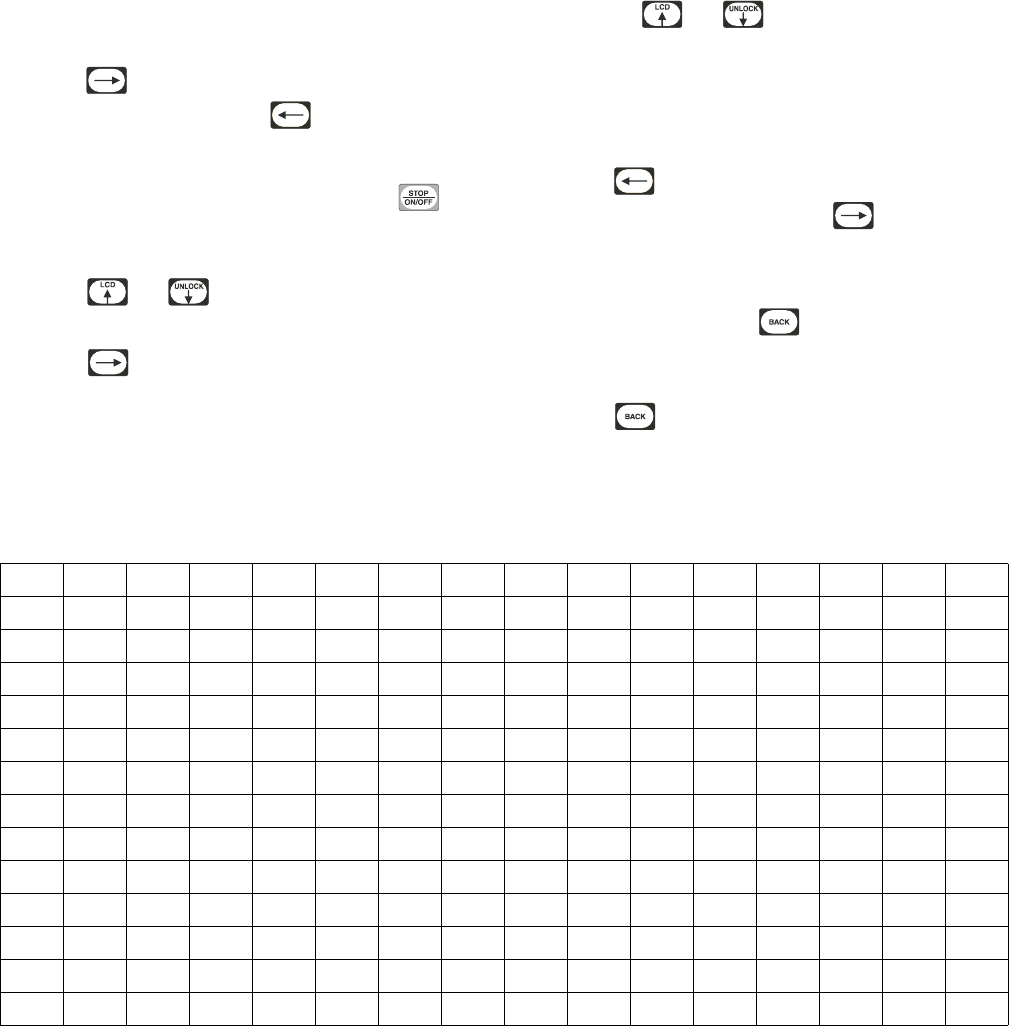
© Copyright, Alliance Laundry Systems LLC – DO NOT COPY or TRANSMIT
Program Menu
F8138801
32
NOTE: Refer to Table 2 for a chart of available
letters, numbers and symbols.
Press the keypad to move highlighted box to
Segment Number or press the keypad to move
the highlighted box back to the Cycle Number. While
the Segment Number is highlighted, the Segment
Number can be turned on or off by using the
keypad. If turned off, all sub programming steps will
become inaccessible.
Press the or keypad to change segment
selections.
Press the keypad to move the highlighted text
box to the Segment Name.
While the Segment Name is selected, the user selects
the Segment Name from a list of three choices by
pressing the or keypad. The Segment
Name choices are Prewash, Wash, and Rinse.
NOTE: OFF may also be displayed in the Segment
Name position if the segment number had been
turned off previously, but is not a menu choice.
Press the keypad to move highlighted box back
to the Segment Number. Press the keypad to
move into step menus of cycle segment. Steps have
separate menus (different screens) from the Modify
Cycle Menu. However, when the highlighted cursor is
on the Step Name and the keypad is pressed, the
display will jump back to the Modify Cycle Menu and
the Segment Name will be highlighted.
Press the keypad to jump to the Save Changes
Menu.
Available Characters
Table 2
ABCDEFGHI JKLMNOP
QRSTUVWXYZabcdef
ghi jklmnopqrs tuv
wxyz0123456789!"
#$%&'()*+,-./:;<
=>?@[\]^_`{|}~€‚
ƒ„…†‡ˆ‰Š‹ŒŽ‘’“”•
–—˜™š›œžŸ ¡¢£¤¥ ¦
§¨©ª«¬-®¯°±²³´µ¶
· ¸ ¹ º »¼½¾¿ÀÁÂÃÄÅÆ
ÇÈÉÊËÌÍÎÏÐÑÒÓÔÕÖ
×ØÙÚÛÜÝÞ ß àáâãäåæ
çèéêëìíîïðñòóôõö
÷øùúûüýþÿ


















