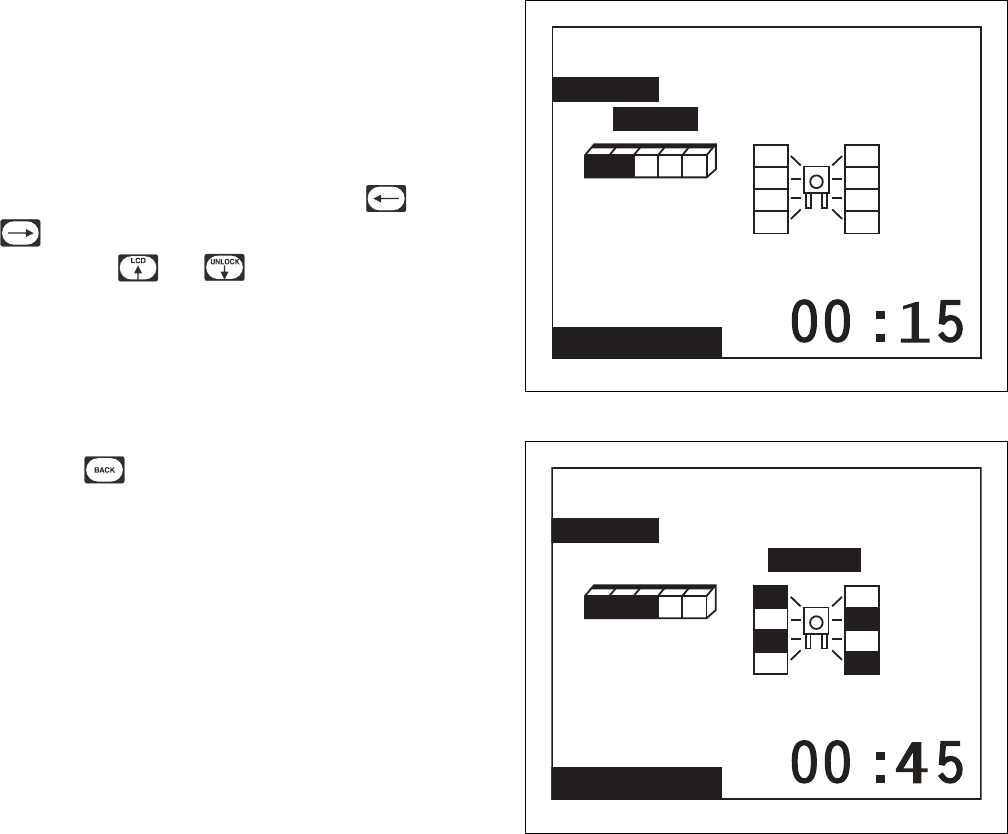
© Copyright, Alliance Laundry Systems LLC – DO NOT COPY or TRANSMIT
Program Menu
35
F8138801
The next parameter controls the heater while the
machine is actually in the Agitate Step. This parameter
is only displayed if a heater is present.
There are three choices on heater equipped machines.
The choices are “No Heat”, “To Target”, and
“Maintain”. If “No Heat” is selected, the heater will
not function during the Agitate Step. If “To Target” is
enabled, the heater will turn on in the Agitate Step and
reach the desired water temperature. Once the desired
water temperature is reached the heater shuts off. If
“Maintain” is selected, the heater is turned on and off
as necessary throughout the Agitate Step to maintain
the desired water temperature.
The time that is programmed refers to the Fill Alarm
Time. If the time is set to the global Fill Alarm Time, a
“g” will be displayed to the left of the time. The time
can be changed to a specific value for an individual
cycle by entering Time Edit Mode, using and
keypads to navigate between minutes and
seconds, and
and keypads to change the
time. The Fill Alarm Time is the amount of time
allowed for fill to complete. If fill is not reached by
Fill Alarm Time, the control will enter Error Mode.
The Reuse Fill Step and Fill Step cannot both be
enabled in the same segment. If the Reuse Fill Step is
enabled then the Fill Step will be turned off.
Press the keypad to enter the Save Changes
Menu.
Heater Option
If a Heater is present it can be programmed to heat
water during an Agitate cycle step. The Fill step of a
cycle segment contains the Heater programming
options for that segment. If the Heater is programmed
to On in the Fill step of a segment, the Heater is turned
on during the Agitate cycle step in order to heat the
water to the target temperature specified by the
programming information of the segment’s Fill step.
The target temperature can be programmed for the
segment in one of two ways. The Fill Step can be
programmed to use the Hot, Warm or Cold Global
temperature value. The Fill step can also be
programmed to a water temperature specific to this
segment. During the initial heater on time, the
remaining cycle time count-down will pause until the
target temperature is reached. If the heater is turned on
for more than the Global Heater Alarm time and the
desired temperature is not reached, the heater is turned
off and the Cycle Stopped Error Menu is displayed
prompting for user input. The Heater Error is logged.
The user may either abort or continue the cycle. If the
Fill Step for this segment is programmed to maintain
the heated water temperature, the heater will be turned
back on in the Agitate step any time the water
temperature has fallen more than five (5) degrees F
below the programmed target temperature. If the water
level ever falls below the programmed water level, the
heater will be turned off until the programmed water
level is reached again.
Supply A and B Step Menu
The Supply A and Supply B Step Menus are used to
control which supply or supplies that are activated
during a Segment and the duration of the dispensing.
The Internal Supplies are listed from S1 to S5 and
external supplies are numbered ES1 through ES8. Any
of the internal, external, or both type of supplies can
be turned on or off during Supply Step A or Supply
Step B. Any combination of SUPPLIES is possible in
both menus.
PHM1027R
Figure 30
PHM1028R
Figure 31
Modify Cycle
Cycle01: Towels White Bleach
Segment01: Prewash
Supply A:
Internal
External
m m : s s
Time
ESI
ES2
ES3
ES4
ES5
ES6
ES7
ES8
S3 S4S5SI S2
Modify Cycle
Cycle01: Towels White Bleach
Segment01: Prewash
Supply B:
Internal
External
m m : s s
Time
ES2
ES4
ES5
ES7
S4 S5SI S2 S3
ESI
ES3
ES6
ES8


















