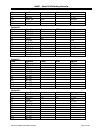M4557 - Model 9210 Nitriding Controller
SSi Manual SERIES 9210-M4557-Nitriding Page 63 of 63
Nitriding Sample Cell cleaning
Safety Notes-
Warning!
Hazardous gas or dangerous chemicals formed by the process may be present.
Check with your site safety officer before handling or removing the sensor.
Isolate all external circuits before removing sensor.
Important!
Do not push objects into the sensor, it is easily damaged!
The sensor must be dry before it is reconnected and power applied.
1. Remove sensor from its mounting bracket by slackening the mount fitting
(See Figure 1).
2. Disconnect the cable according to connector type:
• Terminal: Unscrew the connections ensuring the label specifying color is still present. If removed
note the color sequence.
• Push fit: Gently pull the latching part to remove the connector.
3. Wash the sensor in de-ionized water by filling the sensor tube and repeatedly flushing. Use gentle
agitation for a deeper clean.
4. Drying can be achieved by:
• Washing the sensor with iso-propanol (IPA) then immediately blowing dry air or heating (max
60c).
• Allowing Nitrogen (dry gas) to flood the cell for a period of 12 hours. Heating (max 60c) can
reduce time period.
WARNING: Flammable, do not use on live electrical equipment or other sources of ignition.
5. Refit sensor and allow the reading to settle before following the calibration routine specified in the
user manual.
(FIG. 1)