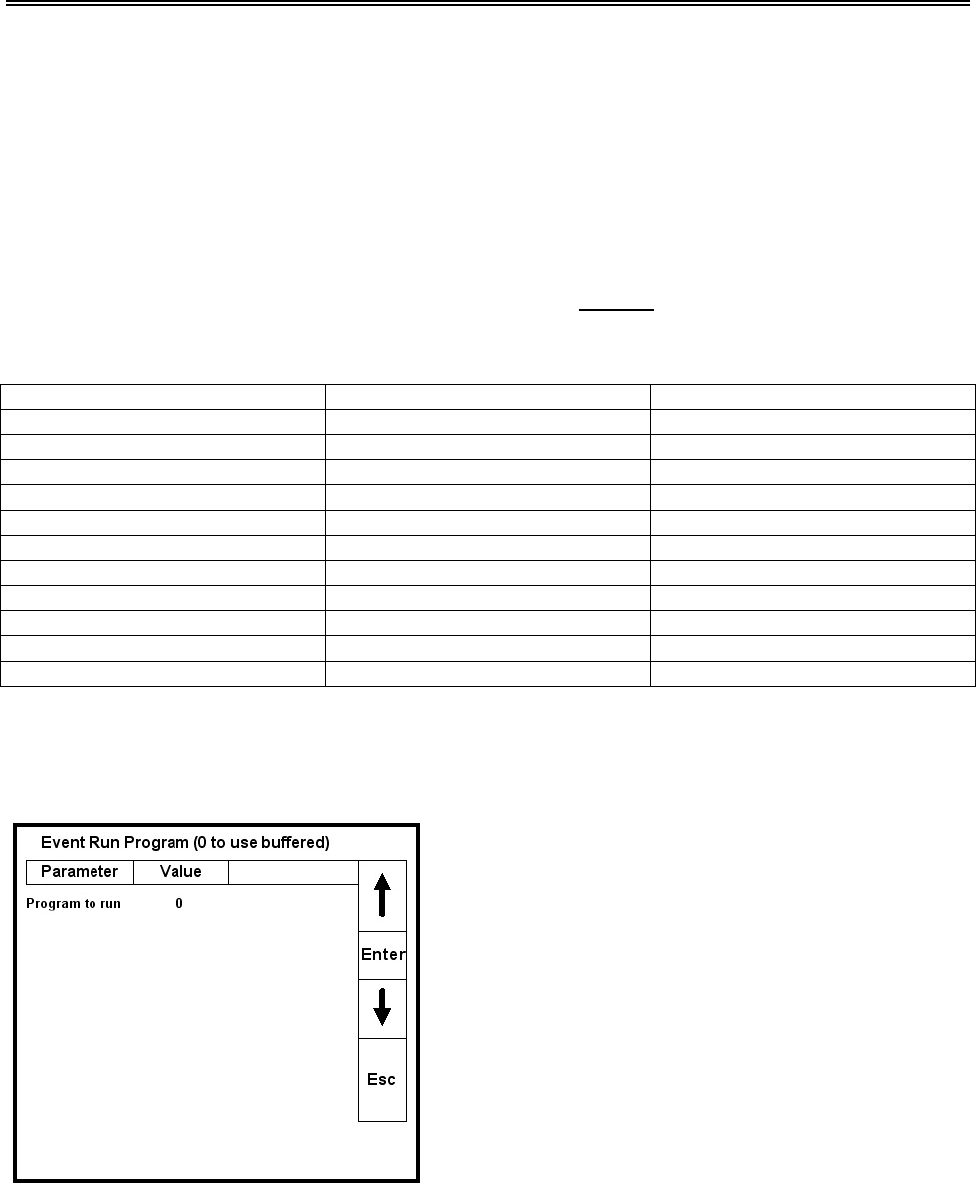
M4557 - Model 9210 Nitriding Controller
SSi Manual SERIES 9210-M4557-Nitriding Page 23 of 23
the Reset (I) and Rate (D)) until the % output from the specified loop falls below the value specified. Then
it will begin calculating reset and rate and return to normal operation.
Example: Change setpoint is set at 80%; Current setpoint is 1500
New setpoint is 1700 - % output rapidly goes to 100%, PID ignores Reset and Rate.
Temperature gets within PB, % Output starts to drop.
When % Output drops below 80%, PID operation returns to normal with Reset and Rate applied.
Normally overshoot is caused by a buildup of the Reset error term. By ignoring this term until the
temperature is with PB, the Reset term is minimized, thus reducing the overshoot error. You should be
cautious not to set the Change Setpoint value too low - e.g. if the furnace controls 1700 in a steady state at
50% output and you set the Change Setpoint value to 40% and the PB value is low, you could find yourself
in a situation where you never see 40% output and remain in a PB only
control mode.
Default PID Parameters for Loop 1 - %Dissociation/Kn, Loop 2 – Temperature, and Loop 3 - Backpressure
Loop 1 Default PID Parameters Loop 2 Default PID Parameters Loop 3 Default PID Parameters
Proportional Band: 1.3 Proportional Band: 20.0 Proportional Band: 4.0
Reset: 0.01 Reset: 0.10 Reset: 0.10
Rate: 0.00 Rate: 0.0 Rate: 0.0
Mode: Auto Mode: Auto Mode: Auto
Integral Preset: 0 Integral Preset: 0 Integral Preset: 0
Cycle time: 24 Cycle time: 60 Cycle time: 60
Setpoint Change Limit: OFF Setpoint Chazge Limit: 80% Setpoint Change Limit: OFF
Control Mode: Dual Direct Control Mode: Single Reverse Control Mode: Single Reverse
Low Limit: -100 Low Limit: 0 Low Limit: 0
Hight Limit: 100 Hight Limit: 100 Hight Limit: 100
0 set point stops control: no 0 set point stops control: no 0 set point stops control: no
The Esc key on some of the screens returns you to the previous screen without any changes taking affect.
From the PID Setup screen, the Esc key takes you back to the Menu screen.
Event Run Program Setup
This screen is used to start a program stored in the 9210
by contact closure between terminals 21 (Digital In Com)
and 17 (Digital In 1). The value entered at program to run
will start with contact closure.
Pressing Enter pops up the Current Value Screen, showing
the current value in the Series 9210. To make an
adjustment, enter the program number, using the numeric
keypad and press the Enter key. This returns you to the
original Event Run Program Screen that now shows the
new program number that you have entered. If you do not
wish to make the change simply press the Esc key which
takes you back to the Event Run Program Screen with NO
change being made to the Event Run Program.
Zone / Load TC Setup
This screen is used for Nitrider applications that utilize a Load Thermocouple in addition to the Furnace
Control Thermocouple for Soak statements. The operator must manually select the Thermocouples for the


















