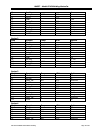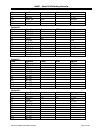M4557 - Model 9210 Nitriding Controller
SSi Manual SERIES 9210-M4557-Nitriding Page 45 of 45
LOW_PO
This opcode is used to enable a low limit alarm on the temperature percent output and/or the
atmosphere percent output. The temperature data is the low limit point for the temperature
percent output. The atmosphere data is the low limit point for the atmosphere percent output.
This alarm remains active until the program ends.
MV_INQ
The millivolt inquiry is used to wait for the probe millivolts to reach the value specified in the
atmosphere data.
The options are:
• wait, reach within band;
• wait up, reach or exceed the value;
• or wait down, reach or be less than the value.
The
LIMIT
opcode immediately following this opcode sets a time limit on the wait.
A
BRANCH
opcode immediately following this opcode can be used to change the program flow
based on the inquiry results.
PID_SEL
This opcode is used to assign a different set of PID parameters to Loop 1, Loop 2 or Loop 3. The
temperature data is the Alternate PID set to be used for Loop 2. The atmosphere data is the
Alternate PID set to be used for Loop 1. The option data is the Alternate PID set to be used for
Loop 3. The PID parameters selected remain active until the recipe selects a different set of PID
parameters to use. Setting a value of –1 for each loop will cause the 9210 to use the PID Setup
parameters listed under the PID Setup Menu.
PO_INQ
The percent output inquiry is used to test the actual percent output of the temperature and/or
atmosphere controller.
The options are:
• wait, reach within band;
• wait up, reach or exceed the specified value;
• or wait down, reach or be less than the specified value.
The
LIMIT
opcode immediately following this opcode sets a time limit on the wait.
A
BRANCH
opcode immediately following this opcode can be used to change the program flow
based on the inquiry results.
QTCSET
This is the
Quench Instrument Setpoint
opcode. This will allow the user to set the setpoint for a
quench cycle. The temperature data is the temperature setpoint.
QUENCH
The
QUENCH
opcode is used to start a quench cycle. The quench cycle is independent of any
program that is running. The temperature data is the quench temperature controller set point.
The atmosphere data is the quench time in minutes. The option data can be used to control the
agitator speed, high or low, by event #6. Event #6 OFF equals low speed, and Event #6 ON
equals high speed. The quench temperature controller must be
Aux Instrument # 4
. The quench
cycle starts when the opcode is executed. The setpoint is sent to the quench temperature
controller, the timer is started, and the high-speed event is turned on if it is selected. When the
quench timer times out, the end of quench cycle (event #7) is turned on for one second and the
high speed event is turned off.
NOTE: Not used with Nitrider Application
RAMP
This opcode changes the temperature setpoint and/or the atmosphere setpoint linearly over time.
The option data is the total ramp time in hours and minutes. The temperature data specifies the
final setpoint for the temperature setpoint. The atmosphere data specifies the final value for the
atmosphere setpoint.