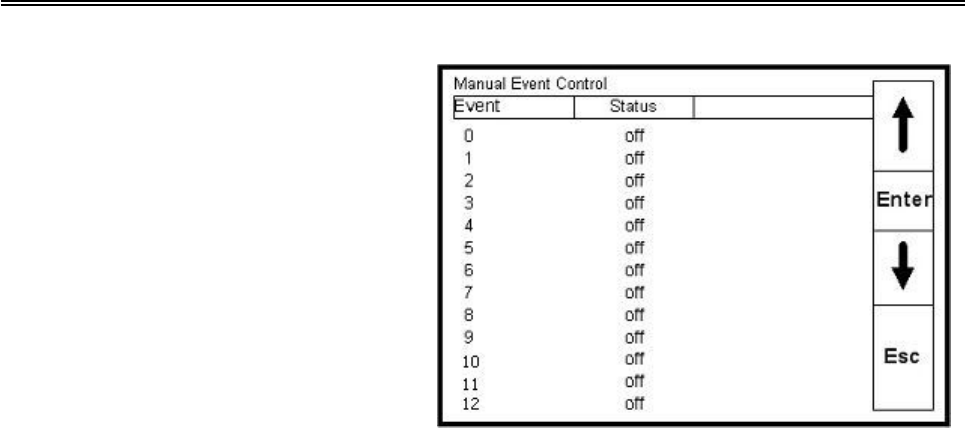
M4557 - Model 9210 Nitriding Controller
SSi Manual SERIES 9210-M4557-Nitriding Page 22 of 22
Manual Event Control
The Manual Event Control screen will allow
the user to manually control the events for the
9210 instrument.
Highlighting a specific event and pressing the
Enter button will allow the user to turn the
event On or Off. This will activate or de-
activate whatever digital contact is connected
to that particular event.
The following is a list of Events typically used
with the Control system:
• Event 0 – Nitrogen Addition
• Event 1 – Ammonia Addition
• Event 2 – Dissociated Ammonia Addition
• Event 3 – Spare
• Event 4 – Spare
• Event 5 – Spare
• Event 6 – Spare
• Event 7 – Sample Cell Enable
• Event 8 – Spare
• Event 9 – Spare
• Event 10 – Spare
• Event 11 – Spare
• Event 12 – Spare
• Event 13 – Spare
• Event 14 – Spare
• Event 15 – Spare
Pressing the Esc button returns you to the original Menu screen. Be sure to turn OFF all events turned on
manually prior to starting a recipe cycle. This will ensure that the process will run as designed.
PID Loop Setup
The PID Loop Setup screen displays Loop 1 and its control parameter - i.e. % Dissociation/Kn, Loop 2 and
its parameter – Temperature, and Loop 3 and its parameter – Backpressure.
The top two blue arrows move you from one loop to the other. Below each of the loops is shown the PID
parameters as they exist in the Series 9210 at that particular moment.
Using the lower up and down arrow keys allows the operator/supervisor to highlight the parameters shown
in the lower portion of the screen. These parameters include proportional band, reset, rate, probe
millivolts, process variable, setpoint, percent output, mode, integral preset, cycle time, setpoint change
limit, control mode, low limit, high limit, and 0 setpoint stops control. Some of the parameters are read-
only, such as probe millivolts, process variable, and Pct Out (percent control output). Pressing the Enter
key when the parameter is highlighted can change all of the other parameters. This will display a numeric
keypad or a menu of choices that will allow you to change the specific parameter. Highlight/enter your
choice and press the Enter button to make the appropriate selection.
Change setpoint overshoot protection
When the “Change Setpoint” is set to any value other than OFF, the PID control operates normally until
there is a setpoint change. When a setpoint change occurs, the PID algorithm uses PB only (i.e. it ignores


















