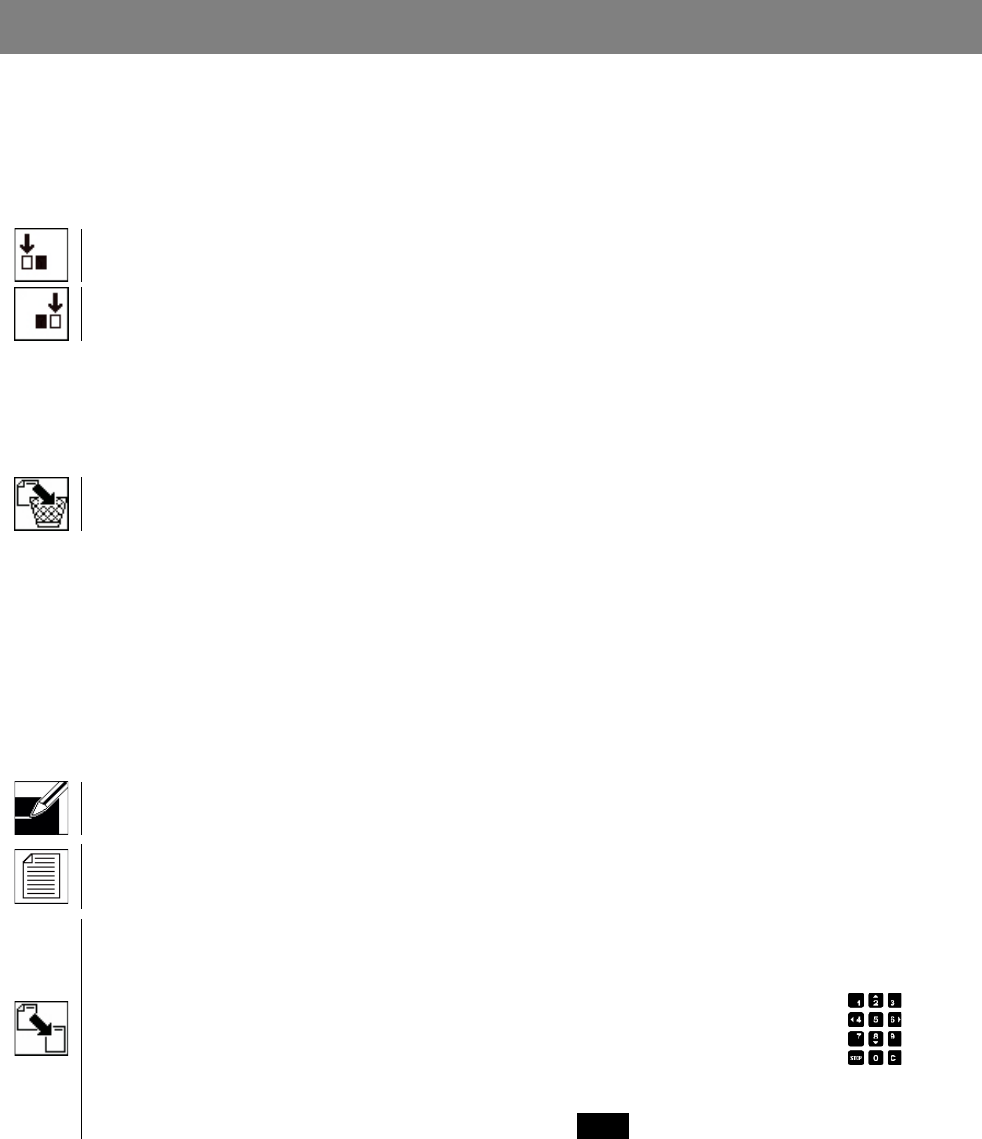
Cod. G522441
© Copyright 2009, Alliance Laundry System LLC – DO NOT COPY OR TRANSMIT Rev. 02/0510
Modifying programs 38
8.1.4. Inserting a phase
Allows inserting a new phase before or after the phase selected.
The content of the inserted phase by default is the same as that of a new phase being programmed.
The numbering of the program phases is automatically modified.
Select the function
Inserting a phase before the phase selected
Inserting a phase after the phase selected
Confirm the selection. The program is ready again to modify the inserted phase.
8.1.5. Erasing the phase selected
Eliminates the phase selected.
The numbering of the program phases is automatically modified.
Select the operation and confirm the selection. Erasure of the phase is immediate.
8.2. COPYING A PROGRAM INTO AN EMPTY PROGRAM
Allows copying the content of a program recorded into an empty program.
The program of origin can either be a program created by the user or one of the twenty programs pre-set in
the microprocessor memory.
The copied program can be modified following the indications in section 8.1.
Copying a program
From the main menu (section 4.1), select the icon corresponding to the PROGRAMMING mode
(section 6.3). The icons of different menus appear.
Select the MODIFICATION icon.
The icons of different modification options will appear.
Consult the general map of the MODIFICATION menu in the start-up section of chapter 8.
Select the COPY icon. The program list will appear.
The original program will blink at the icon on the upper left side.
Select the program that you want to modify. Confirm the selection.
The list of free programs will appear. The target program will blink at the icon on the
upper left side.
The first program available appears by default. However, selecting any of the free
programs is possible.
Select the target program. Confirm the selection.
The machine is ready again to modify the copied program.
To quit the option, access the upper menu by pressing the ------ key.


















