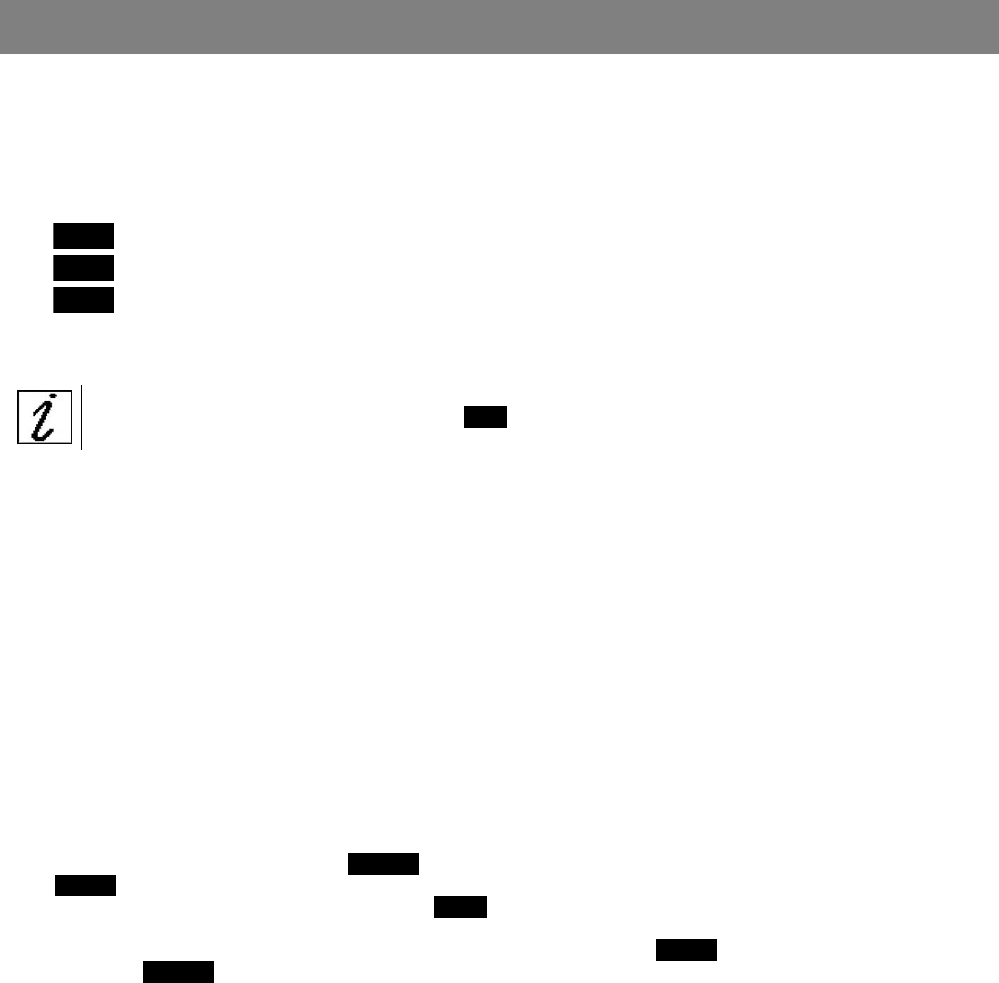
Cod. G522441
© Copyright 2009, Alliance Laundry System LLC – DO NOT COPY OR TRANSMIT Rev. 02/0510
Executing programs 14
4.4. MODIFYING THE DURATION OF A PROGRAM
Once a program is started, the user can modify the rotation and/or spin time. This intervention will always be
possible if the time icon associated with the rotation or spin function appears.
Advancing the program and accessing in order to execute the functions on the following screen is also possible.
Intervention keys on the multi-function keyboard
+
Increase the rotation or spin times
Decrease the rotation or spin times
44
Key for advancing to the following function screen
4.5. INFO SCREEN
Screen that gives diverse information to the user.
This screen is accessed by pressing the key ---i--- on the multi-function keyboard. After a few seconds,
the screen returns to the previous configuration.
Content of information:
Time remaining in the program. Calculation estimated in washing machines without heating systems and
normal water pressure conditions.
Bath level [mm]. Column of bath detected by pressure switch.
Temperature of the bath. Value in centigrade or Fahrenheit according to the washing machine
configuration.
Temperature programmed in the phase. Value in centigrade or Fahrenheit according to the washing
machine configuration.
Level of unbalance (visible during the spin cycle).
Level of power absorbed by the motor.
4.6. CREASE-GUARD STOP. RINSE HOLD FUNCTION
This function allows interrupting the program from advancing before the final spin cycle of the program starts.
During the interruption time, the washing machine stops the movement of the drum, except for short rotation
movements at very large intervals, keeping the drain closed and the bath inside.
Possible interventions:
The function is activated by the keys on the multi-function keyboard.
To activate the function, press the RH-OFF key FOR SOME SECONDS. The key message will change to
RH-ON.
Once program interruption is activated, the CONT key will blink. Press this key in order to resume the
program.
To deactivate the function before the program is interrupted, press the RH-ON key. The key message will
change to RH-OFF.


















