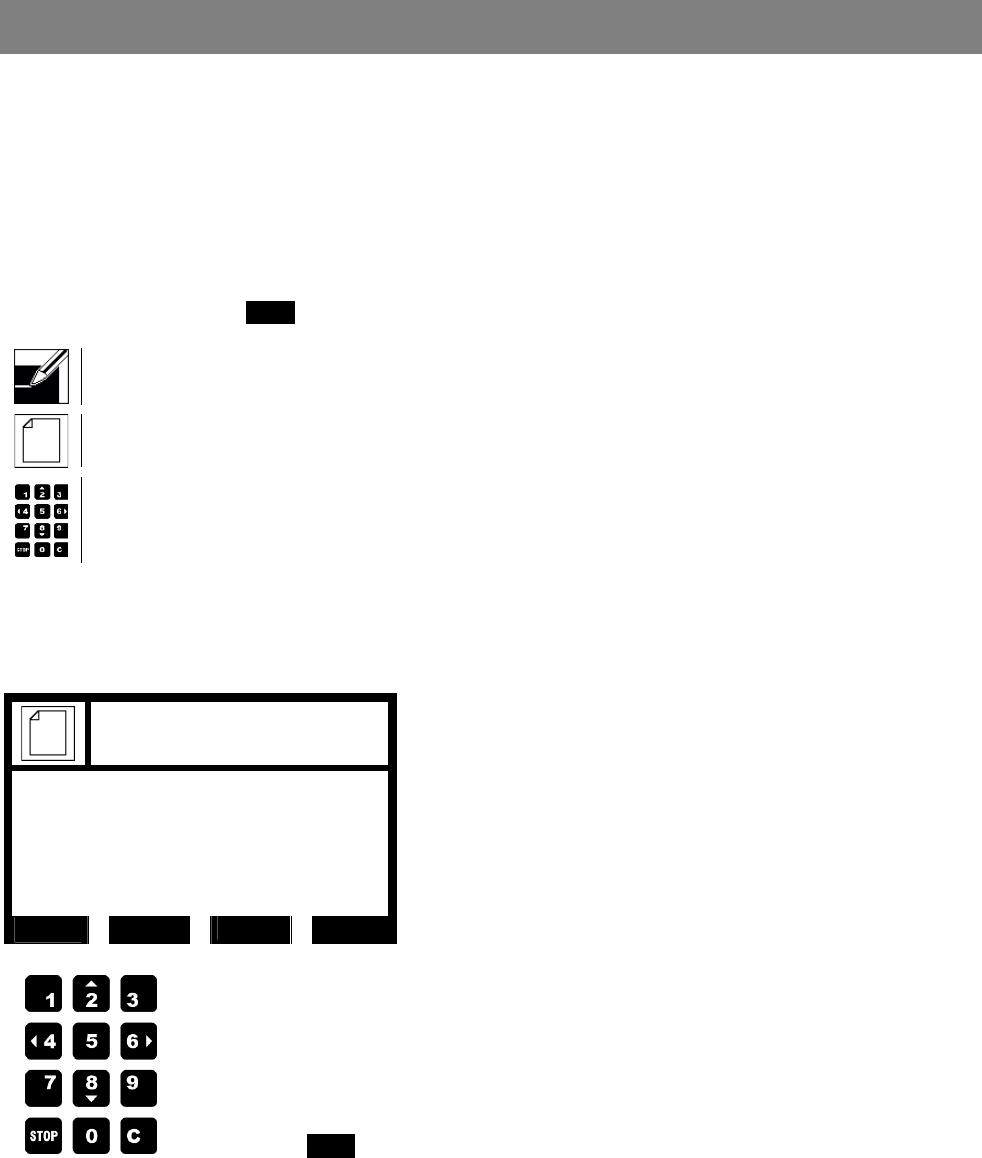
Cod. G522441
© Copyright 2009, Alliance Laundry System LLC – DO NOT COPY OR TRANSMIT Rev. 02/0510
Programming a new program 27
7.1. ACCESS TO PROGRAMMING A NEW PROGRAM
The PROGRAMMING mode is accessed through the main menu.
Connect the general switch of the washing machine.
Open the washing machine door.
Activate the ON switch: position I. On the screen, the initialising logo will appear and then, the main menu.
From the open-door position, if the washing machine is already in operation, the main menu can be
accessed by pressing the ------ key
Select the programming icon and confirm the selection.
Select the programming icon of a new program and confirm the selection. The program number
selection screen is accessed.
The Microprocessor Control provides 79 programs free of content to be programmed.
On the program list, the first free program appears, selected by default. However, the user can select
any free program to be programmed by using the arrow keys or the numerical keyboard.
Confirm the selection.
7.2. IDENTIFYING THE NEW PROGRAM
PROG. 32
17:49
I _ _ _ _ _ _ _ _ _ _ _ _ _ _ _ _ _ _
OK
Identifying a program
On this screen, it is possible to program an identifying name
to the program by using the different numerical keys.
At the upper part of the new screen, the selected program
appears.
The cursor is located in the central square.
Using the numerical keyboard:
The
keys allow introducing alphanumerical characters. The characters are
displayed sequentially.
The
4 keys accept the character selected and moves the cursor one position to
the right in order to introduce a new character.
Pressing the
key for the first time, introduces a space.
The
C key erases the letter to the left of the cursor.
Confirm with ••OK• key. The next screen is accessed.


















