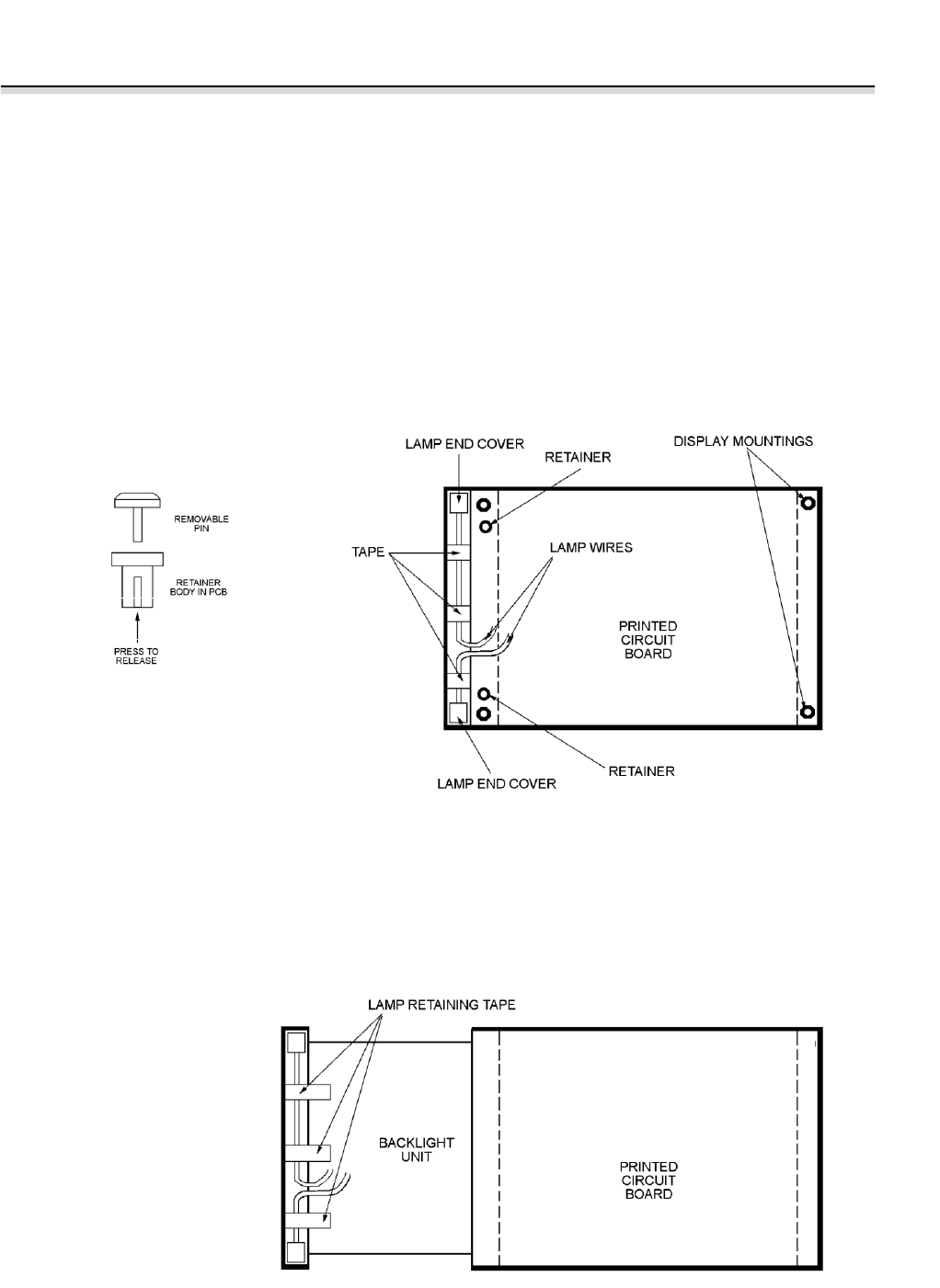
INTRAC-305 FAULT FINDING
© Advantech Wireless INTRAC-305 MANUAL - Issue 3.2 Page 79
7
Disconnect the two lamp wires from the orange connector at
the front corner of the Interface PCB. Disconnect the LCD
panel flex cable from Connector J64 on the Interface PCB.
Remove the four screws which hold the INTRAC front panel
to the sides and drop down the front panel. Remove the four
nuts which hold the display assembly to the front panel and
remove the display unit from the front panel. Lay it face down
on a soft surface.
Press down on the centre of the two retainers (see diagrams)
Turn the display face up. Remove the retainer pins. Remove
the metal cover.
Turn the display face down on a soft surface. Gently slide the
backlight unit from the display unit. (see diagram)
Remove the three tapes which secure the lamp reflector.
Remove the lamp and wire assembly.
TWO PART
RETAINING PIN


















