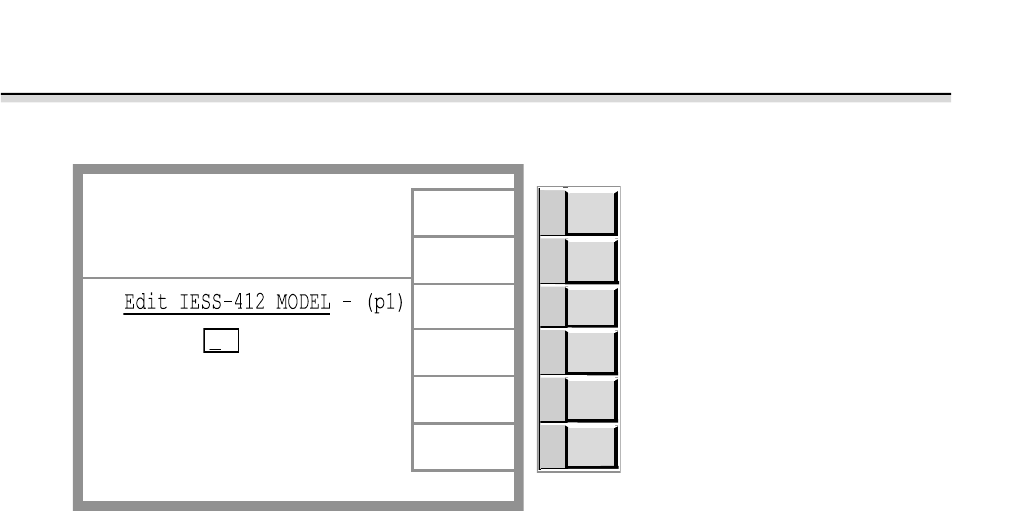
INTRAC-305 OPERATION
© 2011 Advantech Wireless INTRAC-305 MANUAL - Issue 3.2 Page 41
3
EDIT IESS-412
1
2
3
4
5
6
puts the antenna control system into
STANDBY mode and skips to the HOME
menu
skips to the Home (root) menu
skips to the Models menu
(not used)
(not used)
moves the highlight box to the next field
in the current menu
Current Mode Tracking
Control State Local
Beac Freq 11.452000 GHz
Beac Level -10.05 dB
El Angle 25.37
o
Az Angle 210.50
o
Pol Angle 27.4
o
Standby
Home
Models
Function
Press EN for next page
and proceed to next IESS screen-(2)
Next
Field
Year 97 Minute 35
Month 12 Second 10
Day 25 Min Intv 15
Hour 11 Day Perd 04
Path HOME - FUNCTION - MODELS -
MENU KEY 6 (x3) - ENTER
or From Configuration or System Setup
MODELS - MENU KEY 6 (x3) - ENTER
Description This menu is used to input IESS-412 data. It comprises three
screens the first of which is shown above. The full IESS-412
data is entered into the three screens. Pressing enter after all
the data has been entered causes a check to be made on the
data for validity. If the check is OK the data is accepted.
For more information on working with IESS-412 data see
page
Menu Key 6 (Next Field) steps the edit box through the edit
fields. The data is input using the numeric keypad. Pressing
ENTER steps onto the next page.
Menu Key 4 returns to the first page from page two or page
three. Pressing ENTER on page three causes the data to be
checked and accepted if valid.
Note In the IESS-412 data supplied the LMO value is in the range -
180 to +180. The INTRAC-305 cannot accept negative
values for this field from the front panel. (It can from the
RCM-4) It is therefore necessary to add 180 to the supplied
value when entering from the front panel.
This only applies to the LM0 data field.


















