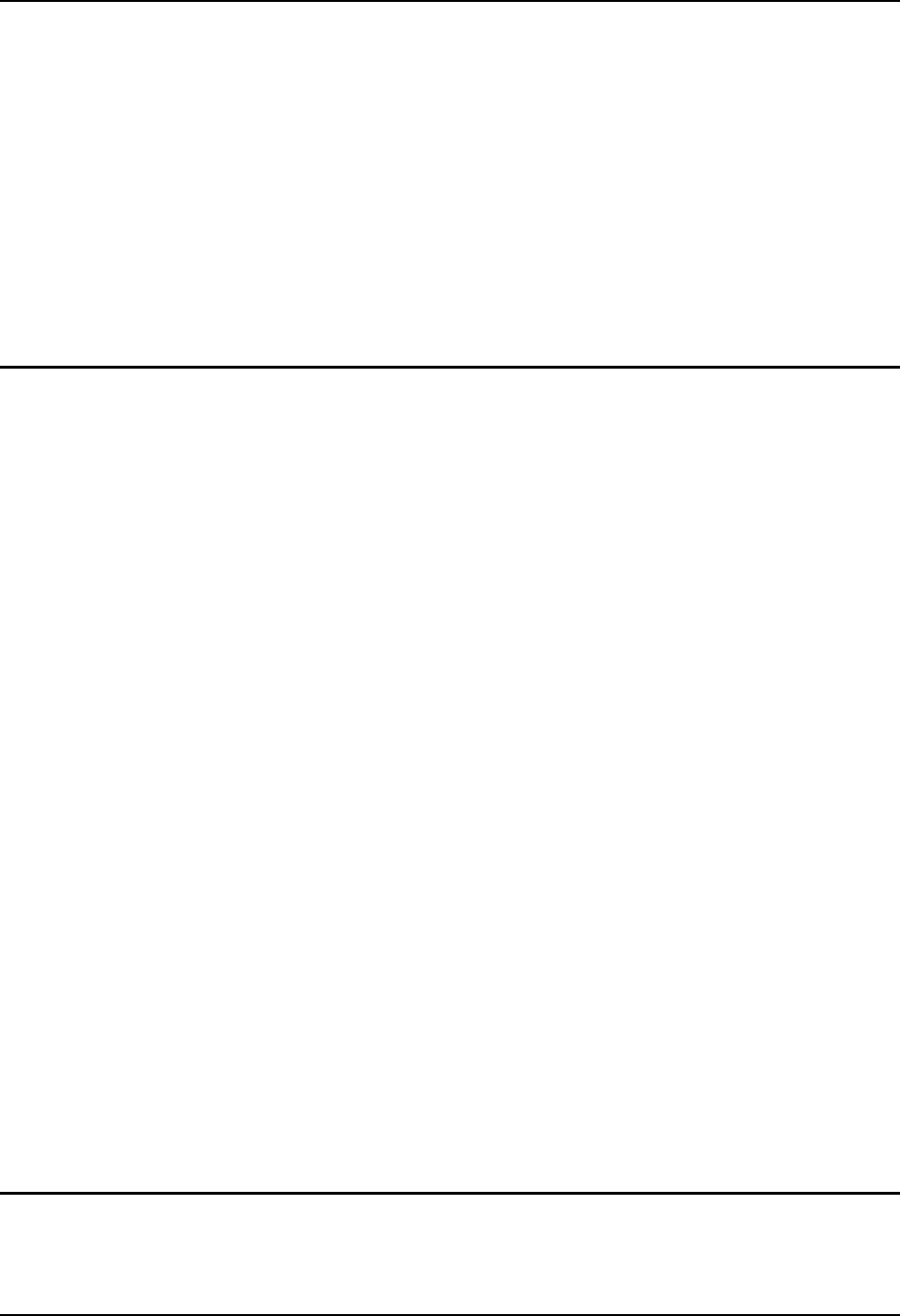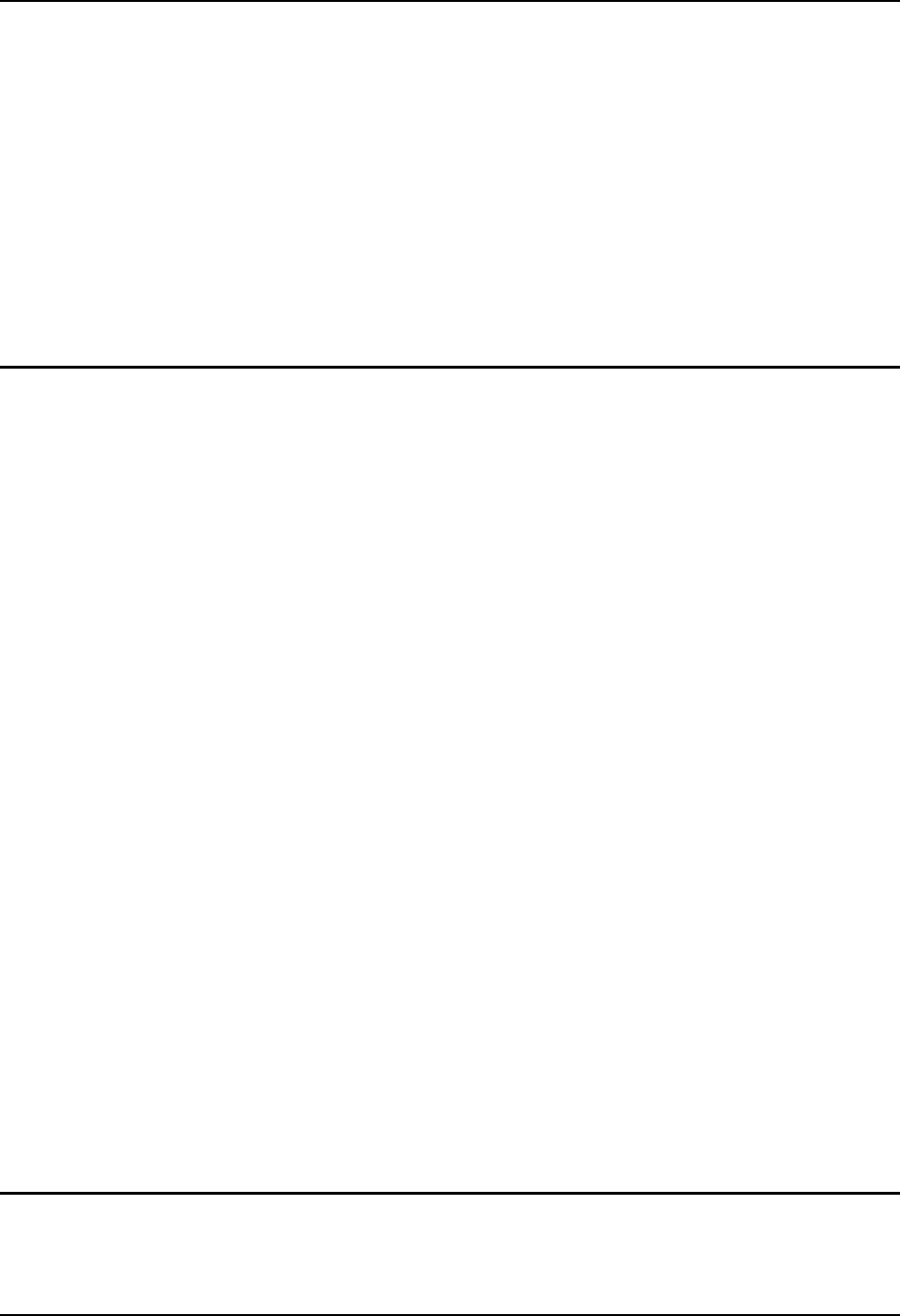
Table of Contents iii
E-EQ-VX5OGWW-F-ARC VX5 User’s Guide
Connect External Headset...................................................................................... 61
Connect Power Cable and Optional UPS Battery Pack ....................................... 62
External Power Supply, Optional........................................................................... 63
Vehicle 12-80VDC Power Connection ...................................................................
64
Power Adapter Cable..............................................................................................
70
Fuse Replacement for the VX5 .............................................................................. 71
Strain Relief Cable Clamps .................................................................................... 72
OPERATION 73
Powering On/Off...................................................................................................... 73
Reset Key Sequence (Reboot) ................................................................................................74
Factory Default Settings.......................................................................................................74
Keyboard Backlight ................................................................................................ 75
95 Key Keyboard....................................................................................................................75
60 Key Keyboard....................................................................................................................75
PS/2 Keyboard........................................................................................................................75
Display and Touchscreen....................................................................................... 76
Adjusting Screen Display .......................................................................................................76
Cleaning the Display ..............................................................................................................76
Disabling the Touchscreen .....................................................................................................76
Touchscreen Protective Film..................................................................................................76
Calibrating the Touchscreen...................................................................................................77
Adjust Speaker Volume.......................................................................................... 78
Microsoft Windows Event Sounds.........................................................................................78
Power Management ................................................................................................ 79
Laser Barcode Scanner Warnings.........................................................................
80
Enter Data................................................................................................................ 80
Keyboard Entry.......................................................................................................................81
Touchscreen Entry..................................................................................................................
81
Scanner Entry..........................................................................................................................
82
Aiming the Barcode Scanner................................................................................................82
Distance from Label.............................................................................................................
82
Successful Scan....................................................................................................................82
Unsuccessful Scan................................................................................................................
82
A
PPENDIX A KEY MAPS 83
95-key Keypad with Pointing Device..................................................................... 83
Key Map 101-Key Equivalencies...........................................................................................
83