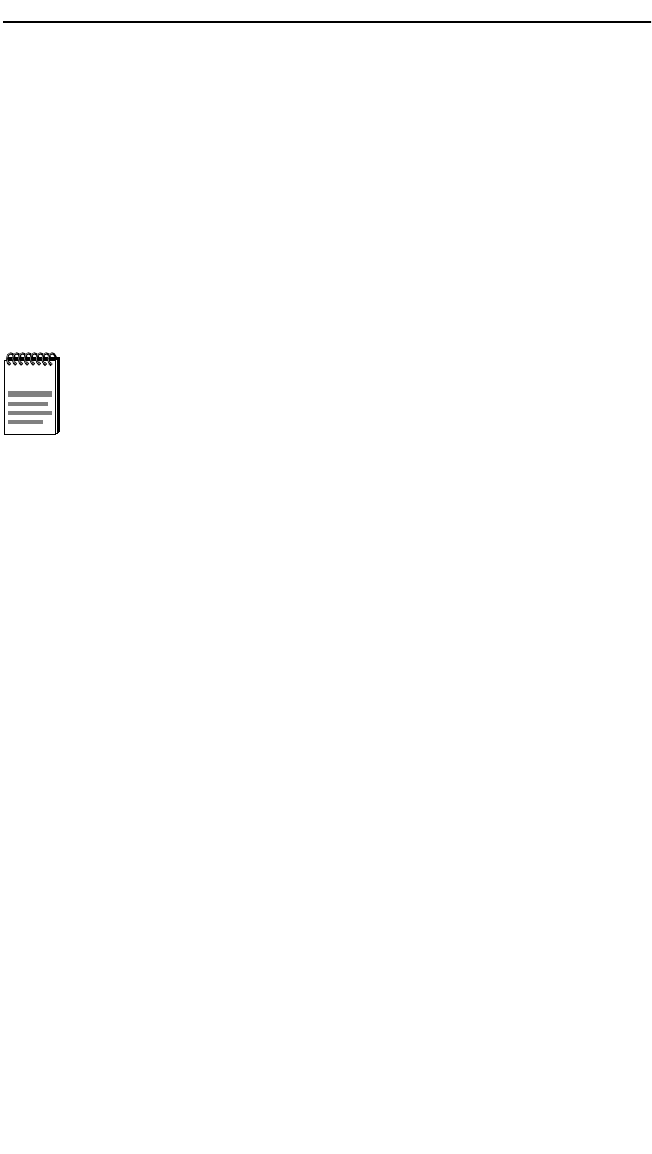
Using the Reset Switch
EMM-E6 Installation Guide 4-7
4.3 USING THE RESET SWITCH
The EMM-E6 incorporates a recessed reset switch, located above the
LANVIEW LEDs (See Chapter 2, Controls and Indicators, for
location). This reset switch initializes the EMM-E6 processor. This switch
does not initialize Non-Volatile Random Access Memory (NVRAM), the
non-volatile random access memory where the EMM-E6 stores network
management parameters.
To use the reset switch, use a pen or pencil to press the switch in. When
this is done, the EMM-E6 initializes itself.
NOTE
The reset sequence for the EMM-E6 may last approximately
one minute. The final time may change depending upon the
configuration of the chassis in which the EMM-E6 is located.
Only after the reset sequence is completed will internetworking
operations resume.
ICH1Book Page 7 Tuesday, August 6, 1996 3:06 PM


















