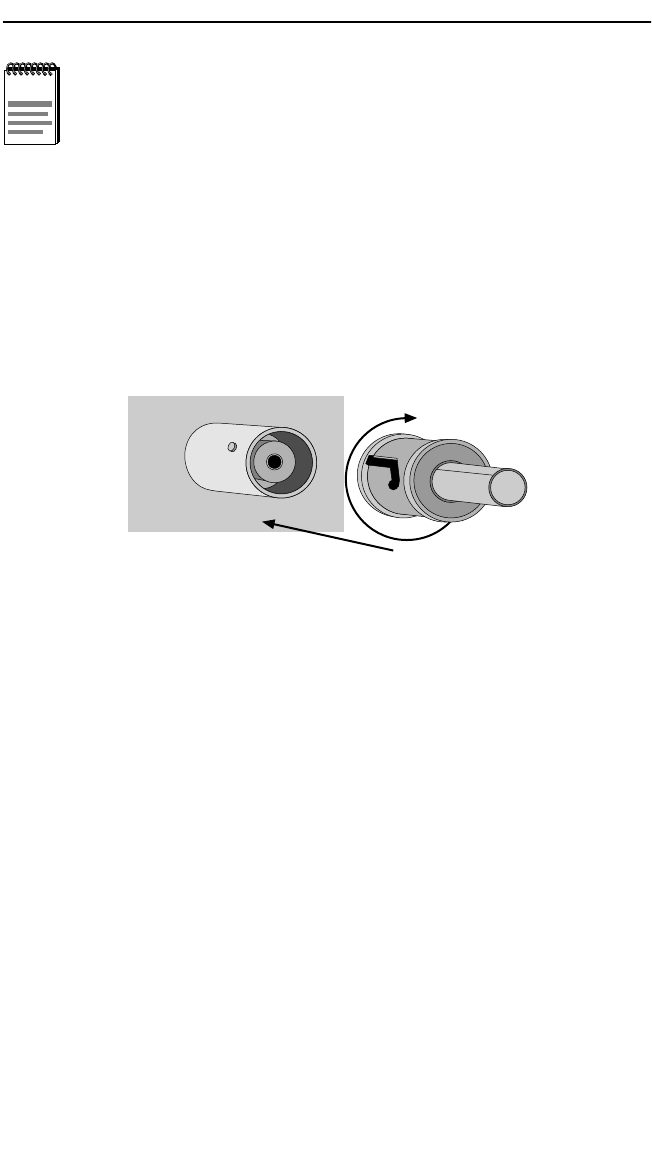
Connecting to the Network
EMM-E6 Installation Guide 3-19
2. Align the guide channels of the BNC (male) metal housing with the
locking keys of the BNC barrel (female) connector on the EPIM. Slide
the metal housing of the male connector straight over the metal
housing of the female connector.
3. Once the housing stops moving in, turn the metal housing clockwise
while continuing to apply light forward pressure.
Figure 3-10 BNC Connector Insertion
4. The locking keys of the female connector will pull the connector in
until they reach the circular locking holes at the end of the guide
channels. The keys will click the connector into place and hold it there.
To remove the BNC connector, perform the steps above in reverse order,
turning the metal housing counter-clockwise and pulling the connector
straight off of the female BNC connector.
NOTE
Failure to terminate each T-connector segment may result in
improper segment operation. Place a terminator on any open
female connection on the T-connector.
1926n13
ICH1Book Page 19 Tuesday, August 6, 1996 3:06 PM


















