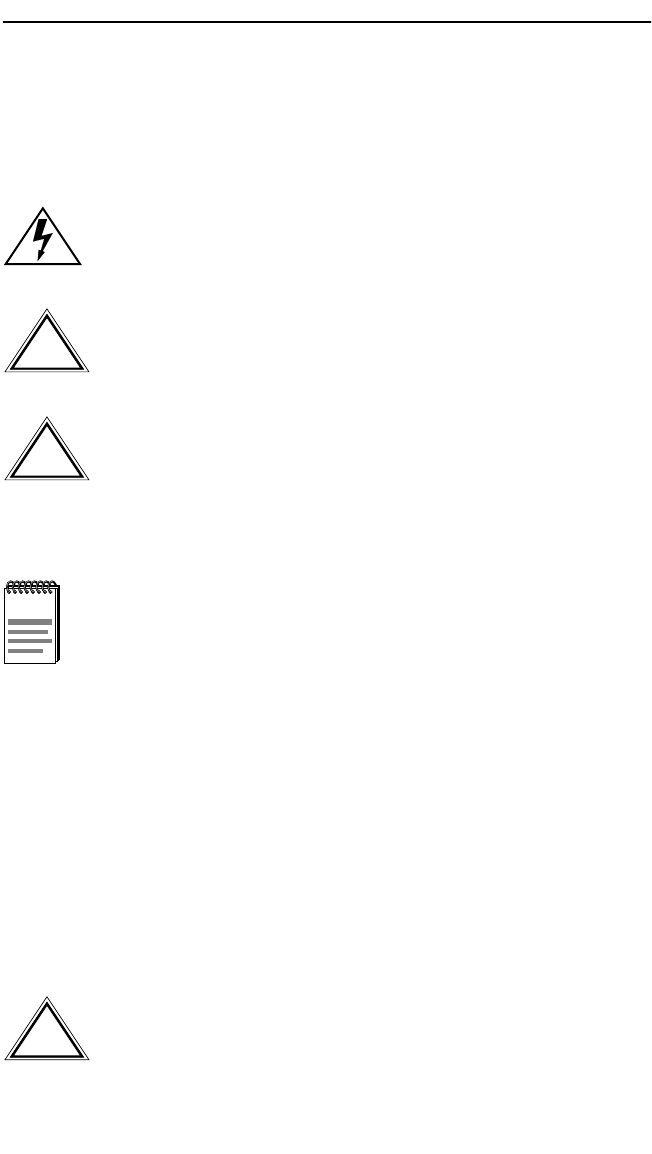
Installation
EMM-E6 Installation Guide 3-7
3.4 INSTALLATION
Installing the EMM-E6 into any MMAC hub is an easy operation and
requires no special tools. However, when you install your device, keep the
following in mind:
Install the EMM-E6 into the MMAC-FNB (backplane) as follows:
1. Remove the safety bars that protect the chassis and remove any
module to be replaced or blank MMAC slot covers, in accordance with
the installation and removal procedures for these items.
2. Holding the EMM-E6 by the front panel, or by the edges of the board,
align the bottom and top edges of the printed circuit board with the
guides. Make sure that both the bottom and top edges of the printer
circuit board rest in these guides.
3. Slide the EMM-E6 (Figure 3-3) into slots 1 and 2 of the MMAC
chassis.
Any installation operations should be performed only by
qualified personnel.
!
CAUTION
You may only install the EMM-E6 in slots 1 and 2 (farthest slots
to the right) of the MMAC chassis. The EMM-E6 uses both
slots.
!
CAUTION
Observe all antistatic precautions when handling sensitive
electronic equipment.
NOTE
We recommend powering down your MMAC when inserting or
removing modules, even though Cabletron Systems modules
have “hot swap” capabilities.
!
CAUTION
Forcing a misaligned module into place can damage the
EMM-E6 or the MMAC backplane.
ICH1Book Page 7 Tuesday, August 6, 1996 3:06 PM


















