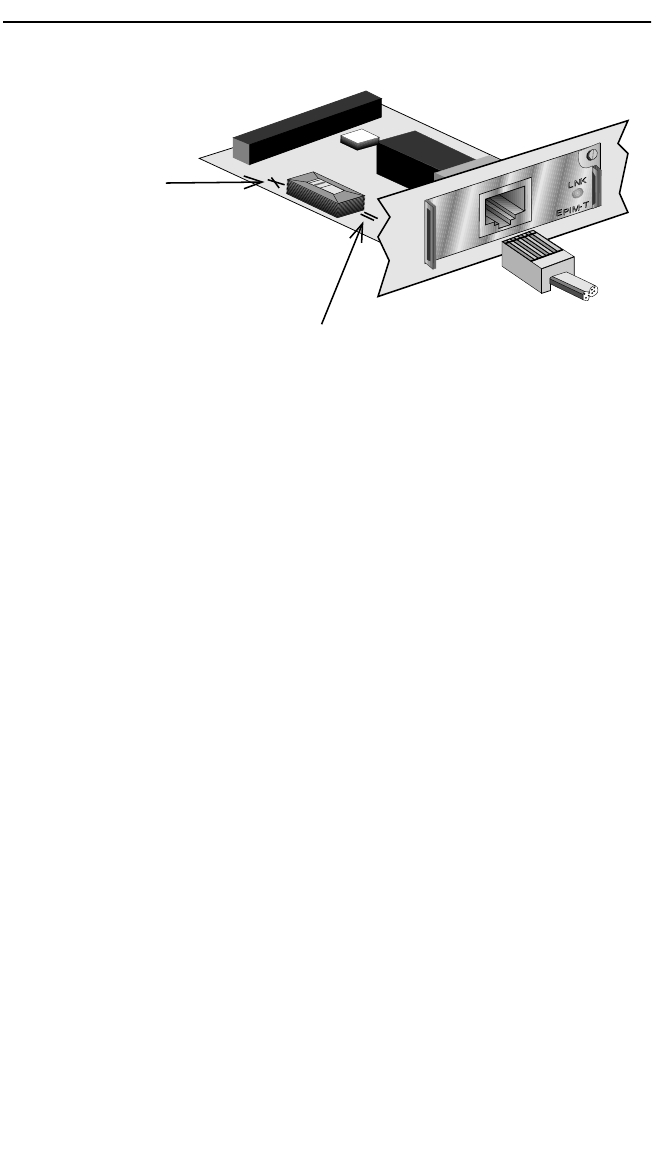
Connecting to the Network
EMM-E6 Installation Guide 3-11
Figure 3-5 EPIM-T Crossover Switch
1. Align the RJ45 connector with the socket of the RJ45 port. The
connector will only insert and lock if the raised locking clip of the
RJ45 connector is inserted into the correct location.
2. Press the RJ45 connector into the port until the click of the locking clip
is felt. The pressure required to perform this should be minimal. If you
encounter resistance or excessive friction, remove the connector and
check the port for obstruction. Also, verify that the connector and the
port are of the same type.
Once the locking clip snaps into place, the RJ45 connector will remain
in the port.
3. Check that the LNK indicator LED is ON. If the indicator is not ON,
the port does not have a valid link. Perform each of the following steps
until you reach a resolution of the problem and achieve a link.
a. Check that the 10BASE-T device at the other end of the twisted
pair segment is ON.
b. Verify that the RJ45 connectors on the twisted pair segment have
the proper pinouts.
Position =
(not crossed over)
1. TX+
2. TX-
3. RX+
4. NC
5. NC
6. RX-
7. NC
8. NC
Position X
(crossed over)
1. RX+
2. RX-
3. TX+
4. NC
5. NC
6. TX-
7. NC
8. NC
1926n08
ICH1Book Page 11 Tuesday, August 6, 1996 3:06 PM


















