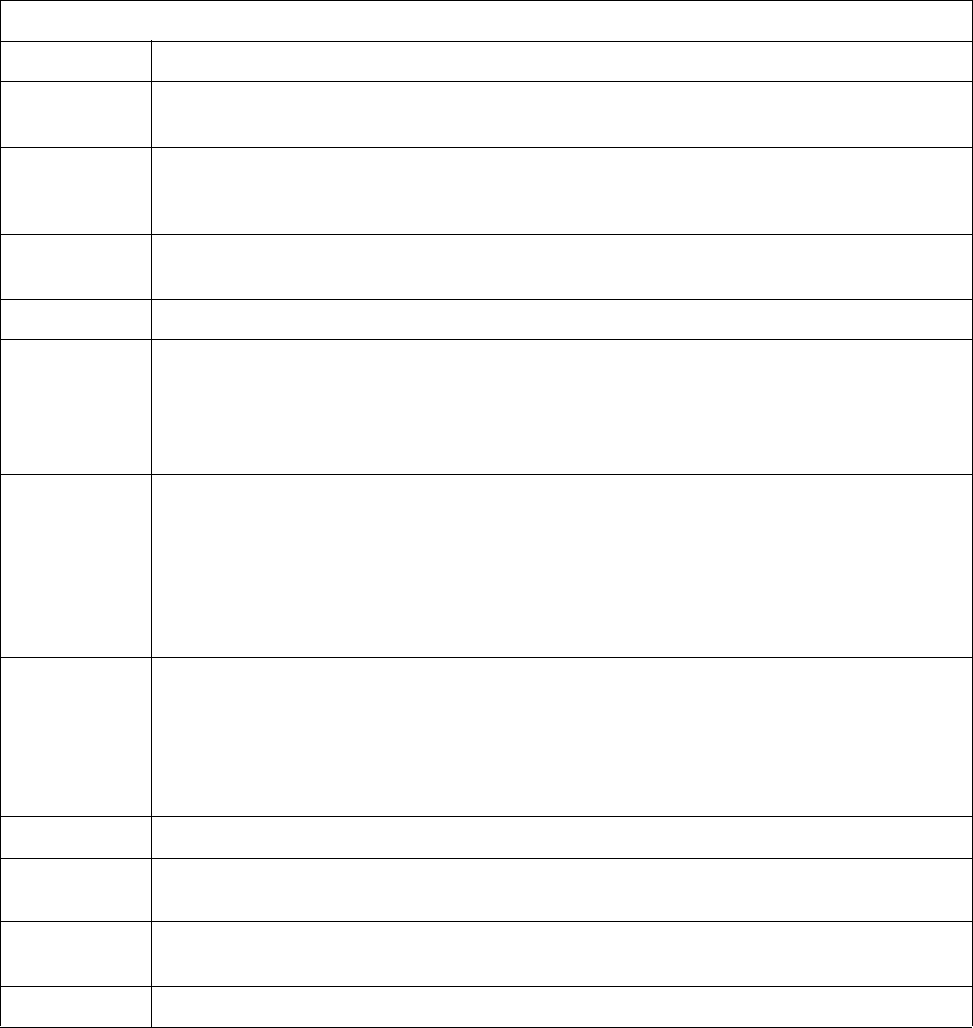
Programming
F232090
24
© Copyright, Alliance Laundry Systems LLC – DO NOT COPY or TRANSMIT
Programming
Programming Keypad
All sixteen keys are used in the programming mode.
Specific functions are printed in red on the keys. The
programming mode is active only when the program
mode switch is in the PROGRAM position. (When
programming is complete, remember to return the
mode switch to the RUN position and remove the key.)
Keys 1–6 and the Auxiliary/No Reverse key are dual
function keys in the program mode. In each instance
(with the exception of the Warm/High key), when a
key is first pressed in a programming step, the word
printed at the top of the key applies. In most instances,
the next time the same key is pressed–even if another
key has been pressed in the interim, the word printed
on the bottom of the key applies.
Programming Keypad
Red Keys Description
Cold
Low
Cold is pressed when the step requires cold water.
Low is pressed for low-level fill.
Hot
Med./Fill
Hot is pressed when the step requires hot water.
Med./Fill is pressed to select medium water level.
Fill is pressed in the manual mode to operate fill valves.
Warm
High
Warm is pressed when the step requires warm water.
High is pressed for high-level fill.
Erase Cycle
Erase Cycle and a two-digit cycle code number are pressed to erase a cycle from memory.
Wash
Flush
Wash is pressed when the step is a wash or dilution rinse. Then key 1, 2, 3, or 4 is pressed to choose
the type of agitation.
Flush is pressed to keep the drain open when water is added to the machine. A temperature selection
key (Hot, Cold, Warm) must be pressed before the Flush key. When Flush is programmed, water is
added through the door spray nozzle only; the basket rotates in low speed forward only.
Heat
Rinse
Heat is pressed when auxiliary heat is needed. This must be followed by a specific temperature
selection, such as 165°F. The temperature must be entered; then a time assigned to reach that
temperature must be entered.
Rinse is pressed when a spin-spray rinse is desired. Before the Rinse key is pressed, a temperature
key must be pressed: Hot, Cold, or Warm. The drain will remain open, and the basket will rotate at
medium-spin speed (high speed on two-speed only machines). Water is added through the door spray
nozzle only.
Supply
Over
Supply is pressed when soap, bleach, or other chemicals are desired. Key 1, 2, 3, 4, or 5 must then be
pressed to indicate the specific supply dispenser being used. Combinations of these supplies can be
programmed. See Programming a Supply step.
Over is pressed when an overflow of water is desired. The drain is closed and water is added, using
fill valves only, without regard to level. Water flows out the overflow connection for the time
assigned to the step.
Add Cycle
Add Cycle is pressed to begin the process of programming a new cycle into memory.
Soak
Soak
is used when no agitation is desired. This follows a fill and/or supply step. The time must be
assigned in hours and minutes. (Wash 3 also provides no agitation.)
Medium
Speed
Medium Speed is pressed when a medium spin only is desired for washing delicate items not suited
for high-speed spin or when an intermediate spin is desired.
High Speed
High Speed is pressed when a fast spin is desired.


















