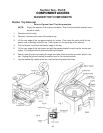39
Fig. 1
Section Two - Part A
THEORY OF OPERATION
GENERAL INFORMATION
Start Up
Whenever the washer power cord is plugged into an electrical supply, the electronic control will be
energized. At this time, the microcontroller will be permanently on-line waiting for user input.
Cycle/Status Indicators
There are three red status indicator Light Emitting Diodes (LED) on the console:
• Wash • Rinse • Final Spin
A blinking indicator is the signal that the washer is in Pause Mode. If all lights are off, the washer is OFF.
Pause Mode
The Pause Mode can be used to interrupt machine cycles at any time. To initiate a Pause Mode,
press the START/PAUSE button on the console panel. Any Cycle/Status indicator that was lit at the
time the START/PAUSE button was pressed will flash every ½ second until the Pause Mode is termi-
nated. To terminate or exit the Pause Mode press the START/PAUSE button a second time. If the
washer remains in Pause Mode for more than two hours the microcontroller discontinues the program
and turns off all the LEDs.
Soak Mode
The Soak Mode suspends the wash cycle for a timed interval before completion of the cycle. In order
to alert the user that the washing process has not finished, the Wash indicator LED remains lit during
soak. If the Pause button is pressed while in Soak Mode, the Wash LED will blink.
Long Fill Time
If the user selected water level has not been reached after 30 minutes the microcontroller will discon-
tinue the program and turn the washer off.
Long Drain Time
If the water level switch does not detect a low water level condition after 14 minutes of Drain, the
microcontroller will discontinue the program and turn the washer off. NORMAL DRAIN TIME IS
APPROXIMATELY 5 MINUTES.
Cycle Select Knob
The Cycle Select Knob must be turned to the OFF position to terminate the current wash cycle and
begin a new one.