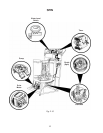18
Removing the Water Level Switch
1. Pull the knob off of the switch shaft.
2. Unplug the wiring harness connector from
the switch assembly terminals and remove
pressure switch tubing.
3. Remove the Hex-head screw securing the
water level switch mounting bracket to the
console mounting plate
(Fig. 3-7-A)
OR
depress tab and rotate the switch 90°and
pull it from the console mounting plate.
(Fig. 3-7-B)
Removing the Push-Button Assembly
1. Unplug the wiring harness connectors from the switch assembly terminals using a pair of
needlenose pliers.
2. Press in the the two (2) tabs at the bottom of the switch assembly. Then, lift the bottom of the
switch assembly up and lift it away from the console mounting plate.
(Fig. 3-6)
PUSH
IN
PUSH
IN
TIP UP
and
LIFT OUT
MOUNTING
BRACKET
MOUNTING
HOLES
Fig. 3-6
Fig. 3-7-A
Metal Body
1. To remove the timer knob, push the knob
in from the front and unscrew it from the
timer shaft.
(Fig. 3-5)
2. Slide the timer dial from the timer hub.
3. Remove the two (2) Hex-head screws
securing the timer assembly to the console
mounting plate.
4. Unplug the wiring harness connector from
the timer assembly terminals.
Fig. 3-5
Fig. 3-7-B
ROTATE 90°
TO REMOVE
DEPRESS
TAB