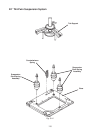113
Control Panel Access
1. Remove the three (3) screws that hold the
Control Panel in place.
(Fig. 5-22)
2. Remove the transition panel by removing
the three (3) retaining screws.
(Fig. 5-22)
The wiring diagram is located on the back
side of the transition panel
3. Lift the console up and flip it forward, being
careful not to damage the knobs or the dryer
front panel.
(Fig. 5-23)
Fig. 5-23
5.Lift and pull the washer assembly forward out of the cabinet. From this position it is possible to
service all the washer components, which are similar to those used in other Whirlpool direct drive
washers.
6.When reinstalling the washer mechanism, it is important to insure that the base restraints are
properly positioned and that the wiring harness, drain hose, vacuum break, and pressure hose
are properly installed and positioned.
Dryer Access
Electrical Shock Hazard
Disconnect electric power from appliance before servicing.
Replace all panels before operating.
Failure to do so could result in death or electrical shock.
! WARNING
Retaining
Screws
Fig. 5-22
Screws
Front
Panel
Toe
Panel
Transition
Panel
Start
Switch
Dryer
Timer
Water
Level
Switch
Water
Temperature
Switch
Washer
Timer