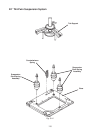107
Section Five - Part B
COMPONENT ACCESSCOMPONENT ACCESS
COMPONENT ACCESSCOMPONENT ACCESS
COMPONENT ACCESS
24” ThinTwin
Accessing the Control Panel
The control panel can be tilted down to the service position.
1. Loosen, but do not remove the two screws located on the bottom edge of the control panel.
This will release the console panel latching mechanism.
(Fig. 5-3)
2. With the control panel latches released, rotate the top of the control panel down.
Screws
Fig. 5-4
Fig. 5-3
Accessing the Washer Components
To gain access to the washer components, the transition panel and washer top must be removed first.
1. Remove the two screws securing the
transition panel to the unit.
(Fig. 5-5)
2. Tilt the transition panel down and pull it
straight out.
(Fig. 5-6)
Screws
Fig. 5-5 Fig. 5-6
Electrical Shock Hazard
Disconnect electric power from appliance before servicing.
Replace all panels before operating.
Failure to do so could result in death or electrical shock.
! WARNING
Transition Panel
Control Panel