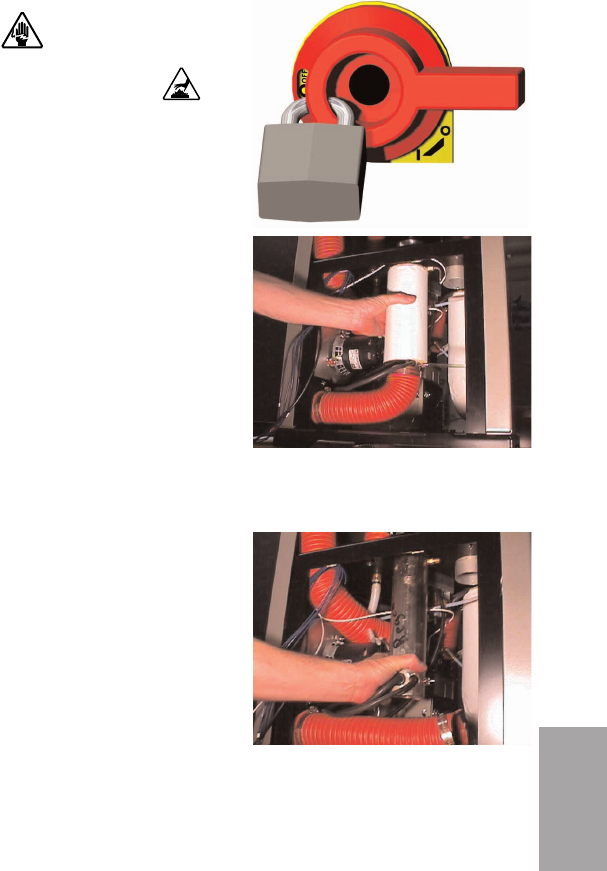
Troubleshooting l 6-21
6
Troubleshooting
Replacing the Heaters
Regeneration Heater
1
Disconnect and lockout the main power.
2 Gain access to the regeneration heater by removing the right
dryer side panel.
3 Open the electrical enclosure door.
4 Remove the hose and hose clamp at the bottom of the heater tube.
5 Remove the insulation from the heater tube by cutting the insulation in a
straight line from top to bottom.
6 Remove the small 1/8" (3.18 mm) plastic hose from the hose barb, and
remove the hose barb. Save the barb, it will need to be installed in the new
heater tube.
7 Remove and save the regeneration RTD and fitting. They will be installed
in the new heater.
8 Reference the wiring diagram and / or trace the wires from the regenera-
tion heater tube into the control box. Remove the wires from the relays and
terminal strips. Once disconnected, pull the wires from the control box into
the dryer housing toward the heater tube.
99
Remove the heater tube by twisting the tube counterclockwise. The tube
is threaded into the lower bed plate. You may need to use a pipe wrench or
chain wrench to remove it.
10 Check the ID mark on the side of the heater tube for kW rating and volt-
age. The ID mark is on the outside of the tube near the end with the lead
wires. Make sure the kW and voltage is the same as the replacement heater.
11 Thread the new heater into the lower bed plate. The RTD should be point-
ing directly toward the back of the dryer. Do not over tighten. Hand tighten,
and use a wrench for no more than one turn to get RTD into the correct posi-
tion.
Note: When installed the regener-
ation heater tube must be oriented
so the RTD is directly toward the
back of the dryer.
✐


















