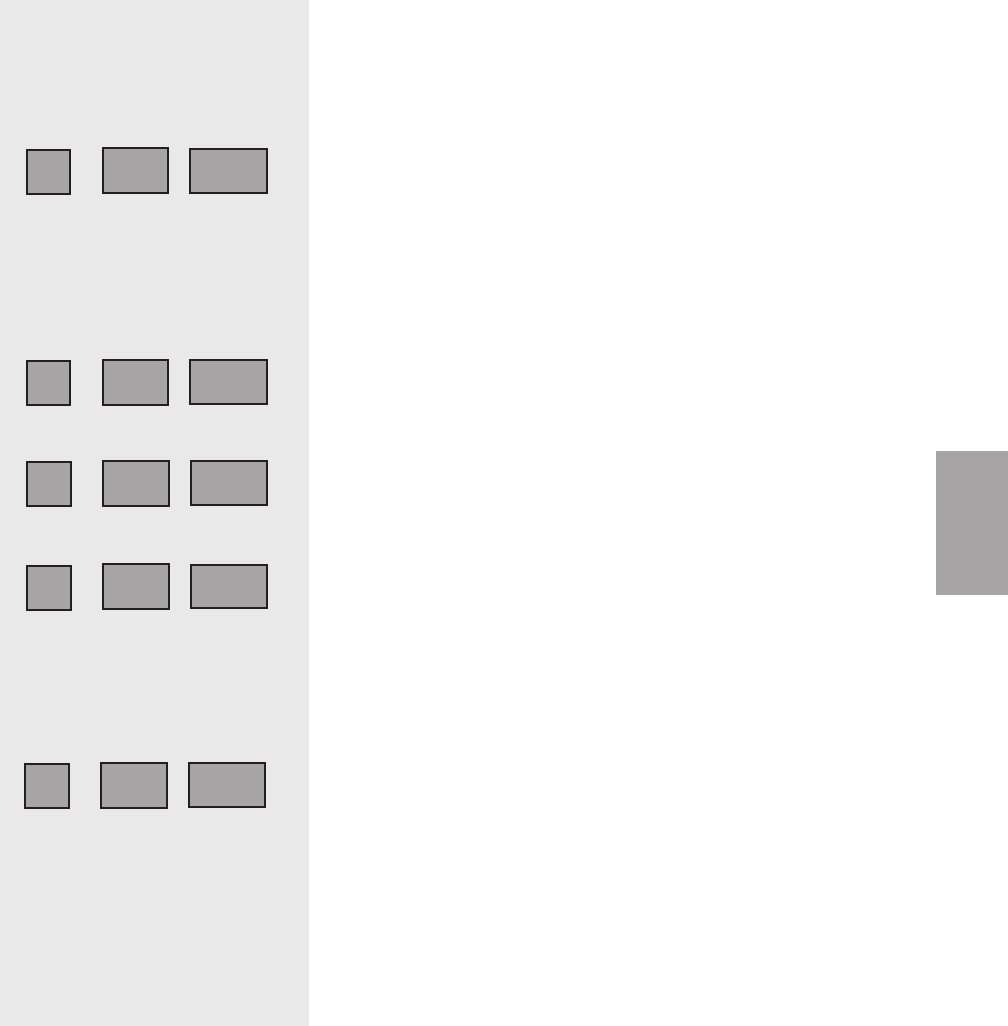
Screen
Screen 28-43 require access
code 755.
SCREEN 39 (Test Mode Screen)
SCREEN 40 (Test Mode Screen)
SCREEN 41 (Test Mode Screen)
SCREEN 42 (Test Mode Screen)
SCREEN 43 (Test Mode Screen)
Function
Control Function Descriptions
(continued)
This is the Test Mode screen for the MDC
conveying blower. By pressing the + or -
keys, the setting can be changed. When
set to "On", the conveying blower output
will be turned on for 3 sec. and then shut
off automatically.
Note: If the dryer is not an MDC, nothing
will happen.
This screen is not used in the current pro-
gram.
This screen is not used in the current pro-
gram.
This is the Test Mode screen for the alarm
output (yellow light). By pressing the +
or - keys, the setting can be changed.
When set to "On", the alarm output will be
turned on for 3 sec. and then shut off auto-
matically.
Note: If the optional tricolor light is not
installed, nothing will happen.
This is the Test Mode screen for the alarm
output (green light). By pressing the +
or - keys, the setting can be changed.
When set to "On", the alarm output will be
turned on for 3 sec. and then shut off auto-
matically.
Note: If the optional tricolor light is not
installed, nothing will happen.
off
13
H
off
12
H
off
15
H
off
14
H
✐
off
16
H
Operation l 4-15
4
Operation
✐
✐
(continued)


















