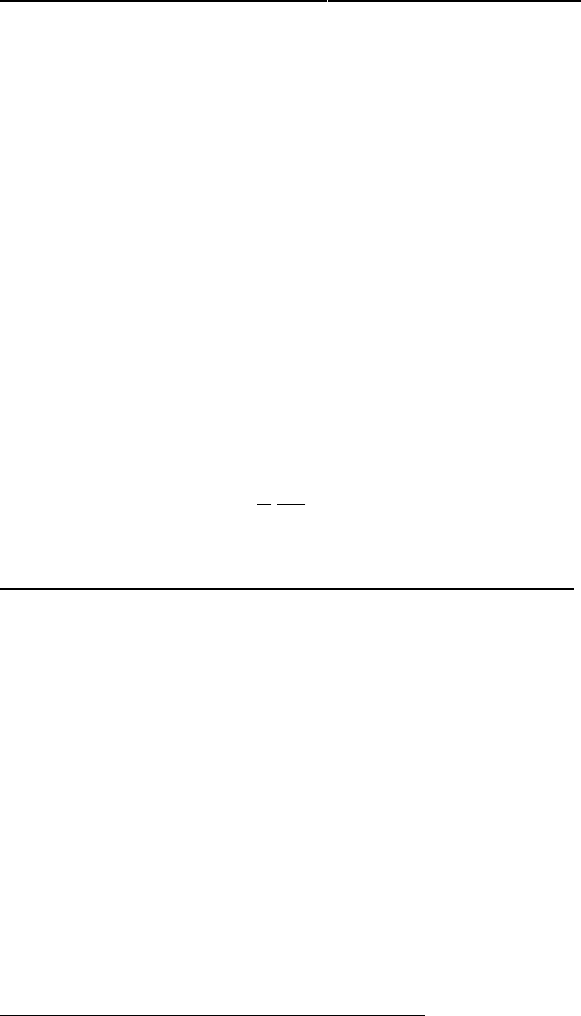
5
INTRODUCTION
ML-410 MACHINE OPERATIONAL SUMMARY
The model ML-410 incorporates one (1) EMERGENCY STOP (E-Stop) BUTTON located centrally on the
Right Front Control Door. This RED MUSHROOM PUSH-BUTTON is PUSH TO STOP the machine and
TURN TO RELEASE or PULL TO RELEASE type control device. This button must be in the released
mode to power the machine. The PHASE 7 MICROPROCESSOR CONTROLLER (Computer) display will
light when the EMERGENCY STOP (E-Stop) BUTTON is in the released mode. To turn ON the ML-
410s control voltage, press the green ON push-button located on the Right Front Control Door.
The ML-410 has two (2) electronic controllers:
PHASE 7 MICROPROCESSOR CONTROLLER (Computer) ... for drying material
MODICON PLC (Programmable Logic Controller) ... for loading, unloading auto doors, and burner
status monitoring
The PHASE 7 MICROPROCESSOR CONTROLLER (Computer) only response to keyboard (touchpad)
commands when the ML-410s tumbler (basket) section is level with the loading doors and lint drawer/basket
door closed. Likewise, the MODICON 1 PLC (Programmable Logic Controller) responses to load or unload
selections when the ML-410 is not drying material.
ML-410 OPERATOR CONTROLS/INDICATORS
The Right Front Control Door incorporates the following operator controls/indicators:
EMERGENCY STOP (E-Stop) BUTTON (Push To Stop/Turn or Pull To Release)
JOG (Forward/Reverse Push-Buttons)
UNLOAD/DRY/LOAD (Selector Switch)
TILT FUNCTION (Off - On Selector Switch)
CONTROL POWER (Indicator/Control Power On Push-Button)
CONTROL POWER (Off Push-Button)
EMERGENCY STOP (E-Stop) BUTTON (Push To Stop/Turn To Release or Pull To Release)
This red mushroom push-button, located in the center of the Right Front Control Door almost directly under the
Phase 7 Microprocessor Controller (computer) is a Push To Stop and Turn To Release type push-button.
This button must be in the released mode to power the machine (enable the machine to run).


















