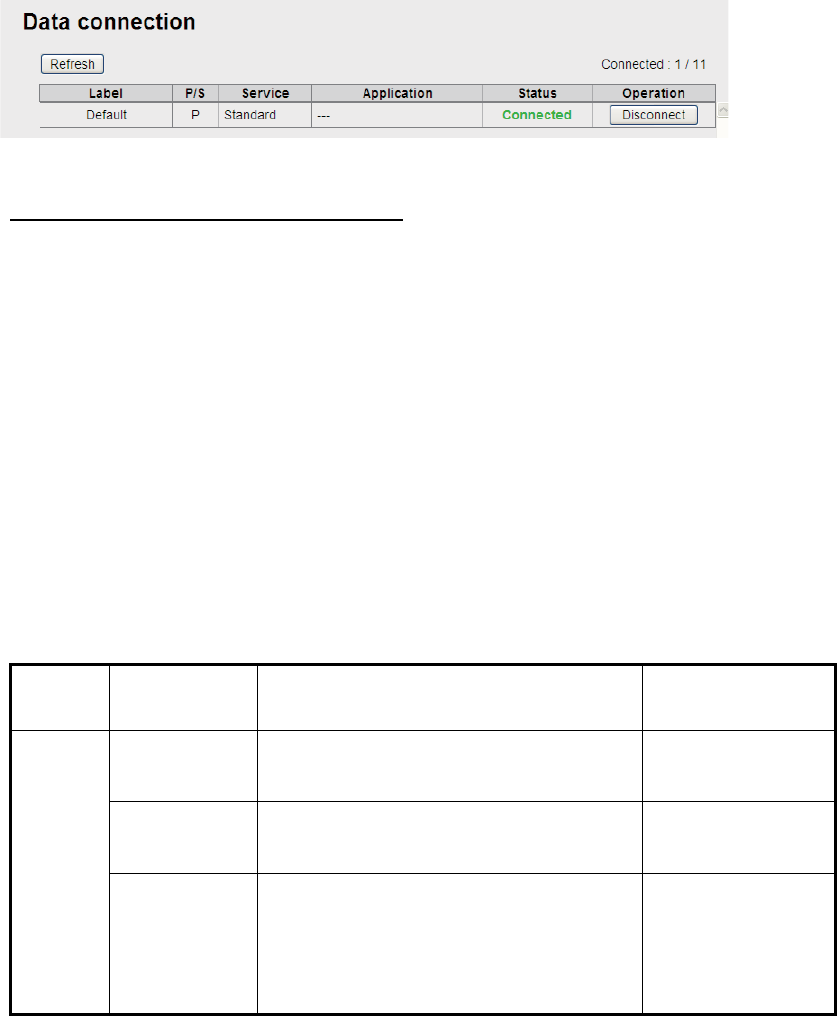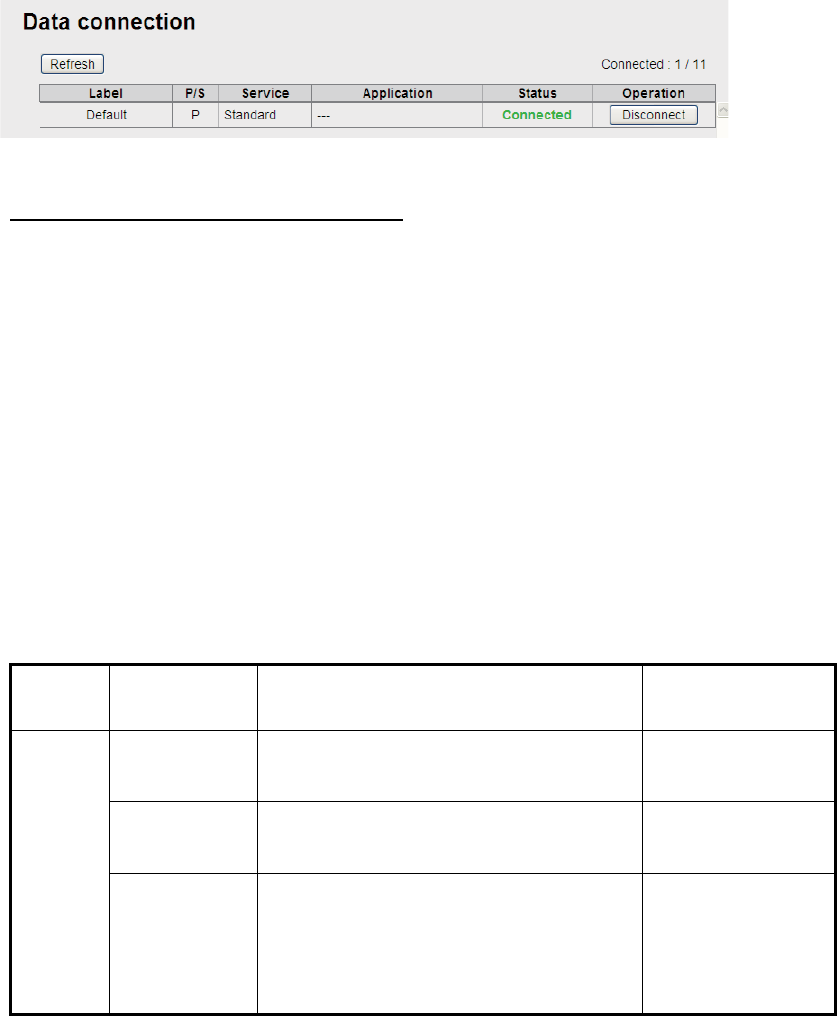
1. BASIC OPERATION
1-13
3. Click the [Connect] button of the service to use.
When connecting, the message "Now connecting..." is displayed. When connect-
ed, the message "***connection success." appears.
4. Click [OK] to close the message.
When connected to the internet, the connection list is displayed as shown below.
5. Open the desired application software and begin data communication.
How to disconnect from the internet
Do the following to disconnect from the internet:
1. Click [Main] in the menu bar.
2. Click [Data connection] to show the [Data connection] screen.
3. Click [Disconnect] for the services to disconnect. When disconnecting, the mes-
sage "Now disconnecting..." is displayed. When disconnected, the message
"***disconnection success." is displayed. (***: Service and application)
4. Click the [OK] button to close the message. The [Status] field displays "Not Con-
nected", the [Operation] button shows "Connect".
1.7 Password
Refer to the following table for information on passwords:
Password Use
Password
Update
Handset Operation
password
*1
Delete all items and display specific
menus.
Refer to
section 3.5.4.
SMS pass-
word
*1, *2
When accessing SMS menu. Refer to
section 6.1.7.
SIP password Authentication password for SIP server.
When you change the SIP password
you must also change the extention line
password to the same, by WEB soft-
ware.
Refer to
section 3.5.3.