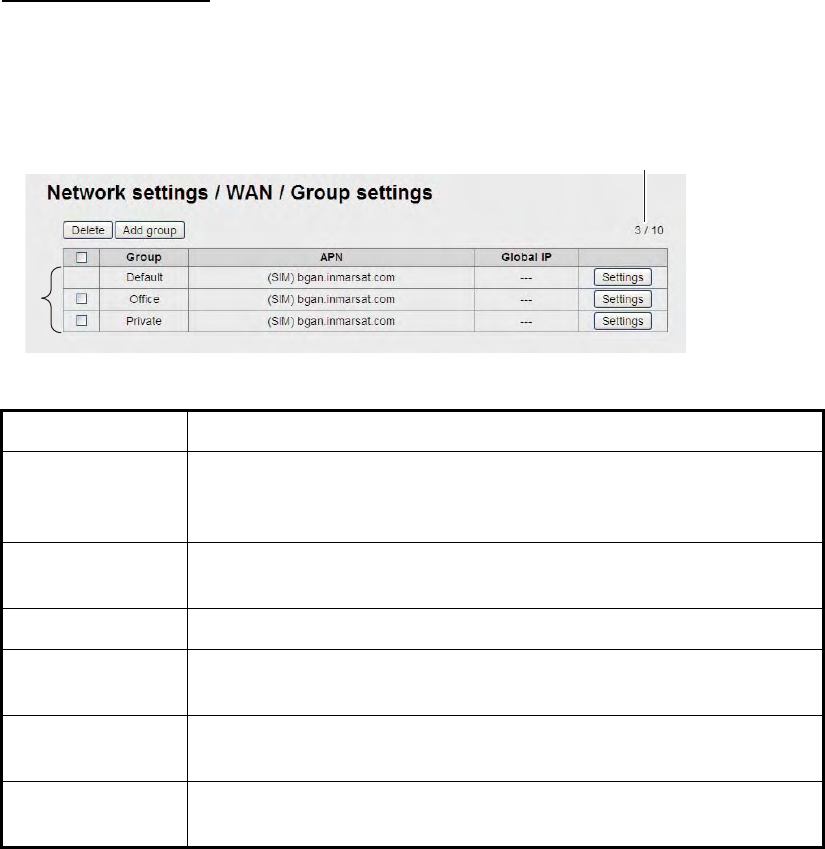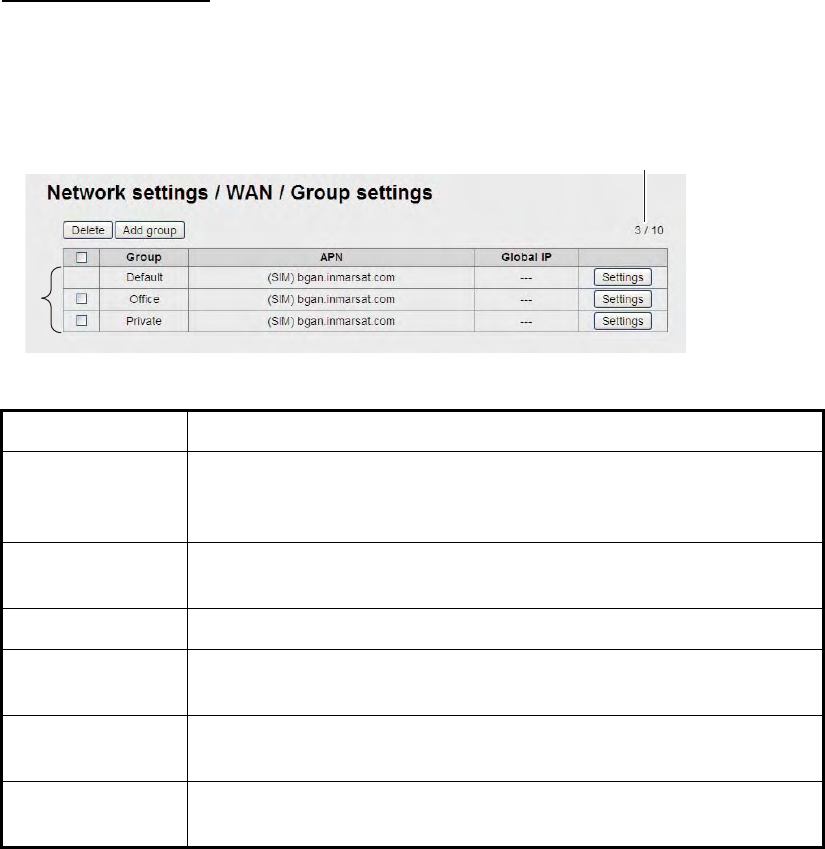
6. WEB FUNCTIONS
6-16
6.1.5 WAN settings
The network equipment (PC, etc.) connected to the FELCOM can be divided into mul-
tiple groups to get independent data connection for each group. For example, you can
have a group for office use and a group for private use. In this way crew members can
pay for their own personal communication charges, making it unnecessary to limit
communications. The Network Administrator is responsible for the entry of WAN-re-
lated settings.
WAN group setting
Click [Settings] in the menu bar, then [Network settings], [WAN] and [Group settings]
in the sub-menu to the WAN group setting screen. The connection list has one group
(group name: Default) registered to the list.
Item Description
Delete button Delete the item having a checkmark [9].
• [Default] at the top of the connection list, cannot be deleted.
• A session cannot be deleted during PS*. *PS: Packet Switching
Add group button Create a new WAN group. Up to ten groups can be created. The
creation screen appears.
Group Display group names.
APN Display connection destinations. (If connection destination is regis-
tered in the SIM card: “(SIM) connection destination” appears.)
Global IP • Data connection in use: Global IP address is shown.
• Not connected: “---” appears.
Setting button Show the group setting screen. The group setting screen has nine
types of setting screens. (Group can be registered to each screen.)
No. of registered groups/Total no. of groups available
*: Connection list
*