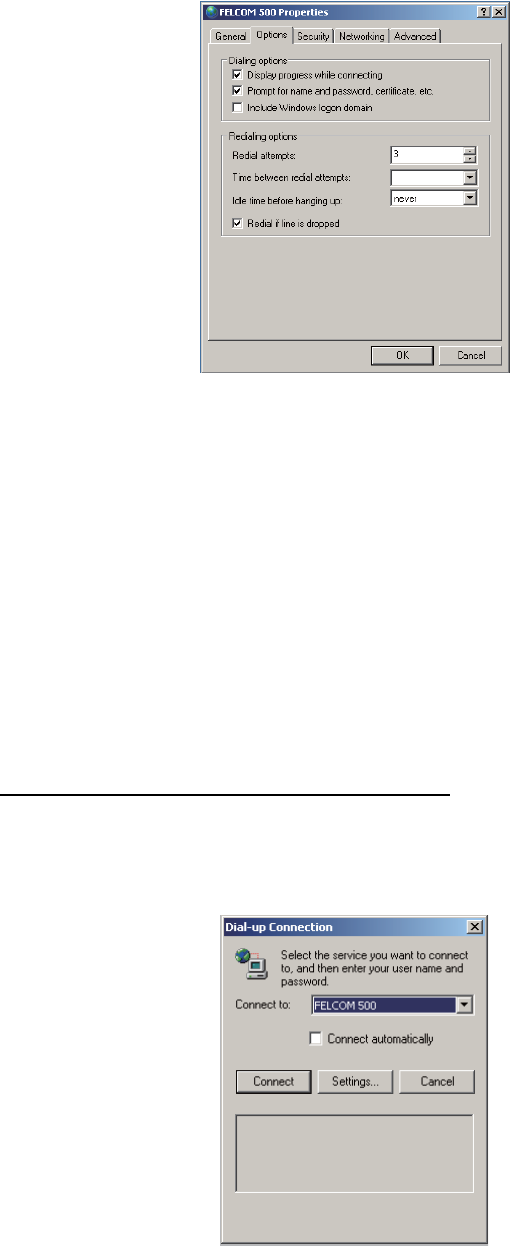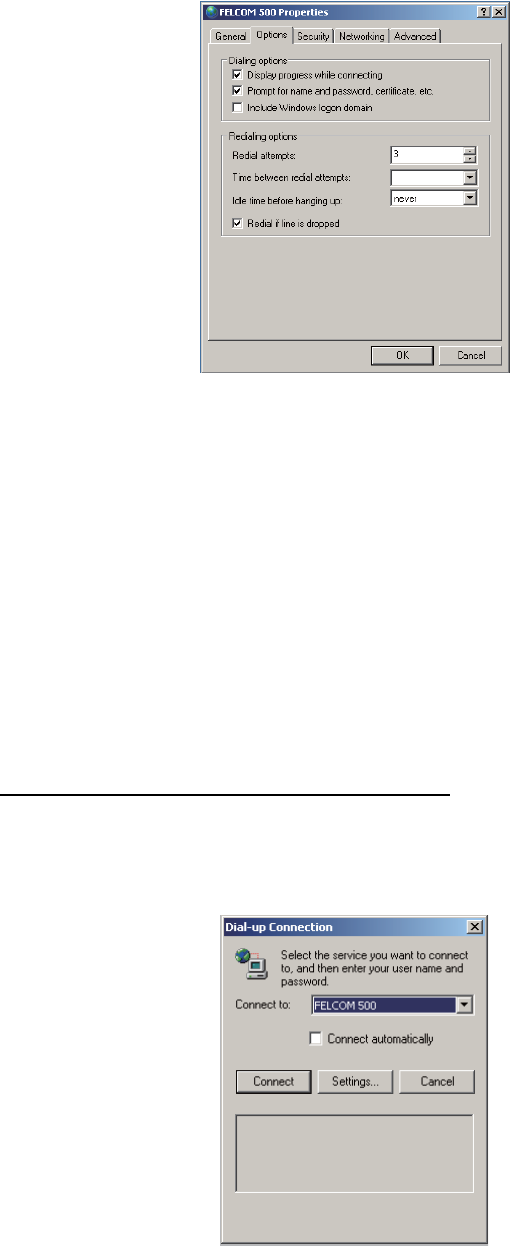
6. WEB FUNCTIONS
6-42
16. Click the [Options] button.
Note: Keep the default settings of everything in this dialog box, except [Redial at-
tempts] and [Time between redial attempts].
17. Set [Time between redial attempts] to other than two minutes.
18. If the automatic line disconnection feature is active, set [Idle time before hanging
up] to other than [Never] then click the [OK] button.
The automatic line disconnection feature automatically disconnects the line to pre-
vent unwanted charges. The line is automatically disconnected if the receiver is
not hung within the interval specified.
19. Click the Close button (x) or click the [Cancel] button.
20. Check that the PPPoE connection icon appears under Broadband in the Network
Connections dialog box.
You can open the data connection line with this icon.
How to connect to the internet via PPPoE
Connect to the internet with a dial-up application, for example, Internet Explorer
®
.
1. Open the dial-up application and the [Dial-up Connection] dialog box appears.
Note 1: If the Dial-up connection dialog box does not appear, click [Tools], [Inter-
net options] on the menu bar of the Internet Explorer
®
. Click [Connections] then
confirm that [Dial whenever a network connection is not present] is checked.
2 minutes