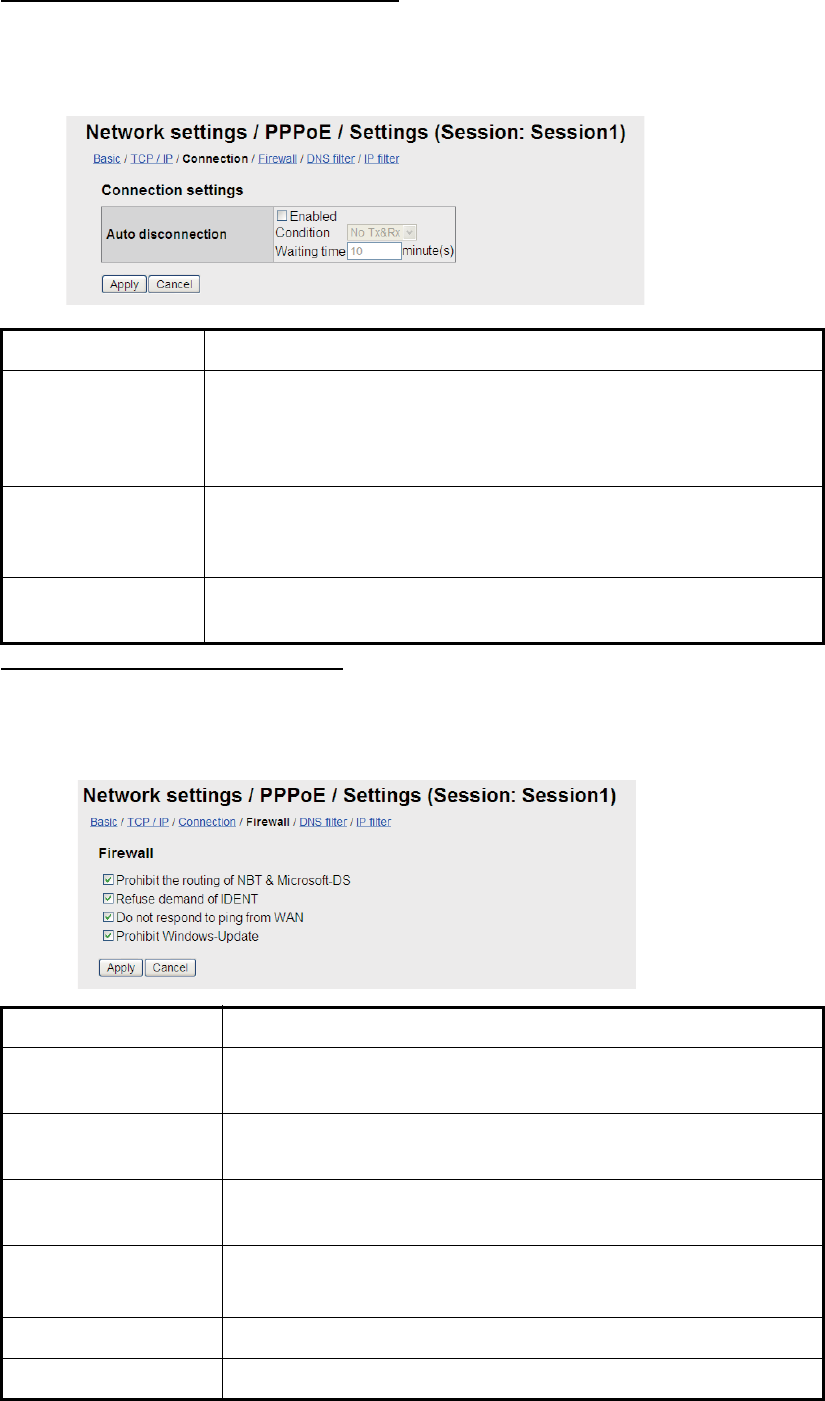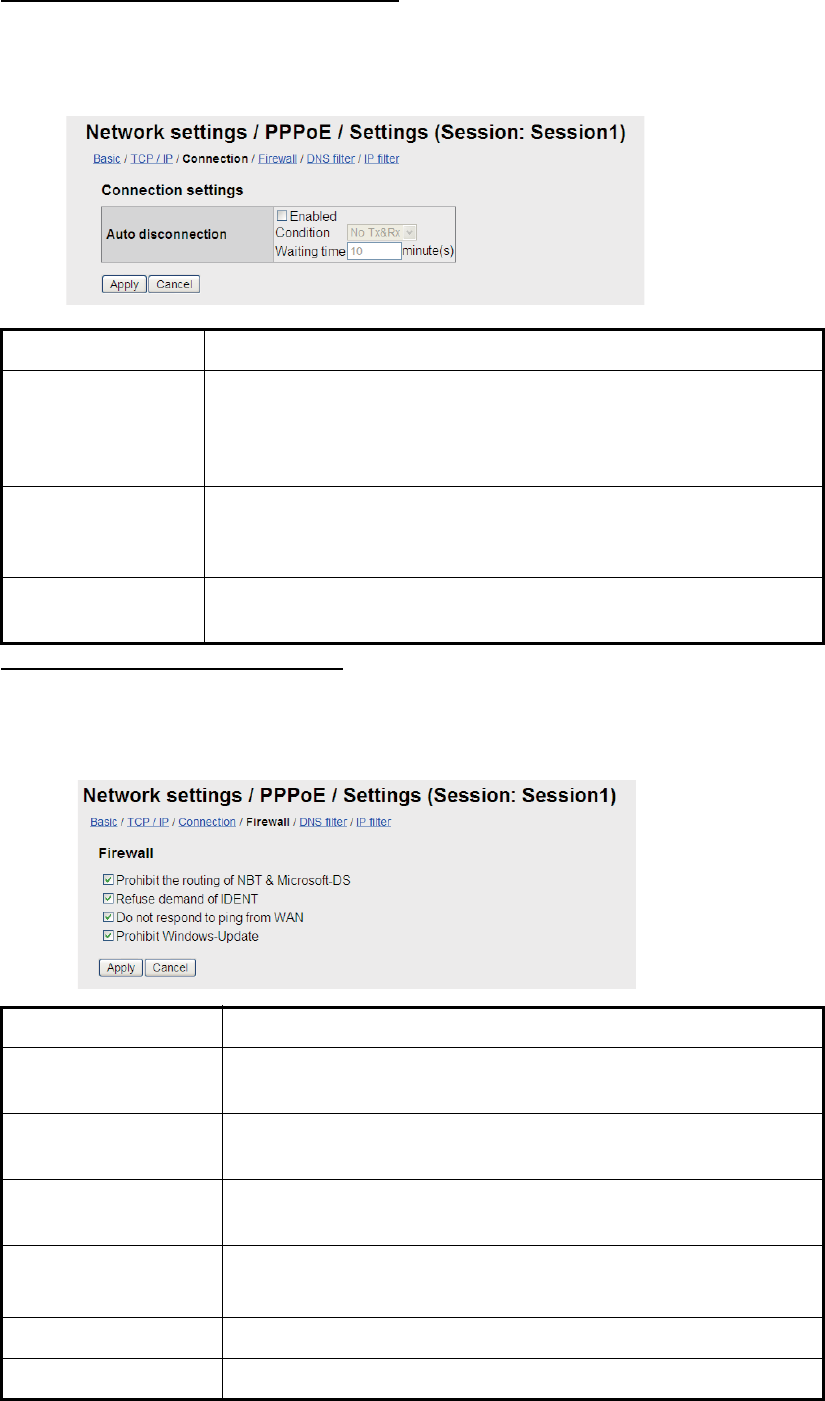
6. WEB FUNCTIONS
6-33
Session setting screen (Connection)
Click [Connection] on the session setting screen to show the Connection setting
screen. Set the connection name for various provider services.
Session setting screen (Firewall)
Click [Firewall] on the session setting screen. Use this screen to block unwanted com-
munications. Set the screen according to application and system.
Item Description
Auto disconnection • Automatically disconects the session line when below two con-
ditions are met.
• “Any Time”, “No Tx&Rx”, “No Tx” or “No Rx” is selected.
• Waiting time (001 to 999 minutes) is entered.
Apply button Click to apply settings and return to the sessions setting screen.
If operated during data connections, settings are reflected after
reconnection.
Cancel button Click to restore previous settings and return to the sessions set-
ting screen.
Item Description
Prohibit the routing of
NBT & MIcrosoft-DS
Check to prohibit NBT and Microsoft-DS. The default setting is
“checked”.
Refuse demand of
IDENT
Refuse demand of IDENT. Place a [9] to activate. The default
setting is “checked”.
Do not respond to
ping from WAN
Check [9] to prohibit response to ping from WAN. Initial setting
is “checked”.
Prohibit Windows-
Update
Prohibit Windows
®
Update. Place a [9] to activate. The default
setting is “checked”.
Apply button Click to apply settings.
Cancel button Click to restore previous settings.