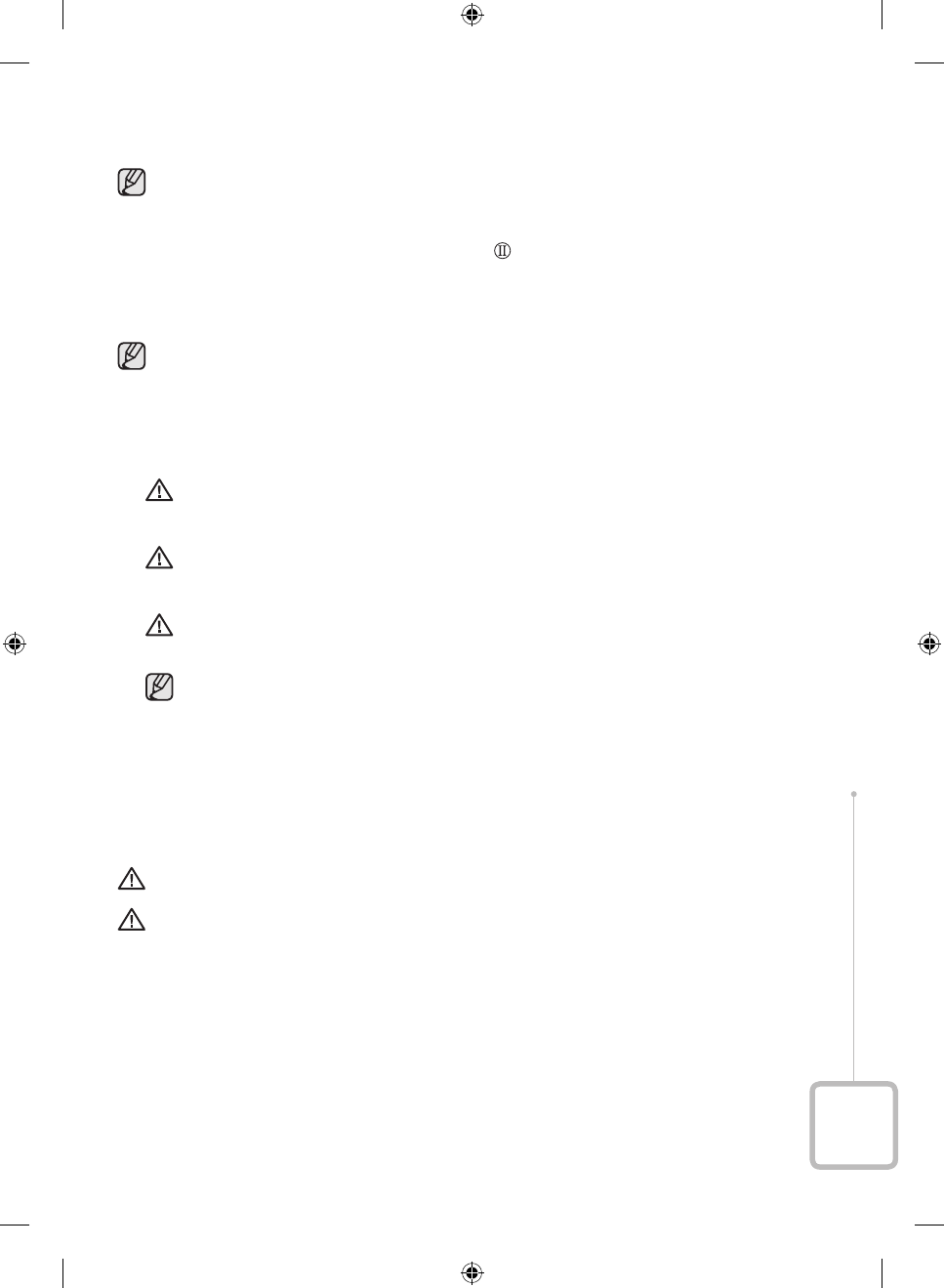
23
Using your washing machine
Doing laundry for the first time
Before doing laundry for the first time, you must run a complete empty cycle (i.e. without laundry).
1. Press the Power button.
2. Add a little detergent to the main wash compartment
in the detergent drawer.
3. Turn on the water supply to the washing machine.
4. Turn the Cycle Selector to select Rinse+Spin cycle.
5. Press the Start/Pause button.
This will remove any water that might be left over in the drum from the manufacturer’s test run.
Basic instructions
1. Add your laundry loosely into the drum without overfilling it.
CAUTION: Do not overload the washing machine. To determine the load capacity for each type of
laundry, refer to the "Determining the load capacity" section on page 31.
2. Close the door until it latches.
CAUTION: Detergent may remain in the front rubber seal of the washing machine or the door
seal after a wash cycle. Remove any remaining detergent before you close the door, as it may
cause a water leak.
CAUTION: Make sure that laundry is not caught in the door, as this may cause a water leak.
3. Turn the power on.
Last Memory function
• When you turn your washing machine on, the last used setting is reflected on the control
panel. However, if the last used setting was Rinse+Spin or the Spin cycle, this function is not
applied.
4. Add detergent, and if necessary, softener or prewash detergent into the appropriate compartments in
the detergent drawer.
5. Select the appropriate cycle and options for the load. The relevant indicators will light up and the
estimated cycle time will appear on the display.
6. Press the Start/Pause button.
CAUTION: Do not touch the door glass while your washing machine is running as it may be hot.
CAUTION: Do not open the detergent drawer or the debris filter while your washing machine is
operating as you might be exposed to hot water or steam.
F400E_WF70F5E_NonBubble-03262C-01_EN.indd 23 2013-01-18 �� 1:54:28


















