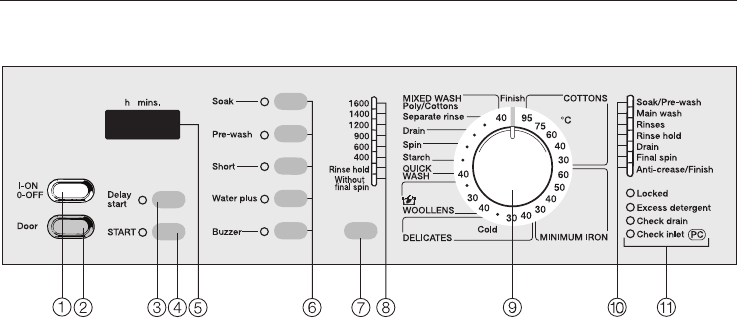
Control panel
a"I-ON / 0-OFF" button
To switch the machine ON or OFF or
to interrupt a programme.
b"Door" button
opens the machine door.
c"Delay start" button
With delay start the start of the
programme can be delayed from 30
minutes up to a maximum of 24^.
d"START" button
starts the wash programme
eDisplay
Display fulfils several functions:
–
shows the length of programme;
–
with "delay start" shows the time until
the programme starts.
–
shows the programming functions
when they are called up.
fButtons for additional options
Indicator light on = selected
Indicator light off = not selected
g"Spin" button
for spin speed, Rinse hold and With
-
out final spin
hIndicator lights
showing the selected spin speed.
iProgramme selector
Can be turned clockwise or anti-clock-
wise.
The ring display goes out in the
following circumstances:
–
if a few minutes after switching on no
programme selection or programme
start has been selected.
–
a few minutes after the programme
has ended.
jProgramme sequence indicator
lights
kCheck lights
Guide to the machine
7


















