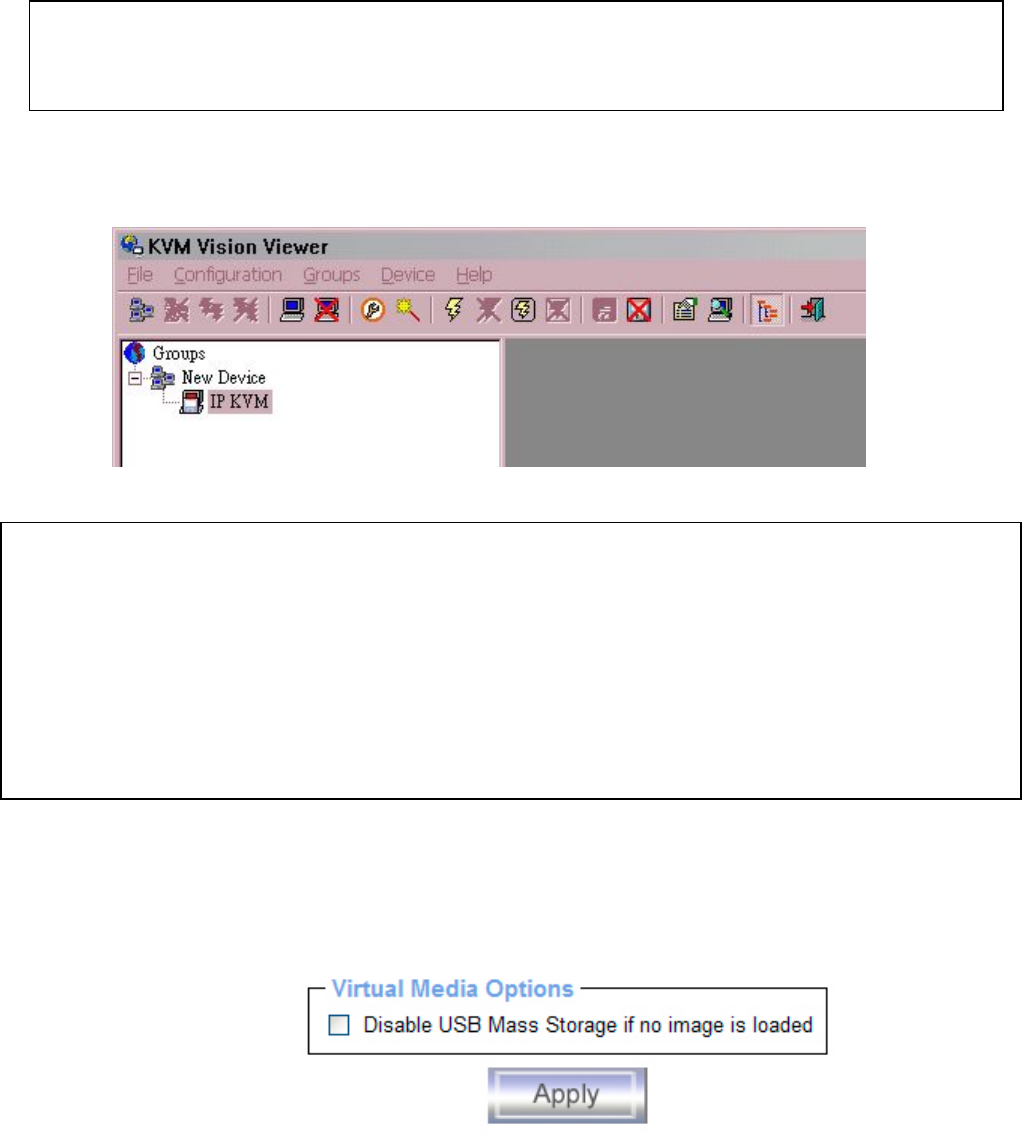
40
Port: This is a fixed number “443”.
Device Authentication
The factory default Username is “super” and the default Password is “pass”.
Click Ok, the new device icon will be changed as below,
Figure 5-21. Drive Redirection finished
6.2.4 Options
Options
Figure 6-5. USB mass storage option
Set this option to disable the mass storage emulation (and hide the virtual drive) if no image
file is currently loaded. If unset, and no file image will be found it may happen that the host
system will hang on boot due to changes in the boot order, or the boot manager (LILO,
GRUB). This case was reported for some Windows versions (2000, XP), other OS might not
be fully excluded. This behavior depends on the BIOS version used in that machine.
To set this option, press the button “Apply”
.
Warning
Please be cautious that if “Allow Write Support” is selected, all data on the shred media
mi
g
ht be destro
y
ed.
Warning
1. Drive Redirection is only possible with Windows 2000 and the latter version.
2. The Drive Redirection works on a low SCSI level and the SCSI protocol cannot recognize
partitions; therefore the whole drive selected will be shared instead of any particula
r
partition.
3. While connecting to a legacy KVM switch, please select PS/2 mouse fo
r
Keyboard/Mouse setting from webpage. Otherwise you will be not be able to use
Hot-key.


















