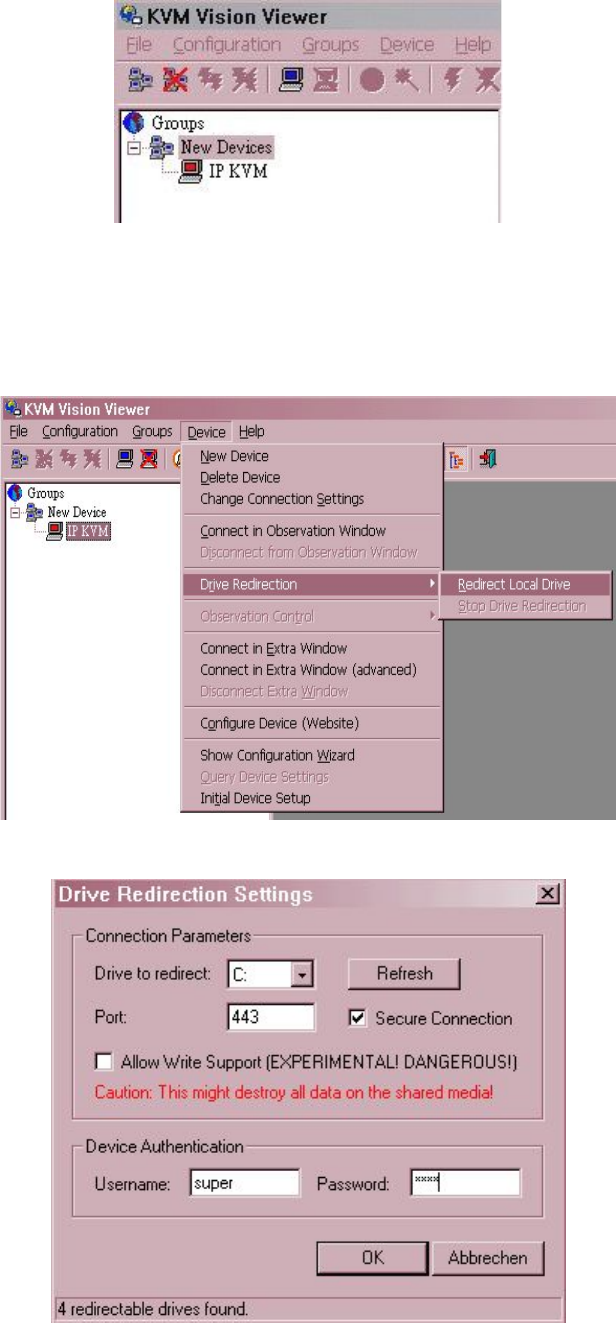
39
Click Ok, the new device will be added as below,
Figure 5-18. New Device
6.2.3.3 Drive Redirection Settings
Move the cursor to the new device that has been created.
Click on “Device” then select “Drive Redirection” and “Redirect local drive”.
Figure 5-19. Drive Redirection Setting select
Figure 5-20. Drive Redirection dialog
Drive to redirect
Select the local drive you want to share with the remote computer, which could be Floppy
disc, CD-ROMs, USB-Sticks and hard drives.


















