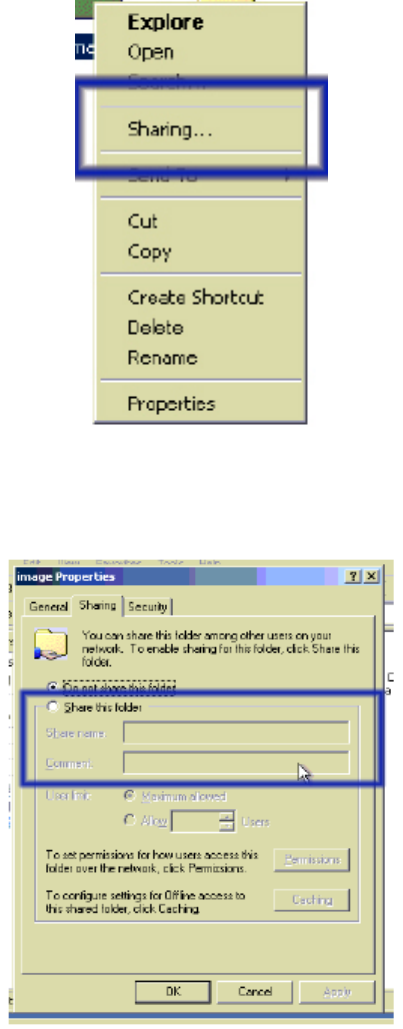
33
The specified image file is supposed to be accessible from the KVM-9000. The information
above has to be given from the point of view of the KVM-9000. It is important to specify
correct IP addresses, and device names. Otherwise, KVM-9000 may not be able to access
the referenced image file.
Furthermore, the specified share has to be configured correctly. Therefore, administrative
permissions are required. As a regular user you may not have these permissions. You should
either login as a system administrator (or as “ root ” on UNIX systems), or ask your system
administrator for help to complete this task.
Windows 2000/XP
Open the Explorer, navigate to the directory (or share), and press the right mouse button
to open the context menu.
Figure 6-8. Explorer context menu
Select “Sharing” to open the configuration dialog.
Figure 6-9. Share configuration dialog


















