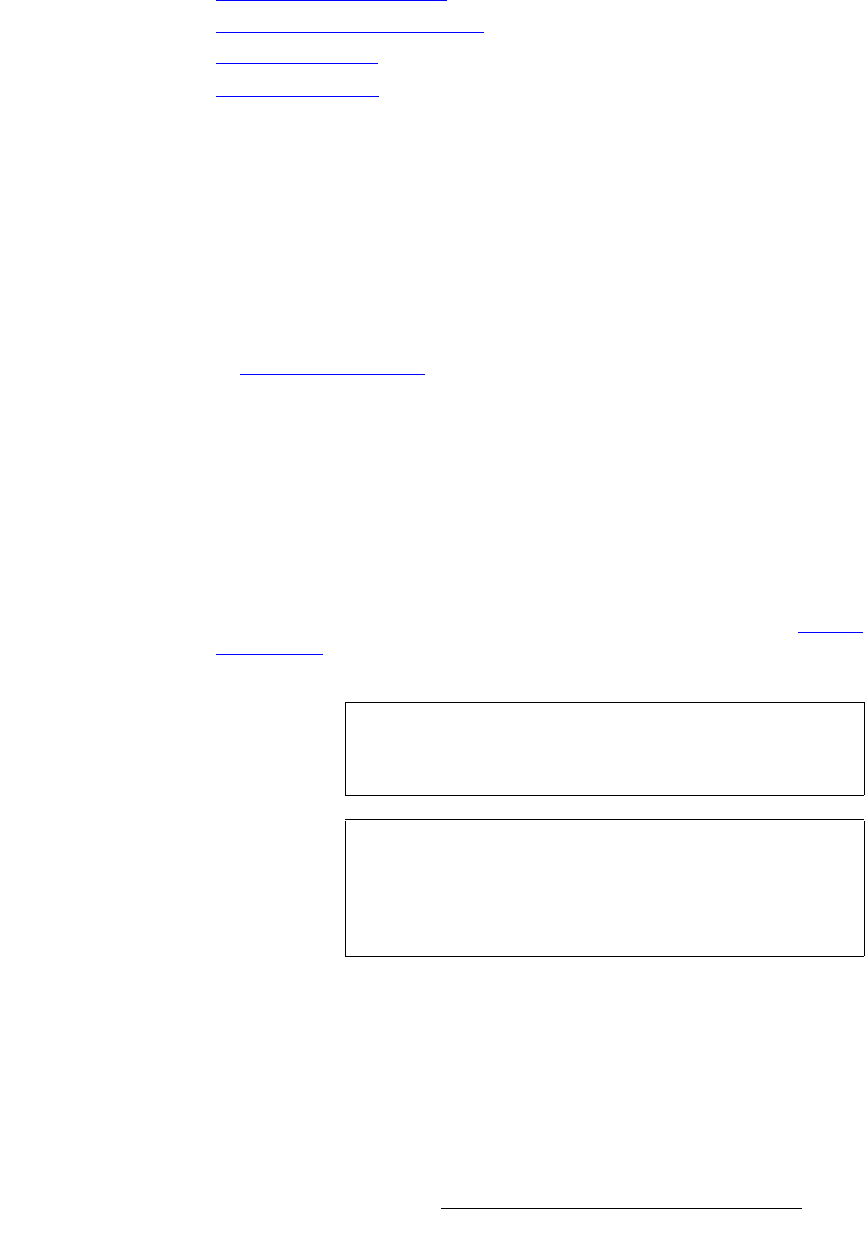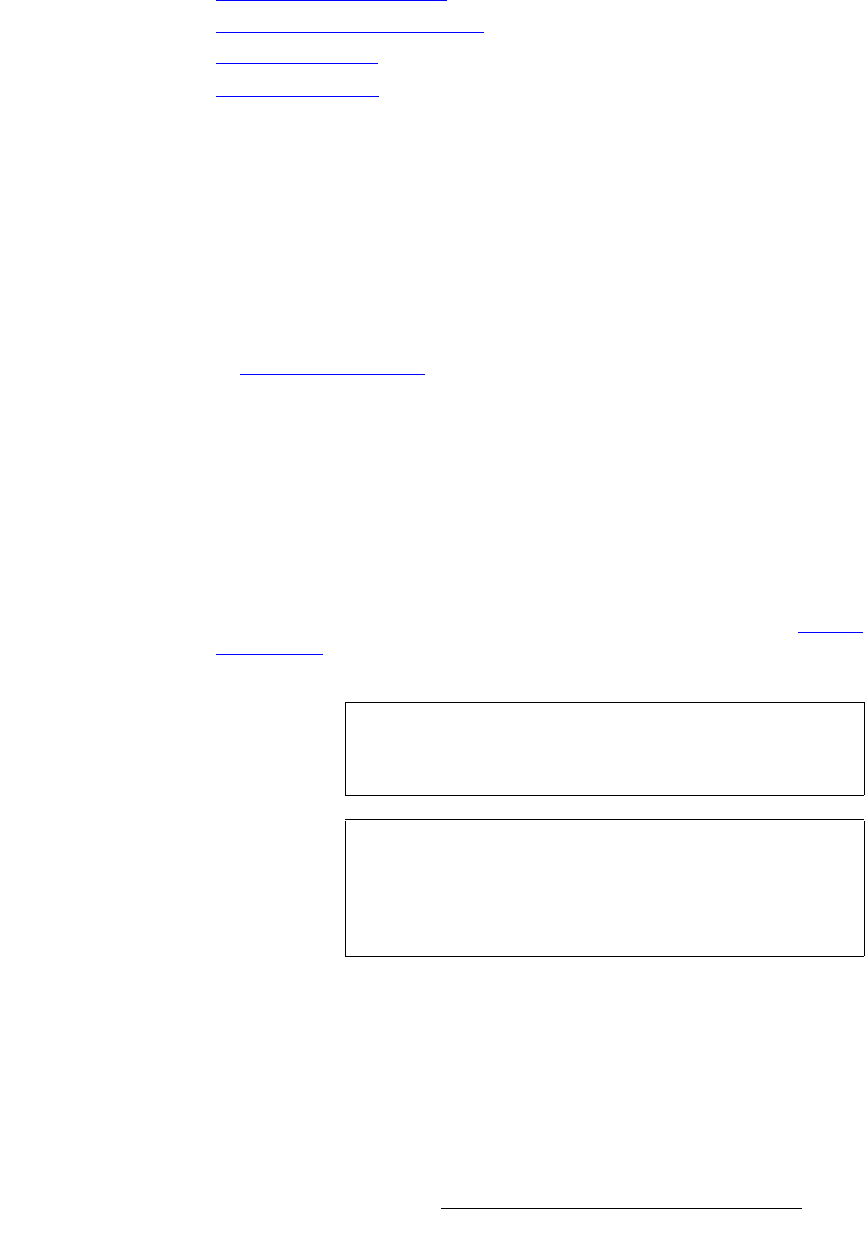
DX-700 • User’s Guide • Rev 02 45
2. Hardware Orientation
DX-700 Rear Panel
lìíéìí=jçÇìäÉë
The following topics are discussed in this section:
• Output Module Description
• Output Module Block Diagrams
• DVI Output Module
• NNI Output Module
lìíéìí=jçÇìäÉ=aÉëÅêáéíáçå
The DX-700 offers two output modules:
• The DVI Output Module is designed for existing (legacy) LED products such as
MiPIX, DLite 7 and OLite 612.
• The NNI Output Module is designed for next generation LED products, such as
the NX-4, NX-6, FLX, and any future NNI-based LED tiles.
Each output module (regardless of type), provides three outputs. These outputs can drive
one or more attached displays from any portion of a selected source image. In Chapter 1,
refer to the “
Understanding Banks” section on page 24 for more information. Each output
module is fully shielded and field-installable.
Please note:
• A maximum of two output modules is allowed per bank.
• Each individual output is limited to a maximum resolution, depending on the type
of module:
~ For DVI output modules, each output is limited to 800x600 pixels.
~ For NNI output modules, each output is limited to 1024x768 pixels.
• If a single output exceeds the maximum parameter, outputs can be “grouped” in
order to increase the size of the output image. In Chapter 1, refer to the “
Theory
of Operation” section on page 20 for additional information on maximum output
resolution and the DX-700’s “canvas.”
Note
The output aspect ratio is flexible. For example, for DVI
modules, you can set the ratio to 800 x 600, 600 x 800,
300 x 1600, etc.
Important
You cannot mix tile categories within a bank. Thus, the
following combination is
not allowed:
• Output Module 1: MiPIX, DLite 7 (legacy tiles)
• Output Module 2: NX-4 (next generation tiles)