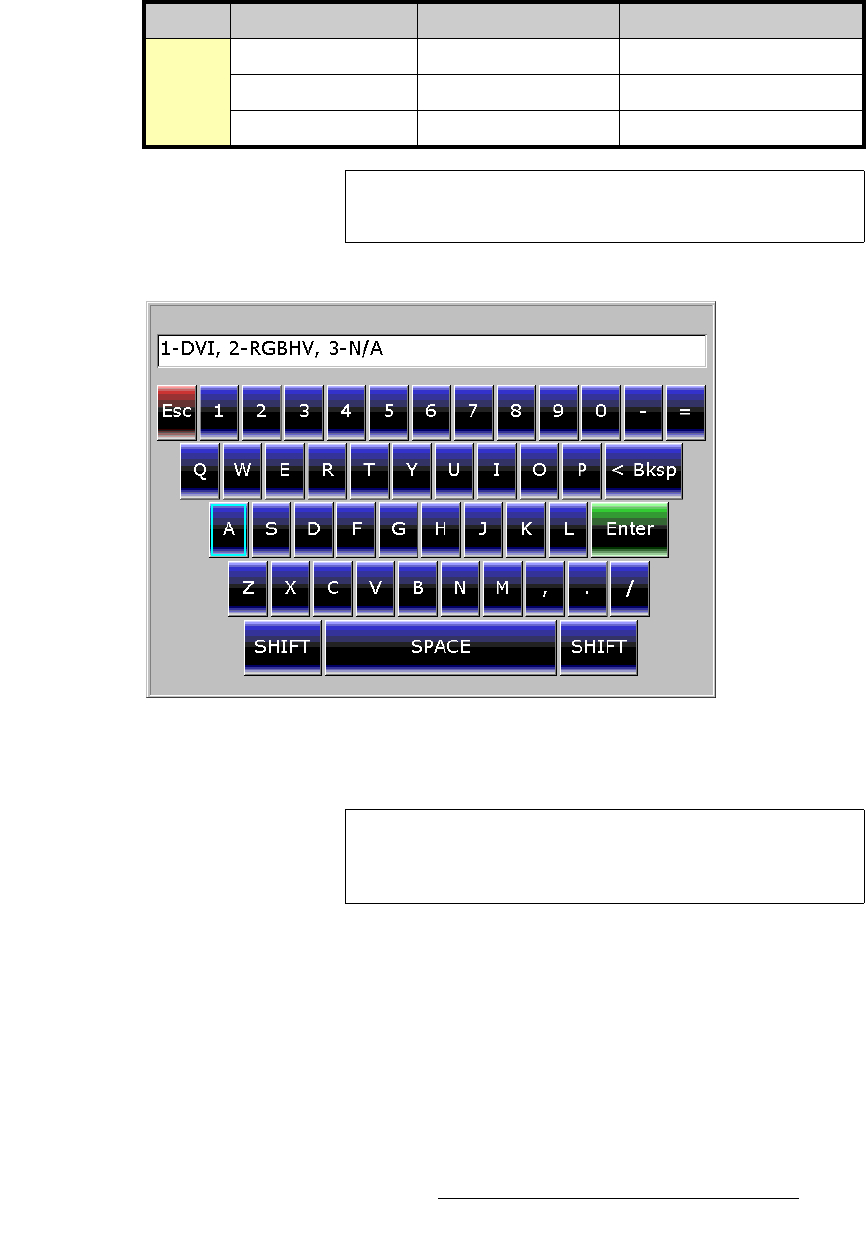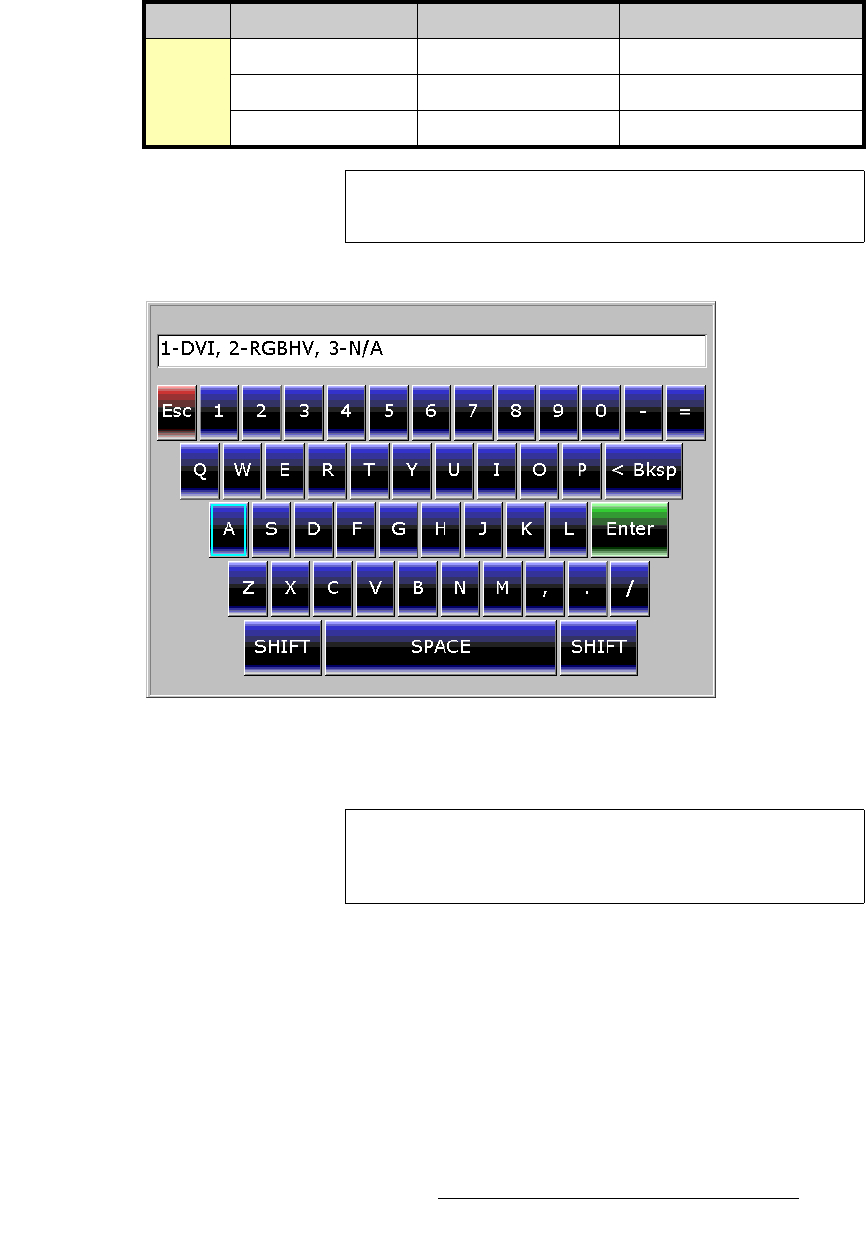
DX-700 • User’s Guide • Rev 02 101
4. Operation
Using the Input Wizard
module 2) to output 2. Output 3 has yet to be assigned. When you store a
preset at this point in the Input Wizard, it has the following attributes:
13. Press {Save} to display the Keyboard.
Figure 4-35. Keyboard (sample)
~ Enter a preset name up to 29 characters in length.
~ Press {Enter} to accept the name. The system confirms the preset
name, and returns you to the
Save Configuration Menu. If desired, you
can save another preset (for the same current system configuration).
~ If required, press {Esc} to return to the Save Configuration Menu
without saving a preset.
Table 4-1. Sample Preset Attributes
Bank Selected Input ↓ ... on Input Module ↓ ... is assigned to Output ↓
1DVI 1 1
RGBHV 2 2
Not Assigned Not Assigned 3
Important
The preset’s attributes, as stored, will be applied to the bank
whenever the preset is recalled.
Tip
Because presets are “bank” specific, use a name that not only
identifies the current input that you are saving, but the state of
the entire bank and all of its outputs.