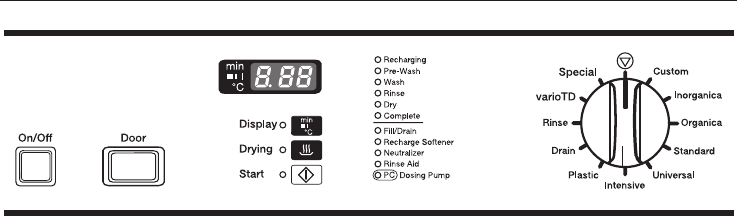
Turning on
^
Close the door.
^
Press the "On/Off" button.
When the program selector is at the
"Stop" f position, a point lights up in
the display.
Starting a program
^ Turn the program selector clockwise
or counterclockwise to the required
program.
The temperature of the first rinse of
the program selected (except for
"Pre-Wash" and "Drain") is shown in
the display. The "Start" indicator will
flash.
^
Select the "Drying" 0 function if
required (see "Drying").
^
Press the "Start" 6 button. The actual
temperature will appear in the
display.
The "Start" indicator will remain lit.
Once the program has started, all other
programs are blocked. If the program
selector is turned to another program,
the values shown in the display will go
out. The values can be seen again if the
program selector is turned back to the
position of the program currently in
operation.
^ During a program, the "Display" ß
button can be used to toggle
between the elapsed time, the active
wash block and the actual
temperature.
Wash block codes
1 = Pre-Rinse 1
2 = Pre-Rinse 2
3 = Main Wash 1
4 = Main Wash 2
5 = Chemical Disinfection
6 = Interim rinse 1
7 = Interim rinse 2
8 = Interim rinse 3
9 = Interim rinse 4
10 = Final rinse 1
11 = Final rinse 2
12 = Drying TA
13 = Drying
Operation
31


















