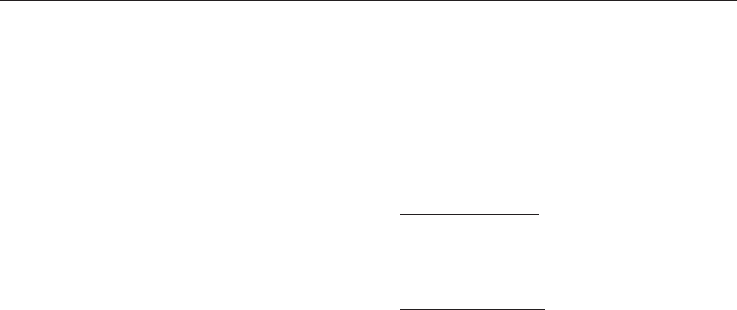
Setting the water softener
^
Turn off the machine with the "On/Off"
button.
^
Turn the program selector to the
"Stop" f position.
^
Press and hold the "Start" 6 and
"Display" ß buttons at the same
time. Turn the machine on with the
"On/Off" button.
The current program status "P..." will
appear in the display.
The "Fill/Drain" indicator will
illuminate.
The first time the water softener is set
the "Recharge Softener" light will
illuminate. This light will also illuminate
after restoring the factory settings, see
"Programming special functions".
^ Press the "Drying" 0 button once.
"E01" (programming level 1) will
appear in the display.
^ Turn the program selector one switch
position clockwise (1 o’clock
position).
The number "19" will appear in the
display (this indicates the factory
water hardness setting in gr/gal,
equivalent to 340 ppm).
^
Press the "Display" ß button as
many times as necessary, or hold it in
until the required value (hardness
level in gr/gal) appears in the display.
Once the number "60" has been
reached, the counter will begin again
at "0".
^
Press the "Start" 6 button. "SP" will
appear in the display.
^
Press the "Start" 6 button again.
The setting will now be stored in
memory. The display will go out.
For future servicing, it is useful to make
a note of your water hardness level.
^
Enter your water hardness level here:
gr/gal
or
ppm
^
If your water is already soft and you
would like to deactivate the water
softener, set the hardness setting to
"0".
Water softener
14


















