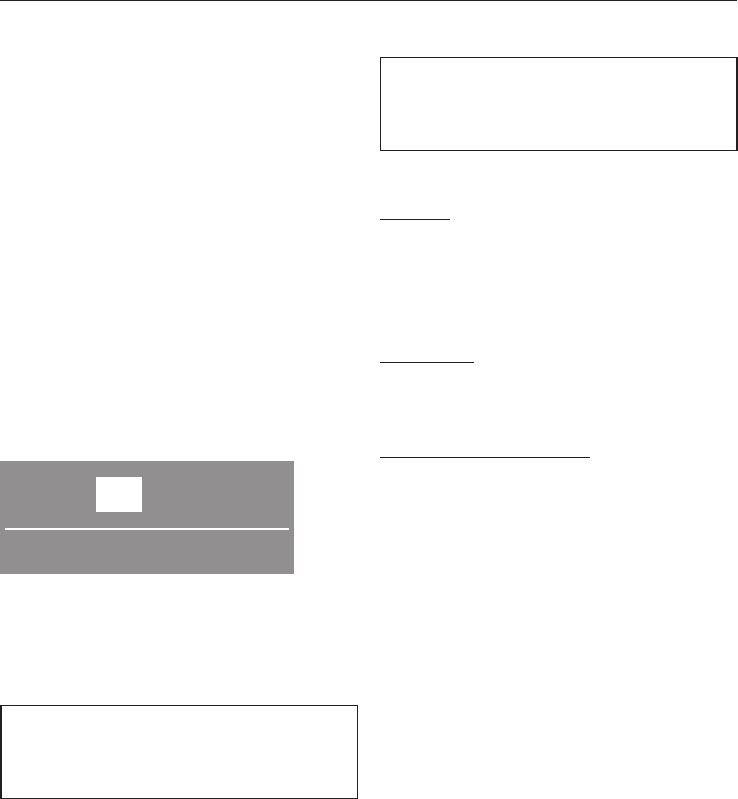
Time of day
You first have to decide whether you
want the time to show in the display.
Then you have to select either a 24 hour
or 12 hour clock.
Then set the current time of day.
To select a 24 hour or 12 hour clock
^
Use the – and + buttons to select the
clock option setting you want and
confirm your selection by pressing
the OK button.
The display for setting the time of day
will then appear.
To set the time of day
00 :00
Set the time
^ Set the hour with the – and + buttons
and confirm your setting by pressing
the OK button. Now set the minutes.
The display will return to the Settings
menu.
The time of day can also be set by
pressing the m button before
selecting a programme.
Water plus
This setting is used to select the
water intake setting for the Water plus
extra option.
There are three different options:
Water +
(the machine is delivered with
this option selected)
The water intake is increased in the
wash and rinse stages of the
programmes.
Extra rinse
An extra rinse is introduced in the
Cottons and Minimum iron programmes.
Water + and Extra rinse
^ The water intake is increased in the
wash and rinse stages and an
additional rinse is also introduced in
the Cottons and Minimum iron
programmes.
A tick will appear beside the option to
show that it has been set.
Settings menu J
78


















