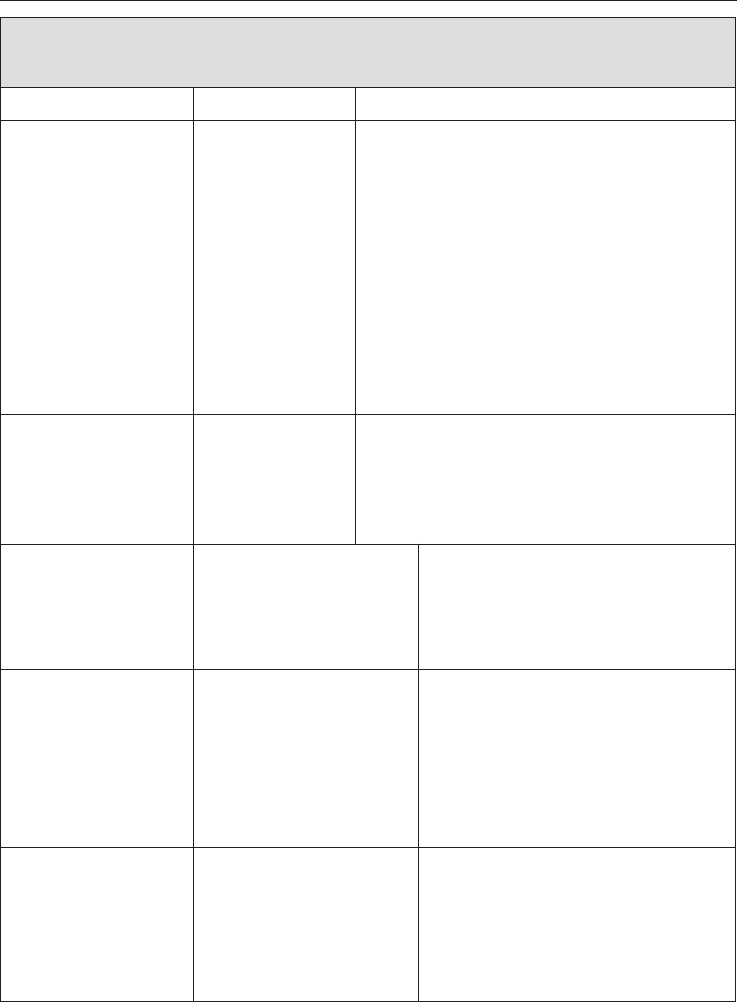
Problems with the load size indicator
Problem Possible cause Remedy
The display
indicates a load of
<25% or no load
size is indicated
when the drum is
full.
There was
laundry in the
drum when the
machine was
switched on.
This has
decalibrated the
sensor from the
zero setting.
To recalibrate the sensor to the zero setting:
–
Remove the laundry from the drum.
–
Switch off the machine and leave the
door open.
–
Switch on the machine.
–
Turn the programme selector to the
Cottons position.
Press and hold the Load/Detergent
button pressed in until the following
appears in the display:
Zero setting OK.
The display
indicates a load
greater than <25%
when the drum is
empty.
The load size
sensor has been
decalibrated
from the zero
setting.
Rotate the drum once. If the display still
indicates a load greater than <25%,
recalibrate the sensor to zero again (see
above section).
The following fault
message appears
inthe display:
Zero setting not
possible
The drum door is
closed.
– Open the drum door.
– Recalibrate the sensor to zero
again.
The drying
programme stops
and the following
message appears
in the display:
Check load
There is very little or no
laundry in the drum.
Drying individual
garments or items which
are already dry can also
cause the programme to
be cancelled.
In future, use timed drying after
selecting a specific drying
programme or use the Warm air
timed drying programme for drying
individual items.
At the end of a
drying programme
the following
message appears
in the display:
Check load
The machine has
recognised an
overload.
In future do not exceed the
maximum load.
Problem solving guide
52


















