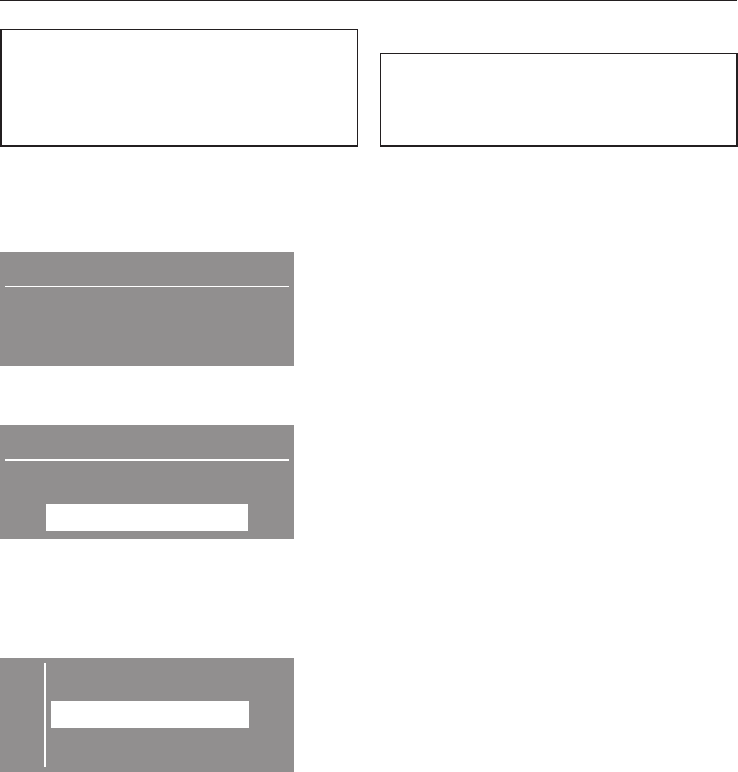
The Settings menu is used to alter the
machine's electronics to suit
changing requirements.
Settings can be altered at any time.
To open the Settings menu
ASwitch on the machine. The main
menu will appear.
15:03
Select programme
BAfter a few seconds an additional line
will appear in the display.
15:03
Select programme
Settings F...
CConfirm your selection by pressing
the OK button.
DThis will take you into the Settings
menu.
C Back A
Language F...
Time... H
EUse the – and + buttons to select the
setting you want and confirm your
selection by pressing the OK button.
Important:
If you do not make a selection in the
Settings menu and in its sub-menus
within approx. 20 seconds, the menu
display will revert to the main menu.
Language J
The display can be set via the
Language sub-menu to appear in
one of several different languages.
The flag after the word Language acts
as a guide to prevent a language which
will not be understood from being set.
A tick will appear beside the language
to show that it has been set.
^
Select the language you want and
confirm your selection.
Settings menu J
77


















