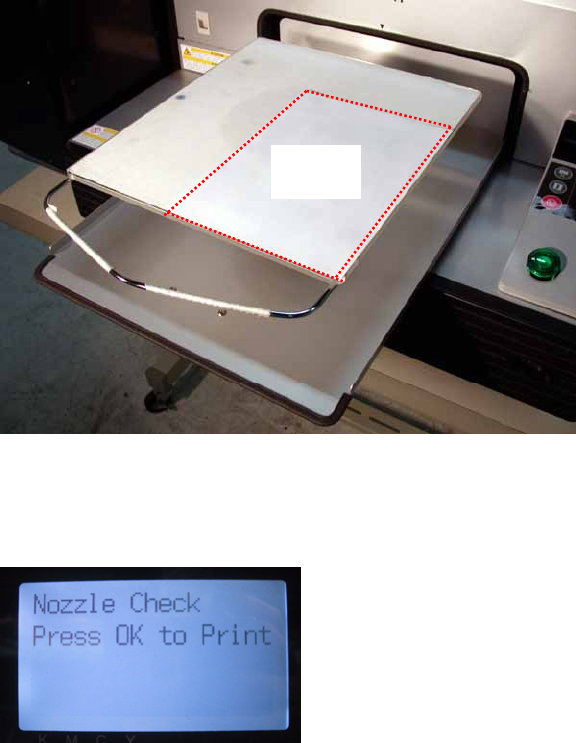
7. Troubleshooting
GT-541
80
7-2-3. Checking Print Quality with Nozzle Check Pattern
You can identify which Print Head has the problem by using the Nozzle Check Pattern.
(1) Install the Platen 14 x 16 (see “4-4. Uninstalling / Installing the Platen”).
(2) Set the Platen height to the “A” position (see “4-5. Placing the T-shirt on the Platen”).
(3) Place a sheet of paper (A4 or letter size) at the right corner of the Platen as shown below. You can
use a T-shirt instead of paper (see “4-5. Placing the T-shirt on the Platen”).
Paper
(4) Press the OK Button to open the Menu Display.
(5) Press the Up/Down Button to select “Test Print”, and then press the OK Button.
(6) Press the Up/Down Button to select “Nozzle Check”, and then press the OK Button.
The following message appears.
(7) Press the OK Button to start printing the Nozzle Check Pattern.


















